- Home
- Premiere Pro
- Discussions
- Premiere Pro - What is the right frame size?
- Premiere Pro - What is the right frame size?
Copy link to clipboard
Copied
Hello Everybody,
I uploaded a Photoshop file of a logo, to Premiere Pro, but the file has the wrong scale/settings.
I would like to know, what would be the ideal measurements to upload a file from Photoshop to Premiere, this is an intro logo for a 4k video.
At the moment my logo is huge and when i scale it down, I get black on the sides.
My Photoshop dimensions are 1536 px to 790 px, resolution 300 pixels/cm.
My Premiere Pro frame is 1536 x 790 H264.
I would like to upload the video to YouTube.
I appreciate your comments.
PS - I have tried framing to scale, yet it does not help.
 1 Correct answer
1 Correct answer
Your sequence setting is not 1536 x 790 but 5760x3240 (see your screenshot).
Dont export to avi but use H.264 with a YT preset.
Copy link to clipboard
Copied
I'm not editing right now, so I can't remember exactly what you click AFTER you right click the picture once it is on the timeline, but I **think** you select scale to fit in the pop up option window
Copy link to clipboard
Copied
Hello,
Thank you for your reply.
I have tried right clicking, and selecting scale to fit, and it does fit the image better, but it still leaves me with black on the sides.
I am guessing, that my logo does not have a proportional width and length, in comparison to the Premiere Pro standard.
Let's say that the Premiere Pro standard is 2 to 1, while my image is 3 to 1.
Copy link to clipboard
Copied
I have added an image to better illustrate the problem.
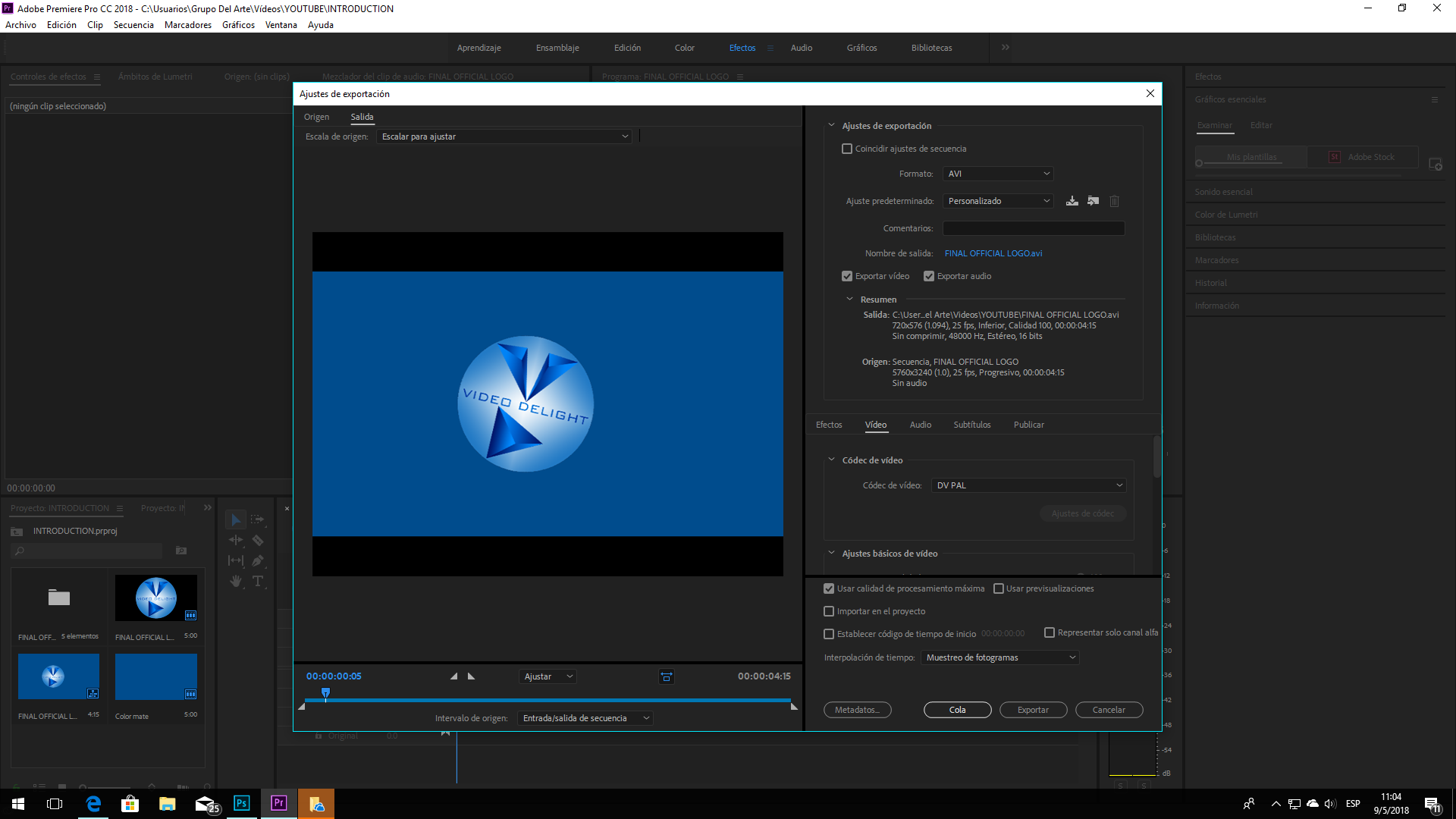
Copy link to clipboard
Copied
Your sequence setting is not 1536 x 790 but 5760x3240 (see your screenshot).
Dont export to avi but use H.264 with a YT preset.
Copy link to clipboard
Copied
Let's say that the Premiere Pro standard is 2 to 1, while my image is 3 to 1.
Standard is either 4:3 or 16:9