 Adobe Community
Adobe Community
- Home
- Premiere Pro
- Discussions
- Re: Premiere Pro will not connect to existing file...
- Re: Premiere Pro will not connect to existing file...
Premiere Pro will not connect to existing file used in Essential Graphics
Copy link to clipboard
Copied
This started at least one upgrade ago.
I use the same watermark in all of my projects. It's just a simple .png that I saves as an Essential Graphic template. Every project I open shows this file as not found. I do locate - I find the file, and when I click OK to connect - PP just says "Error". There is absolutely nothing wrong with the file. It opens in Photoshop. I've tried res-aving it. I've tried saving it with another name and tried to relink that way. Nothing works.
I have probably 70 projects with this in them. Going in and using a new Essential Graphics template to replace each and every one of them is going to be (is) hell.
Any ideas?
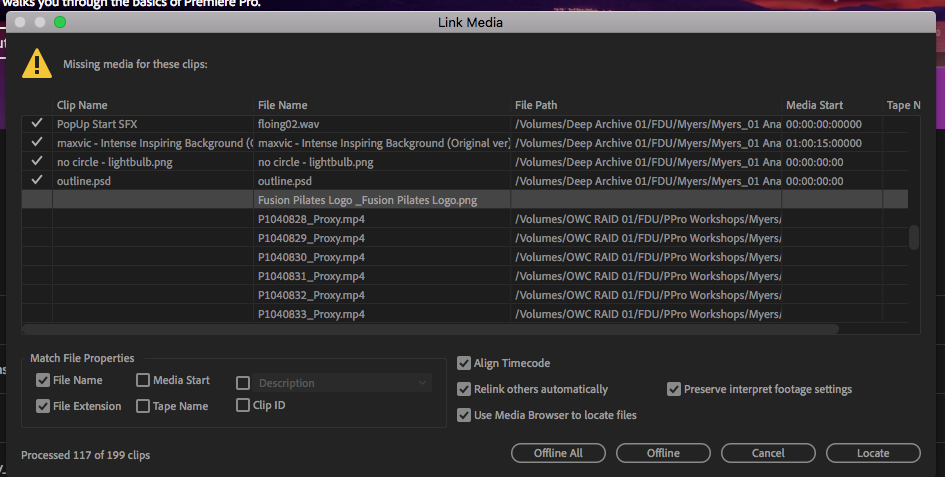
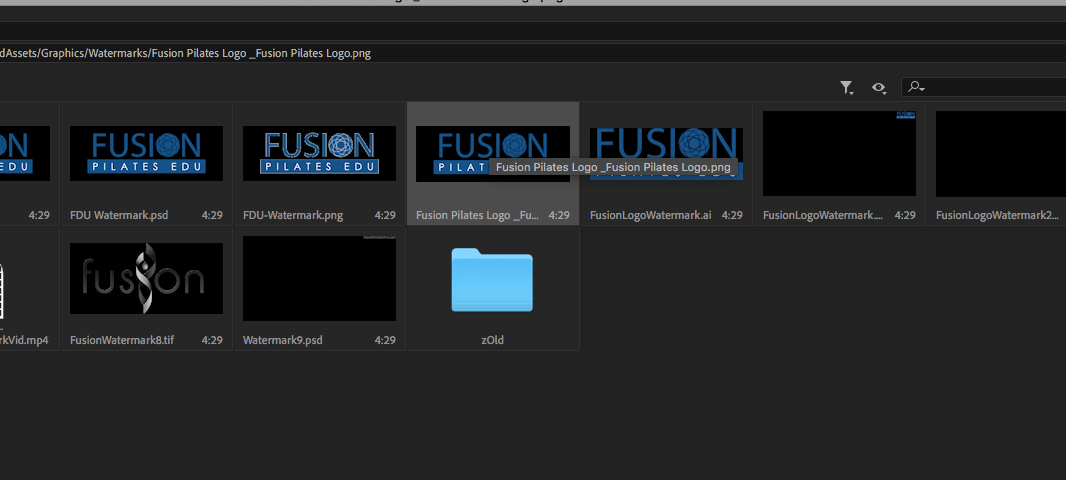
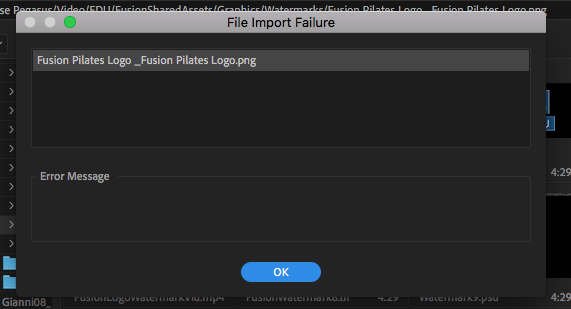

Copy link to clipboard
Copied
If you copy the file to a different location, does it work? Especially say your local Library?
Neil
Copy link to clipboard
Copied
thanks neil. I just tried that. copied it from the external drive where it lives to my desktop. had the same result unfortunately.
Copy link to clipboard
Copied
If you start a brand new project, can you even import that .png file there? Import nothing but that .png file.
Copy link to clipboard
Copied
thanks averdahl - yes - i just made a new project and was able to drag it into the project panel and timeline...
Copy link to clipboard
Copied
Very odd. I do also notice that there is no file path for that file in the first picture you posted.
If you are on CC 2019, try to import the old project into a brand new project created in CC 2019. Sometimes just open up an old project and let the new version convert the old project can be the root of some odd issues. (assuming that you just opened the old project...)
Other than that i am out of ideas...
