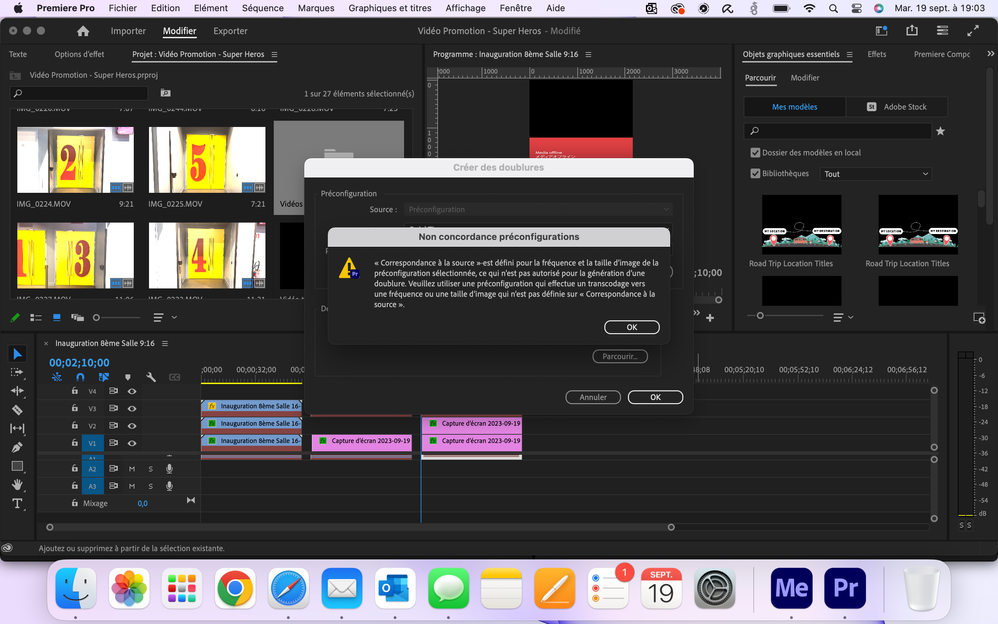- Home
- Premiere Pro
- Discussions
- Re: Premiere pro won't attach proxy
- Re: Premiere pro won't attach proxy
Premiere pro won't attach proxy
Copy link to clipboard
Copied
Bonjour,
Après avoir shooté en 4K ProRes 24fps et 30 fps je souhaitais créer des doublures (proxy) de mon dossier contenant tous les ruhs mais premièere pro ne me propose pas de la qualité "basse" je n'ai le choix qu'entre 4 proxy de haute qualité (pas très utile quoi...). Je me suis donc renseigné et j'ai essayé d'en créer un par adobe encoder mais après être revnu sur Pr pour l'importer on m'indique qu'il y a un problème de "correspondance à la source". Pouvez-vous m'aider à monter sur des fichiers très compressés ? Merci d'avance.
Copy link to clipboard
Copied
can you open the preset in adobe media encoder and adjust the parameters as desired and save with a new name and then import that preset into the create proxy dialog. It's not very intuitive, but pretty sure it is doable... If you can't figure it out, post back and I'll do some digging... I find the prores medium resolution proxy fine for me... For example on a recent project, with 4k material shot on an iphone which I transcoded to prores422. The prores material was about 600 gigs, the medium resolution prores proxies were about 172 gigs... and they looked great.
Copy link to clipboard
Copied
Ok so I did create a new proxy "Apple ProRes 422 Proxy" based on Quicktime's Apple ProRes 422 Proxy settings. However, when I try to import it into Première, I still have this match source problem. Why?
Also, why don't the "Apple ProRes 422 LT, Proxy" proxies appear automatically in the create proxy dialog 
Copy link to clipboard
Copied
where do your source files come from? You might run one of the camera originals thru media info
https://mediaarea.net/en/MediaInfo/Download
and tell us frame rate and whether it's constant or variable frame rate, pixel dimensions, and codec any of which might be causing issues... If you want to send me a short sample file, be happy to see what if anything I can do. You can send me a direct message with a link by clicking on my name at the top of my post...
Wait just looking at your screen grabs and although my french is pretty basic, I do see "capture d'ecran" which I think means screen capture which may be the source of the problem. Screen Captures are often variable frame rate which can cause all sorts of unpredictable and intermittant issues. If variable, use shutter encoder to convert to constant frame rate.
https://www.shutterencoder.com/en/
Also non standard pixel dimensions might also be causing the problem.
Copy link to clipboard
Copied
All my files are ProRes-encoded videos (from an iPhone) but I may have made the mistake of mixing 30fps and 24 fps videos. As for the screenshots, these are not the files I used. I'm going to try the use shutter encoder to convert to constant frame rate and see what happens. I would like to thank you for your responsiveness and your help with my problem.
Copy link to clipboard
Copied
mixing frame rates and maintaining the best possible quality can be difficult. First thing to decide is what is your sequence frame rate. What's your end use?