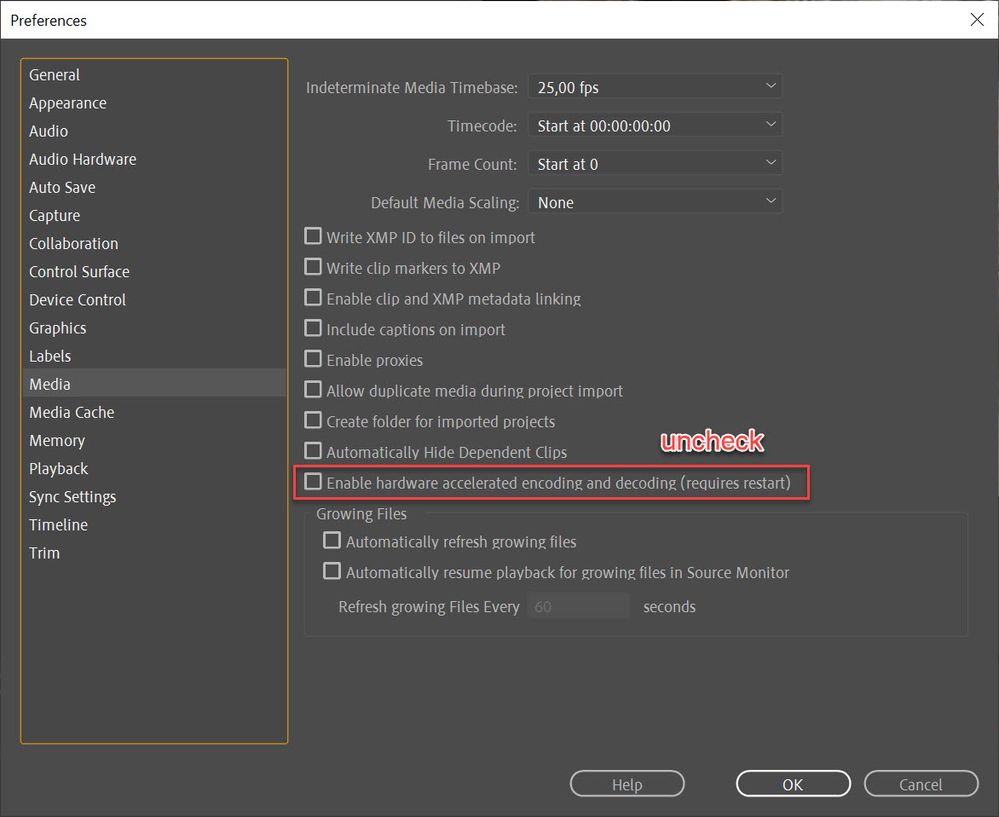- Home
- Premiere Pro
- Discussions
- Re: premiere pro won't let me export my video :( H...
- Re: premiere pro won't let me export my video :( H...
Copy link to clipboard
Copied
i have a mac pro
when i finish editing video i have always gone to file----->export ----> media it wont let me export it ;(
 1 Correct answer
1 Correct answer
I was having a similar issue just now. I selected my timeline, then clicked file > export > media and that ended up working for me.
Copy link to clipboard
Copied
This is all you need to do. Select the entire contents of your timeline of what you wish to export. File > Export. Yuo're good to go.
Copy link to clipboard
Copied
I am running an i7-8700 with 8GB ram. Having the same issue on the newest version of Pro. Have selected and saved as new file. Within 30 seconds of the "export" command, notified program "not responding". Have left it for a couple hours with no change. Any other work-arounds?
Copy link to clipboard
Copied
I'm having the same problem right now. Its not fair at all! I need to find another software. I run a Youtube channel.
I've spent 4 days making this project and now I can't even export it.
It doesnt even go to the export page at all, its just goes black and then says 'Premiere Pro is not responding'
Copy link to clipboard
Copied
Try this:
Copy link to clipboard
Copied
THANK YOU SO MUCH!
That actually worked, you're amazing!
Copy link to clipboard
Copied
THANK YOU SO MUCH YOU LEGEND
WORKS IN MAY 2020
Copy link to clipboard
Copied
where the h even is that
Copy link to clipboard
Copied
File>Sync Settings>Manage Sync Settings>Media
I know this is late but I just found this thread and had to search for a while to find it myself so maybe this will help someone else 🙂
Copy link to clipboard
Copied
wdym by selected everything on ur timeline did you just highlight everything? if so how does high lighting something in the editing section help with exporting it ive tried literally everything to get this to work and nothing works so if u could help me how that would be great thanks
Copy link to clipboard
Copied
Talon,
It is not necessary to select the clips in the Sequence for an export, you just need to have the Timeline panel itself selected. The sequence that is displayed will be able to exported using File > Export > Media.
That said, if you select all the clips in a sequence, that has the same effect as selecting the Timeline panel by default.
I hope that helps.
Thanks,
Kevin
Copy link to clipboard
Copied
Thank You! It's always the simplist answers to solve a problem with this program!
Copy link to clipboard
Copied
Was having extremely similar situation. Apparently the culprit was "Source Range" was changed from "Entire Sequence" to something else.
Copy link to clipboard
Copied
Default setting is in to out.
Copy link to clipboard
Copied
I have the same problem I can't fix it until now
Copy link to clipboard
Copied
You can click on the share icon, select your resolution and then just export it. That worked for me.
Copy link to clipboard
Copied
you should use Adobe Media Encoder to have that feature.
the best and easyest way to export your media is just install Media Encoder same as your Premier pro version is.
Best.
Djdarki
Copy link to clipboard
Copied
I had this issue. The quickest fix is clear In/Out in the timeline and then mark it again.
The fail comes on a second export attempt... just clear and re-mark.
Copy link to clipboard
Copied
There are many reasons why Premiere won't let you export.
Check out this post: https://videowithjens.com/premiere-pro-not-exporting/ where I've compiled a list of common solutions.
Copy link to clipboard
Copied
I've read every article and every tutorial I can find to fix it and nothing has worked. My export freezes at around 20% while it's encoding, both in premiere and media encoder. Nothing works. It freezes and then premiere pro crashes. I tried everything I could and I still can't find the problem.
Copy link to clipboard
Copied
Could it be you're running out of space on your drive?
This looks like a different issue than the OP.
Copy link to clipboard
Copied
I still have almost 500 GB of storage , I have an HP laptop with windows 10 so it should be able to export it, the program runs just fine.
Copy link to clipboard
Copied
-
- 1
- 2