- Home
- Premiere Pro
- Discussions
- Re: Premiere's Media Browser: Shortcutting to a it...
- Re: Premiere's Media Browser: Shortcutting to a it...
Premiere's Media Browser: Shortcutting to a item?
Copy link to clipboard
Copied
When using the Media Browser panel to "Import" a file, you are forced to navigate through the directory of users and such on the computer (in my case a Mac). Depending upon how many users and the complexity of the hard drive and folder structure, it could take up to a minute to navigate to the file you need. However, that file may be readily accessible on your desktop or a subfolder of your desktop since you are already signed into a specific user account.
I'm trying to determine if there are any shortcuts to getting to a file in your user account. For instance, I can just drag a video file off my desktop and deposit it into the Project panel of Premiere rather than importing it. And in the MAC OS X, the FINDER allows you to take a file or folder and drag it into the FINDER pane on the left so you can access it quickly when you need it.
But with the Media Browser I can't find a way to get to a file I need quickly other than navigating through all the directories. In particular I'm using Media Browser to access a Premiere Pro file and also an After Effects template. The two work together to provide graphic templates in my production. I need to right-click and import from them using Media Browser for them to function properly. As these templates are used in all my productions, I need to navigate down to them every time.
Are there any ways or shortening the navigation trip in the Media Browser to get to something quickly which is accessible on or near your desktop, but through which you have to navigate multiple user accounts and hard drives to get to through the Media Browser?
Copy link to clipboard
Copied
You can add a folder to Favorites for fast access.
Copy link to clipboard
Copied
Ah. Thanks helpful. But I still have to navigate to it at least once in order to set it as a favorite? Right?
Copy link to clipboard
Copied
Hmm. I never notice the option to choose "HOME DIRECTORY" before. That makes it alot faster to get there!
Copy link to clipboard
Copied
This might not help specifically with what you are trying to do but it might help speed up the process of working in the Media Browser, at least it did for me.
There's a pull down menu for "Recent Directories" in the Media Browser panel and if you click on it it will reveal a bunch of directories and folders you've used before so you don't have to keep going through and drilling down folders. Here's a screenshot
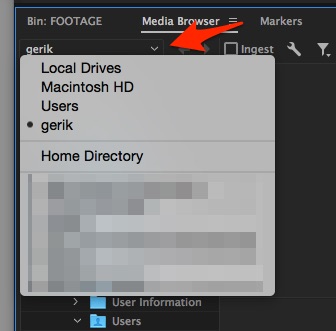
Hope maybe someone found that useful.
Copy link to clipboard
Copied
You can also open another Media Panel whenever you might have switch between multiple folders frequently. By choosing New Media Browser panel from the panel menu of current Media Browser.
Screenshot for Reference -
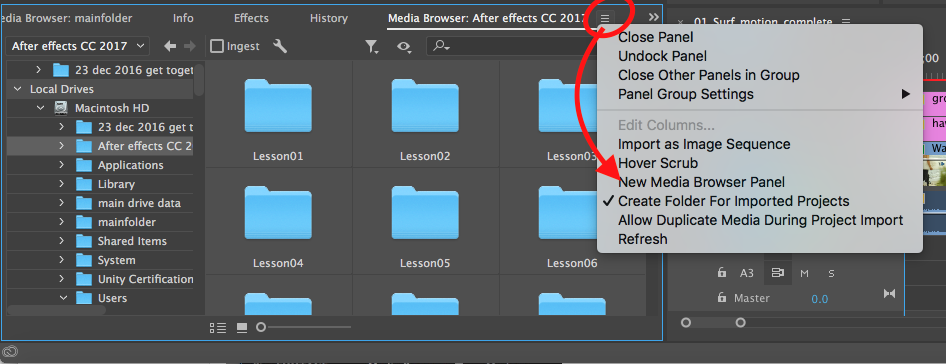
Adobe Certified Instructor, Professional and Expert
Copy link to clipboard
Copied
Media Browser is a lot slower, and has a lot less functionality, compared to Explorer or Finder. I'm hoping that the devs will improve it.
In the meantime, I use Media Browser only when I absolutely need to, using Explorer for everything else. (Click+dragging into a Bin.)
Little known fact: There's a checkbox in the "link media" panel where you can turn OFF "Use Media Browser." It'll then use Explorer / Finder for that.
