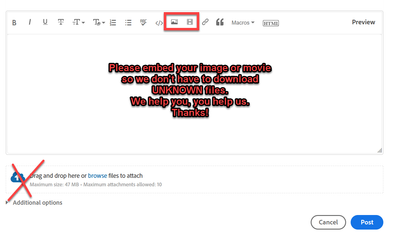Preview files keep unlinking...how to relink
Copy link to clipboard
Copied
So...my preview files keep unlinking when I quit the software. I can re-render them, but why should I? Sometimes that kind of render takes way too long.
Is there a way to relink the preview files - essentially pointing PP to the media?
Copy link to clipboard
Copied
Copy link to clipboard
Copied
Thanks Ann. I tried to do so...twice. Neither would work. So...🤷:male_sign:
Copy link to clipboard
Copied
Not in your original post but in a new post.
Copy link to clipboard
Copied
Seems to me like this question can be answered without any images as it is a clear question from FPS_Fish. Is there an update on this in a different thread? If preview files go offline when you restart the software is there a way to relink them? This happens often in premiere pro 2024 and 2025 beta. Can premiere add this feature if it does not already exist?
If preview files are a one time thing, then perhaps they need to be reconceived. Rendering long sequences can take hours so it is a gamble to invest that time if they cannot be relinked.
System info
Application: Premiere Pro (Beta) v25.1.0.36
OS: Windows v10.0.22631, RAM: 63.40 GB GB, CPUs (logical): 16
Copy link to clipboard
Copied
Sadly I have just given up on this. Sometimes they link, sometimes they don't.
No rhyme. No reason.
I'll admit, I haven't programmed in years...but I find the linking and unlinking process unreasonably slow.
I mean, if you look at the bin's metadata it clearly remembers where it's last known whereabouts were
...which, if they haven't changed, it should be like after effects where it finds one and then goes "Oh! Wait! Here is everything else" - SNAP!
Same with creating proxies. You have 100 video files and it sends each file's data one - at - a - time - slow - ly - sending - them - over - to - Media - Encoder.
No way a simple operation like that shouldn't be click-snap.
I think editors have just got used to the sluggishness of the process and think it's normal.
Then, one day a coder makes it more efficient and then it's a new "feature".
Copy link to clipboard
Copied
This issue can sometimes be caused by Premiere failing to immediately link previews of loaded sequences. You can avoid this by ensuring no sequences are loaded when you re-open the project.
Go to Settings > Timeline and disable Restore open sequences when opening projects.
Copy link to clipboard
Copied
Is your media or media cache on an external drive that doesn't have a fixed drive letter?
Copy link to clipboard
Copied
Copy link to clipboard
Copied
BTW: That's really a drag that you've lost all preview files. Is that typical for you?
Copy link to clipboard
Copied
Just an update: I recently came across a ProVideo Coalition post which explained to me (for the first time) that the hierarchy of Adobe Premiere Pro files must be that the project's source materials be in the same folder at PremierePro’s project. Since 2020 I’ve been storing projects in ADJACENT folders, which I believe is the reason why my files would keep unlinking. Not only did this appear to solve the linking problem, but linking files happens much faster now and automatically (!) should I choose to move a file between subfolders. I’m posting this here as a naked admission of ignorance and mild stupidity in the hopes this helps other people.
https://www.provideocoalition.com/tool-tip-tuesday-for-adobe-premiere-pro-dont-bury-projects/
Side note: sending proxies over to Media Encoder is still crazy slow.
Copy link to clipboard
Copied
Hmmm... In stand alone projects that may or may not be true. I've always done it that way, with the project in the main folder and all the assets in sub-folders. It does make for one-folder backups, etc. But now we have 'Productions' and it's imperative to have all the project files (.prproj) in the Production folder, and assets stored outside the project/production folder.
https://helpx.adobe.com/premiere-pro/using/production-panel.html
Copy link to clipboard
Copied
Here's another helpful reference:
https://helpx.adobe.com/premiere-pro/using/long-form-episodic-best-practices.html
Copy link to clipboard
Copied
Just to helpmake it clear what I have done, here's two screen captures.
The old way I had all my project materials in different subfolders beside each other including PP
Th revised way I now moved the Premiere Project and it's Preview and Save sub folder out and on the same levels as all my other subfolders. Seriously big difference this way.
Copy link to clipboard
Copied
Yes, your new way is how I've always done it, except for the preview files and auto-save, which go to a dedicated M.2 drive from the project settings.
In the documents linked above, is info on the Production workflow, within a production folder, only project files go (.prproj). The rest of your files can be in a folder as you have now. With that workflow, all the (other) .prproj files in a/the production are available at any time.
Here's the links again: A PDF is available from both pages.
https://helpx.adobe.com/premiere-pro/using/long-form-episodic-best-practices.html
https://helpx.adobe.com/premiere-pro/using/production-panel.html