Preview hang
Copy link to clipboard
Copied
I have a lag in the preview window, frames are skipped. Already reduced to 1/4 all the same often such a problem arises. Before importing to Adobe Premiere he converted to mp4 h264.
Video: Image size: 1920 x 1080 60 frames / s, bitrate 4 172 kb / s. Preview: by frame size, quality 1/4
PC parameters: intel core i7 - 4700HQ 2.4GHz, 12 Gb of RAM, Winchester on which the video is at 5400 rpm / s, Windows is on the SSD, Nvidia Geforce 850M video card.
Load during playback when a hangup occurs. If you look at the data transfer rate on the disk, then the speed of 1MB / s for HDD is garbage. Disk 0 - HDD, Disk 1 - SSD


Load on integrated and additional video card
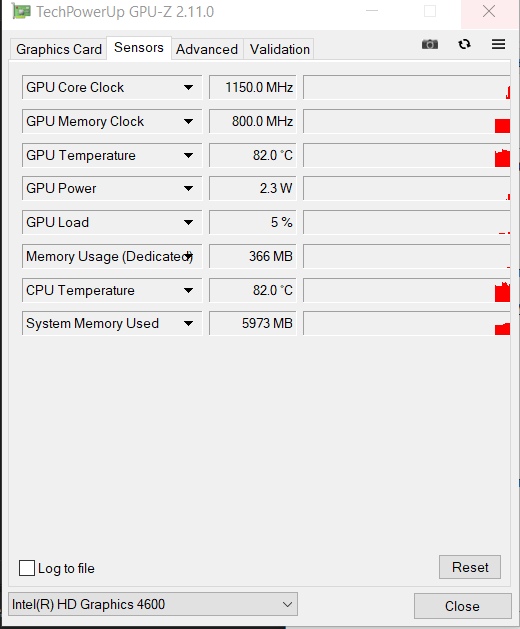
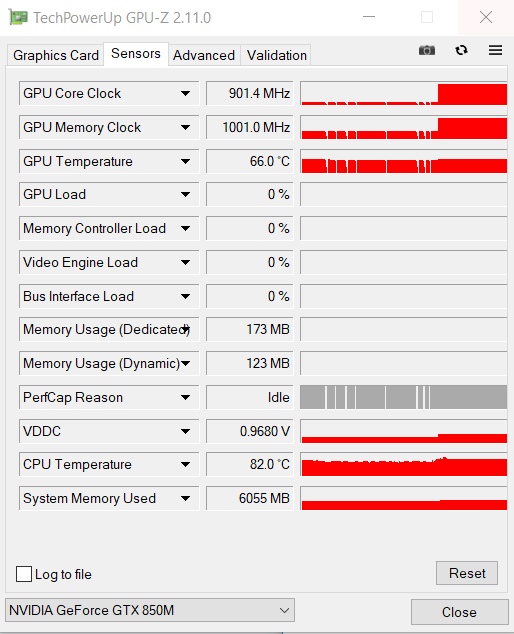
Copy link to clipboard
Copied
5400rpm HDDs usually have no business being used as media drives. Do you get the same playback issue if you import the same movie from your SSD?
Copy link to clipboard
Copied
I am not technical but is not the cpu too hot?
Copy link to clipboard
Copied
Yes, this past temperature.
Copy link to clipboard
Copied
Hi.
According to the details it gives:
danilshik escribió
Video: Image size: 1920 x 1080 60 frames / s, bitrate 4 172 kb / s. Preview: by frame size, quality 1/4
It is not a problem of disk speed, there is another drawback.
If even in 1/4 the quality that corresponds to a resolution of 480X270 has the disadvantage, you should check the update of the drivers, including those of Intel or the integrity of the hard drive, as it could be failing. Or a hardware problem.
I reproduce a 2K to 60 and a 4K to 23,976 without problems from a 5200 disc.

Copy link to clipboard
Copied
Checked, updates for both video cards are not required.
Copy link to clipboard
Copied
Now I transferred the video to SSD, I created a project on it, the video in the preview also crashes. On Nvidia, the driver is quite new, now I'll check on Intel
Copy link to clipboard
Copied
Consider Ann Bens observation.
Copy link to clipboard
Copied
Sorry, I could not understand what you wrote, so I use the translator. Did you tell me to write to him?
Copy link to clipboard
Copied

Copy link to clipboard
Copied
Replaced the thermal grease, the result is below a few degrees
Copy link to clipboard
Copied
My reading

Copy link to clipboard
Copied
I want to note that the original video was on Twitch with a variable frame rate, I converted it to a constant frequency. Maybe it matters. And I converted it, because Adobe Premiere could not cope with this video, although it should be able to process video with a variable frame rate. My version of Adobe Premiere allows it
Copy link to clipboard
Copied
You probably do not have a laptop, but a desktop PC
Copy link to clipboard
Copied
"You probably do not have a laptop, but a desktop PC"
It is correct, however I recommend that you consult with a technician, each processor has its range of work, for me more than 80ºC is a lot and may be the cause of the failure you have.
The erratic transfer of data would indicate that there is something that prevents the normal flow of data, either hardware, or some software, such as antivirus.
Luck
Copy link to clipboard
Copied
Judging by the characteristics on the intel site, my cpu can work up to 100 degrees Celsius. there are no programs and antivirus on my computer that could interfere with my work, since I reinstalled windows 10 for adobe premiere
Find more inspiration, events, and resources on the new Adobe Community
Explore Now