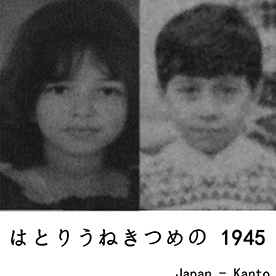Copy link to clipboard
Copied
This is now the third time I’ve reported a massive slowdown when exporting my videos. And the few solutions provided haven’t changed anything. Six months ago, exporting a 40-minute 1080p video took 90 minutes. Today, exporting a similar video takes 210 minutes—four times longer!
I’ve had the same computer for two years, the same graphics card for two years. My editing process hasn’t changed in two years, and I still work in 1080p (I can only imagine how long it would take if I were working in 4K). I can no longer work properly with Premiere Pro, which already has a reputation for being relatively slow. And I’m not even mentioning the countless bugs that make editing my projects difficult.
I’d really like someone to look into this issue seriously and explain why the slowdown is so severe. I’ve already contacted technical support, but I keep getting the same answers. I’m seriously considering switching to a different editing software.
AMD Ryzen 7 3700X 8-Core Processor (3.60 GHz)
M : 64,0 Go
Windows 11 Professionnel
Nvidia GeForceGT 1030 2GB version pilote : 32.0.15.8108
media cache cleaned
 1 Correct answer
1 Correct answer
@Eriaku : "Did you switch data to another fast drive and tried to export again?
Hard drive could be the buttleneck."
Merci ! Apparemment le problème vient de là. J'ai transféré le dossier sur un autre SSD et cette fois l'export a duré 80 minutes au lieu de 190 minutes. L'autre SSD est sans doute un peu ancien. Je dois faire une nouvelle vidéo ce week-end, je vous dirai si l'export est toujours aussi rapide.
 1 Pinned Reply
1 Pinned Reply
Hi @pascal367053547r1q - Thanks for submitting your bug report. We need a few more details to try to help with the issue.
Please see, How to Report a Problem.
Can you post a screenshot of your media file properties, Are these HEVC files?
Adobe recommends using the "Studio" driver version when working in Premiere Pro.
Sorry for the frustration.
Copy link to clipboard
Copied
You graphics card is bare minimum.
Copy link to clipboard
Copied
Did you switch data to another fast drive and tried to export again?
Hard drive could be the buttleneck.
Copy link to clipboard
Copied
Certes, mais c'est la même carte graphique depuis 2 ans. Les pilotes sont à jour et j'ai monté avec plus de 30 vidéos. Le dernier gros montage de la même durée (42 minutes) avec de nombreux effets, date de juin 2025. Et son export a durée 90 minutes : 2 fois plus vite que ma dernière vidéo. J'ai bien conscience qu'à chaque nouvelle mise à jour de Premiere pro la puissance demandée sur les ordinateurs est plus importante, mais dans ce cas il faudrait prévenir les personnes qu'ils doivent faire évoluer leur matériel.
Copy link to clipboard
Copied
Non. Je vais essayer ça.
Copy link to clipboard
Copied
Might be the same graphics card over the past two years but windows and Premiere have been updated meanwhile.
Copy link to clipboard
Copied
Hi @pascal367053547r1q - Thanks for submitting your bug report. We need a few more details to try to help with the issue.
Please see, How to Report a Problem.
Can you post a screenshot of your media file properties, Are these HEVC files?
Adobe recommends using the "Studio" driver version when working in Premiere Pro.
Sorry for the frustration.
Copy link to clipboard
Copied
@Eriaku : "Did you switch data to another fast drive and tried to export again?
Hard drive could be the buttleneck."
Merci ! Apparemment le problème vient de là. J'ai transféré le dossier sur un autre SSD et cette fois l'export a duré 80 minutes au lieu de 190 minutes. L'autre SSD est sans doute un peu ancien. Je dois faire une nouvelle vidéo ce week-end, je vous dirai si l'export est toujours aussi rapide.
Copy link to clipboard
Copied
@jamieclarke bonjour, non pas de HEVC. En fait, je fais des revues sur des films des années 60/70/80. J'importe juste des extraits en 720p ou en 1080p, je fais des commentaires entre chaque extrait + beaucoup d'effets. Rien de très complexe à priori. Comme je l'ai écrit dans un autre message, le problème de lenteur semblait provenir de mon disque dur SSD.
Find more inspiration, events, and resources on the new Adobe Community
Explore Now