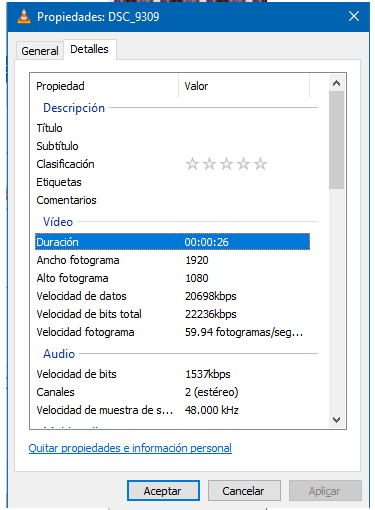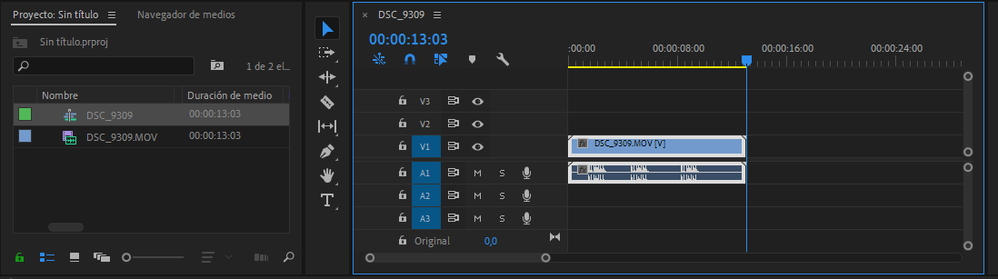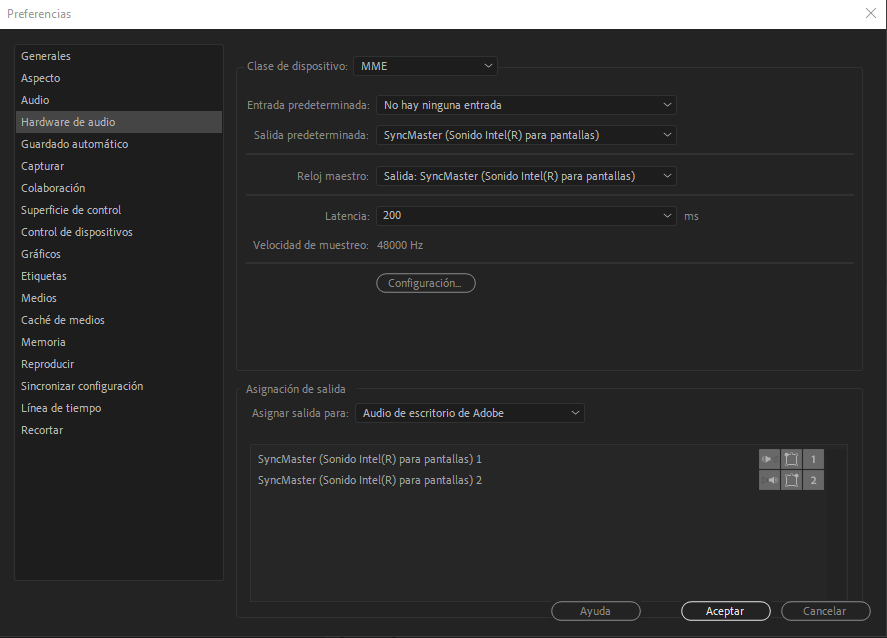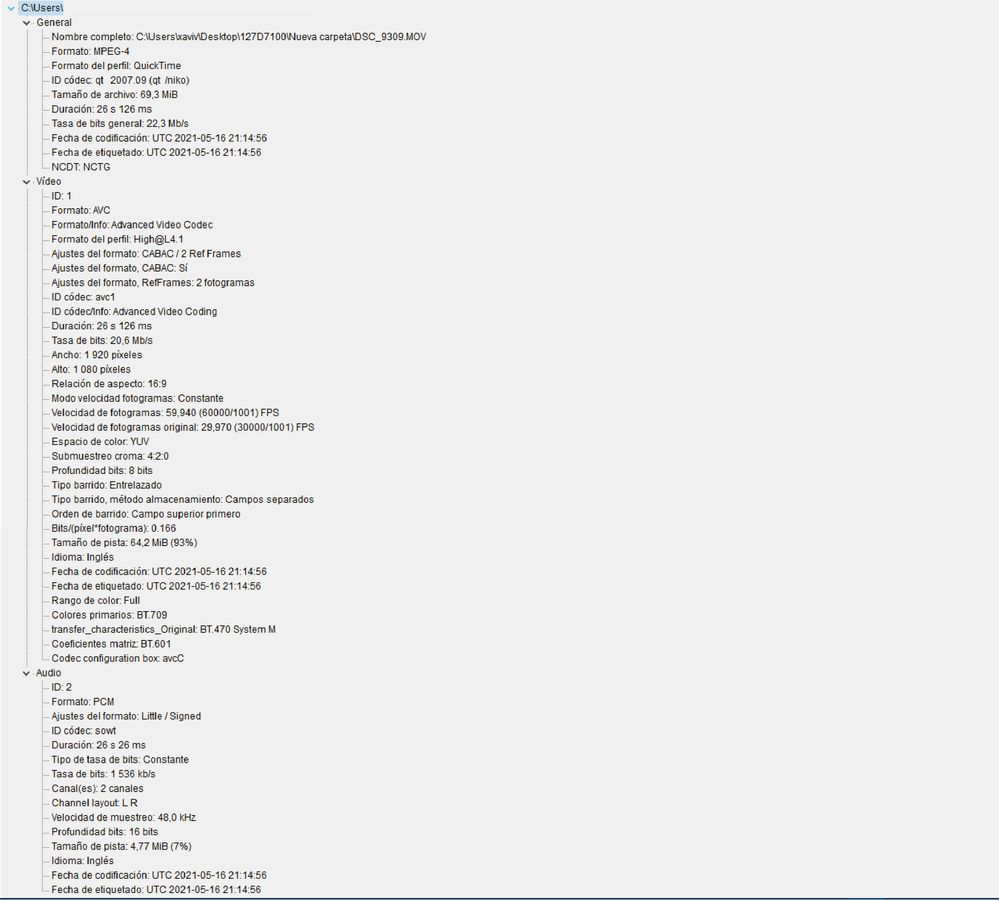- Home
- Premiere Pro
- Discussions
- Re: Problem importing videos (they can't be seen w...
- Re: Problem importing videos (they can't be seen w...
Copy link to clipboard
Copied
Hello everybody and thanks in advance.
I've been working with Premiere for years and I've never had this problem. When importing videos, the videos aren't imported in their full length. For example, when I want to add a 1 minute video, it appears in Premiere with a duration of 30 seconds, and if I add it to the timeline, it looks twice as fast.
I have already restored Premiere preferences to the factory but it still doesn't go and it happens with any video. I've added 2 images of the same vide in the folder and in Premiere. Thank you!
 1 Correct answer
1 Correct answer
Change extension from mov to mp4. See how that goes.
Is this footage CFR or VFR (check with MediaInfo ) and post outcome in treeview here on forum
Copy link to clipboard
Copied
Vivi,
Sorry. Can you show us your sequence settings?
Thanks,
Kevin
Copy link to clipboard
Copied
Yes, of course. I think its some problem with the frames, since the audio sounds good but the image looks twice as fast, shortening the duration of the video in half
Copy link to clipboard
Copied
Make sure Default Input in the Audio Hardware in the Preferences is set to No Input.
Copy link to clipboard
Copied
Thanks for answering, but unfortunately I see that the problem hasn't been fixed.
The video already comes out at half duration even before creating a sequence, at the time of import it already appears with 50% of duration (and x2 speed), but in the computer folder it appears perfect.
Copy link to clipboard
Copied
Change extension from mov to mp4. See how that goes.
Is this footage CFR or VFR (check with MediaInfo ) and post outcome in treeview here on forum
Copy link to clipboard
Copied
First of all, thank you. If I change the format from MOV to MP4 everything is correct in Premiere. I don't understand what the problem may be.
On the other hand, here is the image you asked me
Copy link to clipboard
Copied
For now changing the extension is the workaround.
This trick worked in the past for dslr footage.
Copy link to clipboard
Copied
Yes, thank you very much for the help
Copy link to clipboard
Copied
Did this in the past with my Nikon too.