 Adobe Community
Adobe Community
- Home
- Premiere Pro
- Discussions
- Re: Problem open Essential Graphics Panel ?
- Re: Problem open Essential Graphics Panel ?
Problem open Essential Graphics Panel ?
Copy link to clipboard
Copied
Hi,
I have a problem with recognizing the subtitles, what might be a problem?
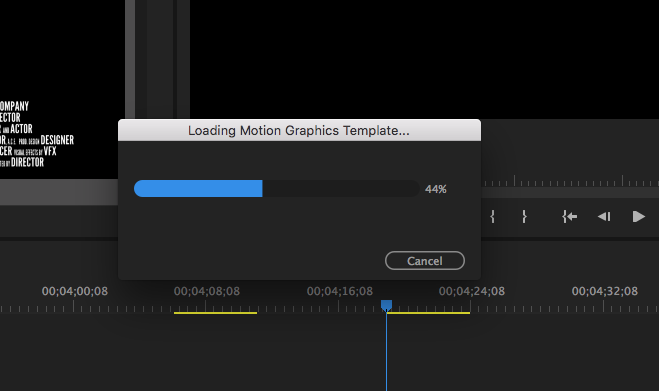
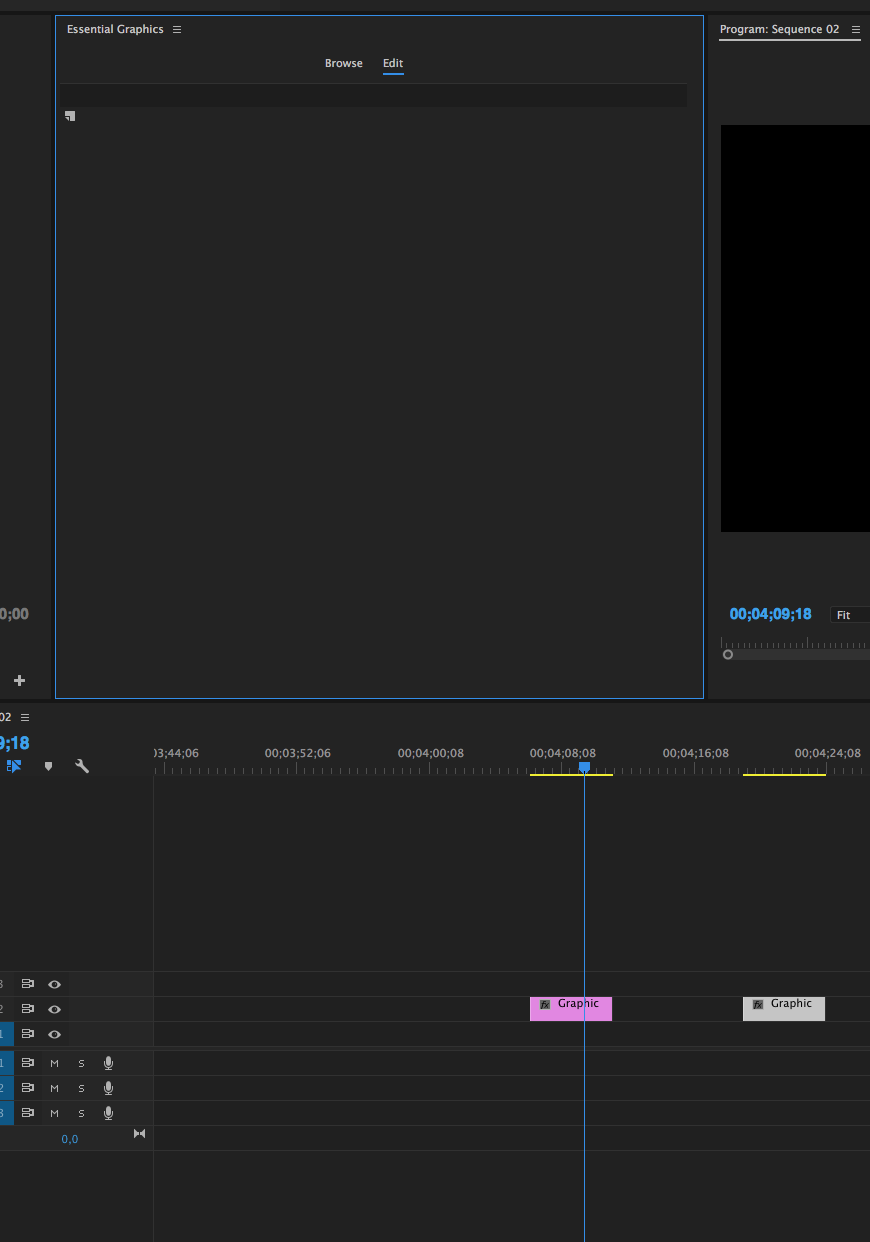
Copy link to clipboard
Copied
Same problem on my end. I updated this morning and can't get the EGP to work properly. When I try to load a template into the timeline, the progress bar freezes at 44% and it gets stuck there. I ran disk first aid and restarted. Still not working. 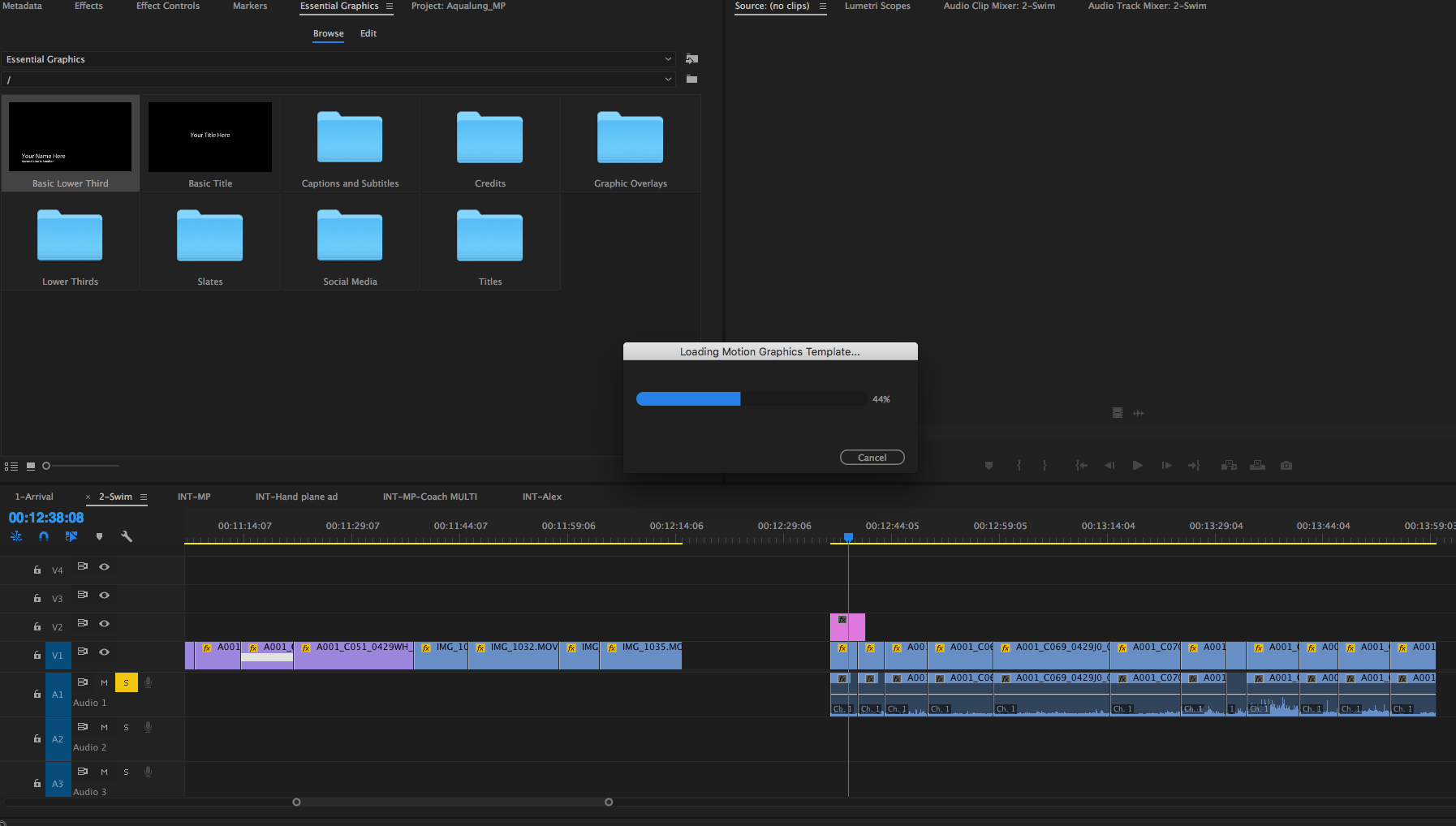
Copy link to clipboard
Copied
Hi, sorry to see these issues! I'm curious, does this happen if you open a brand new project in 2017.1 and create a sequence and try to drop one of the templates in?
Copy link to clipboard
Copied
Yes. I updated Premiere and am working in a new project started today.
Copy link to clipboard
Copied
Yes! several times ![]()
Copy link to clipboard
Copied
For macbook pro and iMac the same problem!
Copy link to clipboard
Copied
I still have this problem...
Copy link to clipboard
Copied
info@haldigital97.com wrote
Hi,
I have a problem with recognizing the subtitles, what might be a problem?
So the first screenshot is showing your Loading mgrt problem frozen at 44%, right?
What is the second screenshot showing?
The Graphic I see selected in the timeline... is that the one you were trying to use when it got stuck at 44%? Or is it some separate problem where selected Graphics are not showing params in the Essential Graphics Panel (EGP)? If you make a new Graphic (just add text to the PM with the type tool when no other Graphic is selected) does that show up correctly for you in the EGP?
Also, was the mogrt you were trying to load exported from AE or from PR? (specifically, what was it called, and what category was it in, or if it was a custom export, can you send me the exported .mogrt file?)
Copy link to clipboard
Copied
I actually had Premiere crash multiple times while trying to use the Essential Graphics Panel, so I downgraded back to 2017.0.2. Working on Windows 7/PC. The previous version still works perfectly fine. Hopefully there are a number of bug fixes on 2017.1 soon. ![]()
Copy link to clipboard
Copied
codys53287509 wrote
I downgraded back to 2017.0.2. Working on Windows 7/PC. The previous version still works perfectly fine.
...Understandable
Can anyone else who has seen this porblem answer the questions I asked above? Specifically:
- If you make a new Graphic (just add text to the PM with the type tool when no other Graphic is selected) does that show up correctly for you in the EGP?
- Was the mogrt you were trying to load exported from AE or from PR? (specifically, what was it called, and what category was it in, or if it was a custom export, can you send me the exported .mogrt file?)
I have seen reports from some Beta and Localization user which might be related, but it's not something we have been able to reproduce using the current 2017.1 GM release in English. So any steps or other help leading to a repro will help. Most notably, if any of you are seeing with with a .mogrt you exported and not with the installed ones that came with the app, that would be especially telling.
Copy link to clipboard
Copied
I'm working on-site for a client on a completely different Mac Pro tower and having the same issue when I try to bring an Essential Graphics Panel template down onto the timeline, except instead of freezing up at 40-ish percent, the progress bar freezes up at 80-ish percent. I have to cancel. So that's two separate Macs with freshly installed software that won't even let me drop an Essential Graphics Panel template on the timeline, let alone use or tweak it. Really?
Copy link to clipboard
Copied
have this problem too
Copy link to clipboard
Copied
same problem here, stuck at 15%
Copy link to clipboard
Copied
There are now multiple threads related to Essential Graphics install problems. In my case, Essential Graphics install worked fine on my 3 yr old Win 10 laptop; but fails on my 3 month old high end workstation. Any After Effects labeled/generated .mogrt title files fail.
So it's clearly something wrong with the Adobe installer related to paths, permissions, cc accounts, scratch disc assignments, etc. variations that the installer fails to work with to allow something in the Dynamic Link between Premiere and AE ?
Copy link to clipboard
Copied
I'm not sure if these various cases are ALL related, but if you are seeing any mogrts try to load and then fail with an error (espeically if that error is telling you to install Ae when you already have the current version installed), please see this thread:
Unable to use Essential Graphics templates created in AE
...especially the one on page 2 (# 45) by James Landy.
Most specifically:
"Solution: If PR fails to open... (an ae mogrt) ...you'll need to modify your system settings for your user account to allow read and write access to (certain) directories."
Copy link to clipboard
Copied
The vast majority of people who have tried all the fixes in the thread you reference have resulted in failure.
Many hours of work with no results except for a couple of people.
There is something broken with the Adobe installer.
Copy link to clipboard
Copied
Any news regarding this problem- I have a client who is experiencing this problem.
I tried logging in using my account, which has full Adobe access, this resulted in the motion graphics loading just fine.
Logging into his account again, which only has access to Adobe Premiere, the loading bar stops at 15%.
Graphics was made in AE.
Copy link to clipboard
Copied
Among other things, look for marked improvement in loading time for AE mogrts in conjunction with the latest announcements:
What’s Coming for Premiere Pro CC | Creative Cloud blog by Adobe
and/or
What's New in Premiere Pro (Coming Soon) | Adobe Creative Cloud - YouTube --> 0:52
Copy link to clipboard
Copied
When is this update being released?
Copy link to clipboard
Copied
i have the same problem how you fixed?

