Question
Problem uploading images to premiere pro
I open the image on the computer and it look normal but when i imported it to premiere pro it looks like this. The image was edited with lightroom so i have no idea what the problem is.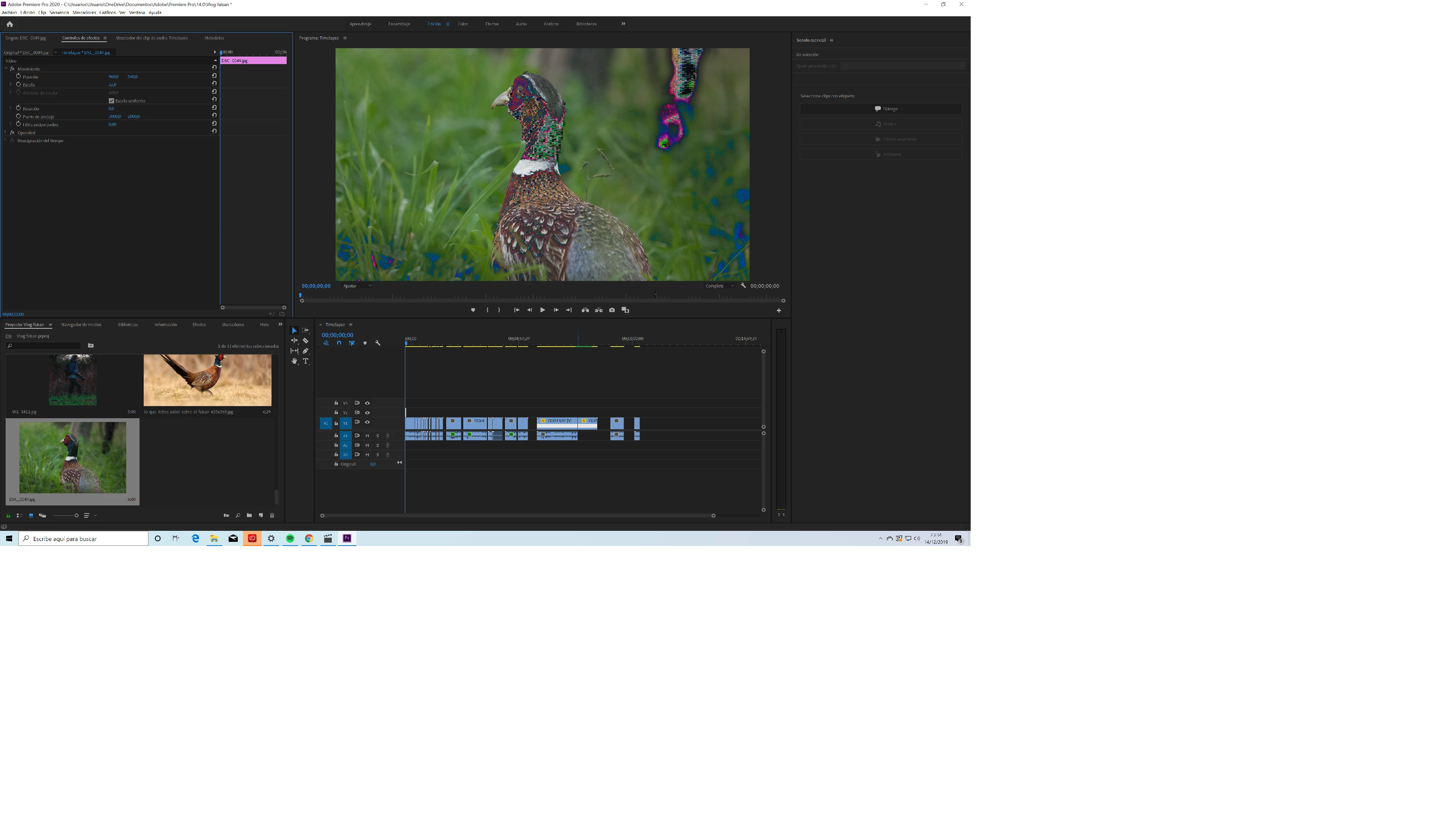
I open the image on the computer and it look normal but when i imported it to premiere pro it looks like this. The image was edited with lightroom so i have no idea what the problem is.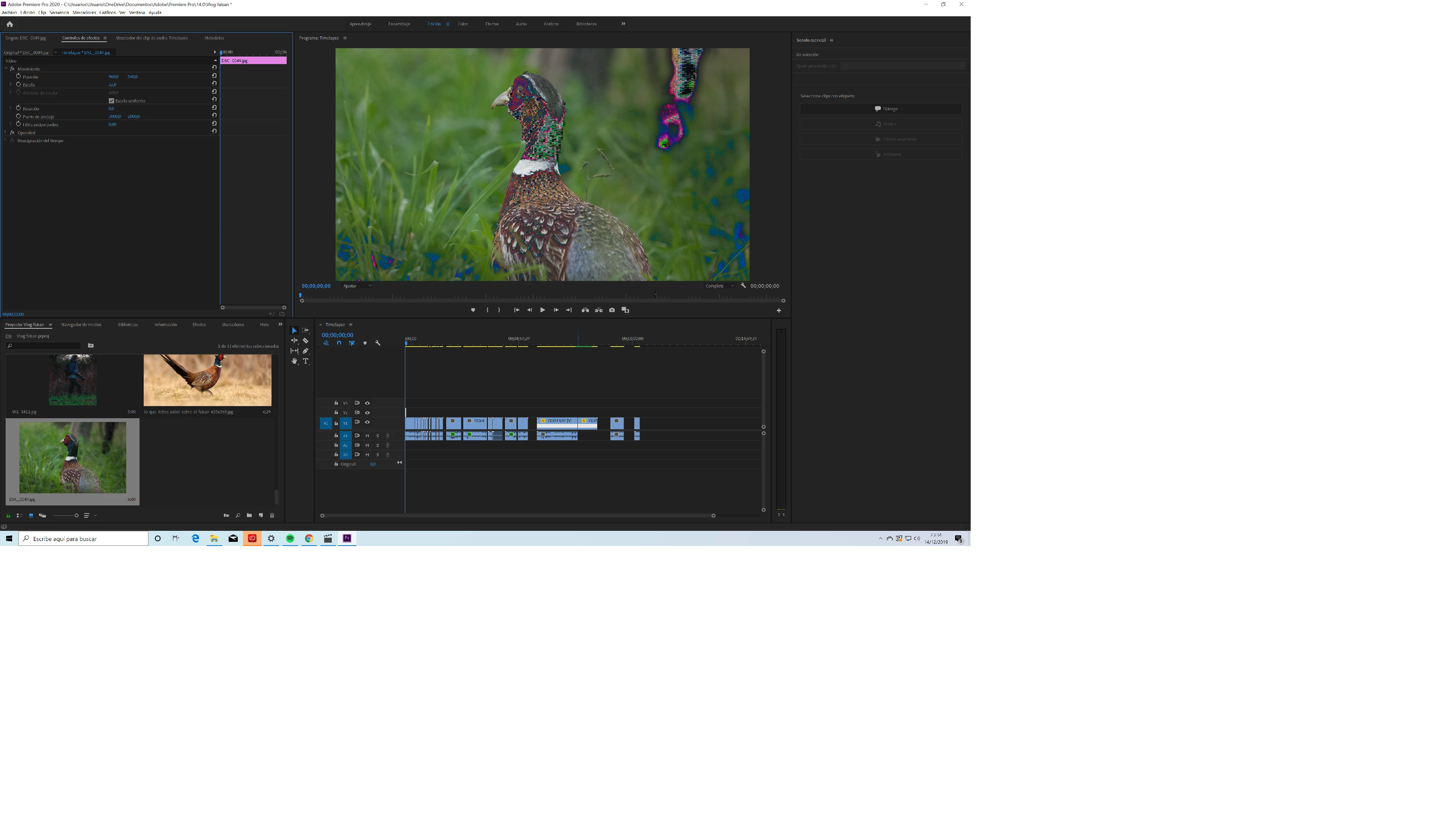
Already have an account? Login
Enter your E-mail address. We'll send you an e-mail with instructions to reset your password.