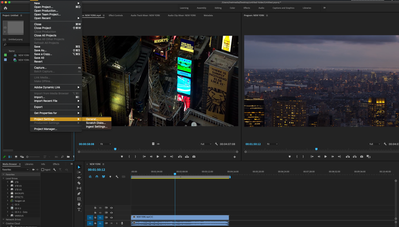Turn on suggestions
Auto-suggest helps you quickly narrow down your search results by suggesting possible matches as you type.
Exit
- Home
- Premiere Pro
- Discussions
- Re: Problem viewing video in program panel
- Re: Problem viewing video in program panel
0
Problem viewing video in program panel
Community Beginner
,
/t5/premiere-pro-discussions/problem-viewing-video-in-program-panel/td-p/12875903
Apr 13, 2022
Apr 13, 2022
Copy link to clipboard
Copied
Community guidelines
Be kind and respectful, give credit to the original source of content, and search for duplicates before posting.
Learn more
Johan23925880aiss
AUTHOR
Community Beginner
,
/t5/premiere-pro-discussions/problem-viewing-video-in-program-panel/m-p/12875921#M405246
Apr 13, 2022
Apr 13, 2022
Copy link to clipboard
Copied
I should add that the source monitor panel is also black.
Community guidelines
Be kind and respectful, give credit to the original source of content, and search for duplicates before posting.
Learn more
Guide
,
/t5/premiere-pro-discussions/problem-viewing-video-in-program-panel/m-p/12876402#M405271
Apr 13, 2022
Apr 13, 2022
Copy link to clipboard
Copied
Hi
Please try this (see pics)
Switch the renderer to Software Only and let me know if you see anything on your your program monitor
Mo
Community guidelines
Be kind and respectful, give credit to the original source of content, and search for duplicates before posting.
Learn more
Johan23925880aiss
AUTHOR
Community Beginner
,
LATEST
/t5/premiere-pro-discussions/problem-viewing-video-in-program-panel/m-p/12877847#M405423
Apr 13, 2022
Apr 13, 2022
Copy link to clipboard
Copied
Many thanks! I restarted my computer and it came back, but I will try this next time (if there is one).
Johan
Community guidelines
Be kind and respectful, give credit to the original source of content, and search for duplicates before posting.
Learn more
Resources
Troubleshooting Software & Hardware
Frequently Asked Questions
Premiere Pro New Features
Find more inspiration, events, and resources on the new Adobe Community
Explore Now
Copyright © 2025 Adobe. All rights reserved.