 Adobe Community
Adobe Community
Problems with MP4 files
Copy link to clipboard
Copied
When using MP4 files in Adobe Premiere Pro since the recent update the audio and video won't line up properly. I have to use another program to export the files first then I can use them in Adobe. This process is very time consuming so I was wondering if anyone is having a similar problem and has found another solution. Since the update everything has been running very slow and crashing occasionally. I never had any of these issues prior to the update. Any help is appreciated.
Copy link to clipboard
Copied
First, MP4 is a wrapper, what is inside YOUR wrapper - Exactly what is INSIDE the video you are editing?
Report back with the codec details of your file, use the programs below... A screen shot works well to SHOW people what you are doing - For Windows Internet Explorer press the PRINT SCREEN button on your keyboard, and then do CTRL-V to paste the screen print from the clipboard into a forum message
Free programs to get file information for PC/Mac http://mediaarea.net/en/MediaInfo/Download
- when you analyze your file in MediaInfo and post a screen shot in the forum, do so in TREE view
Second, kglad links in reply #1 here https://forums.adobe.com/thread/2401701 may help
--including links to recover older versions of programs after doing an update
-and SOME direct zip links https://helpx.adobe.com/creative-cloud/kb/creative-cloud-apps-download.html
Copy link to clipboard
Copied
Ok thank you for the reply. Here are the screenshots.

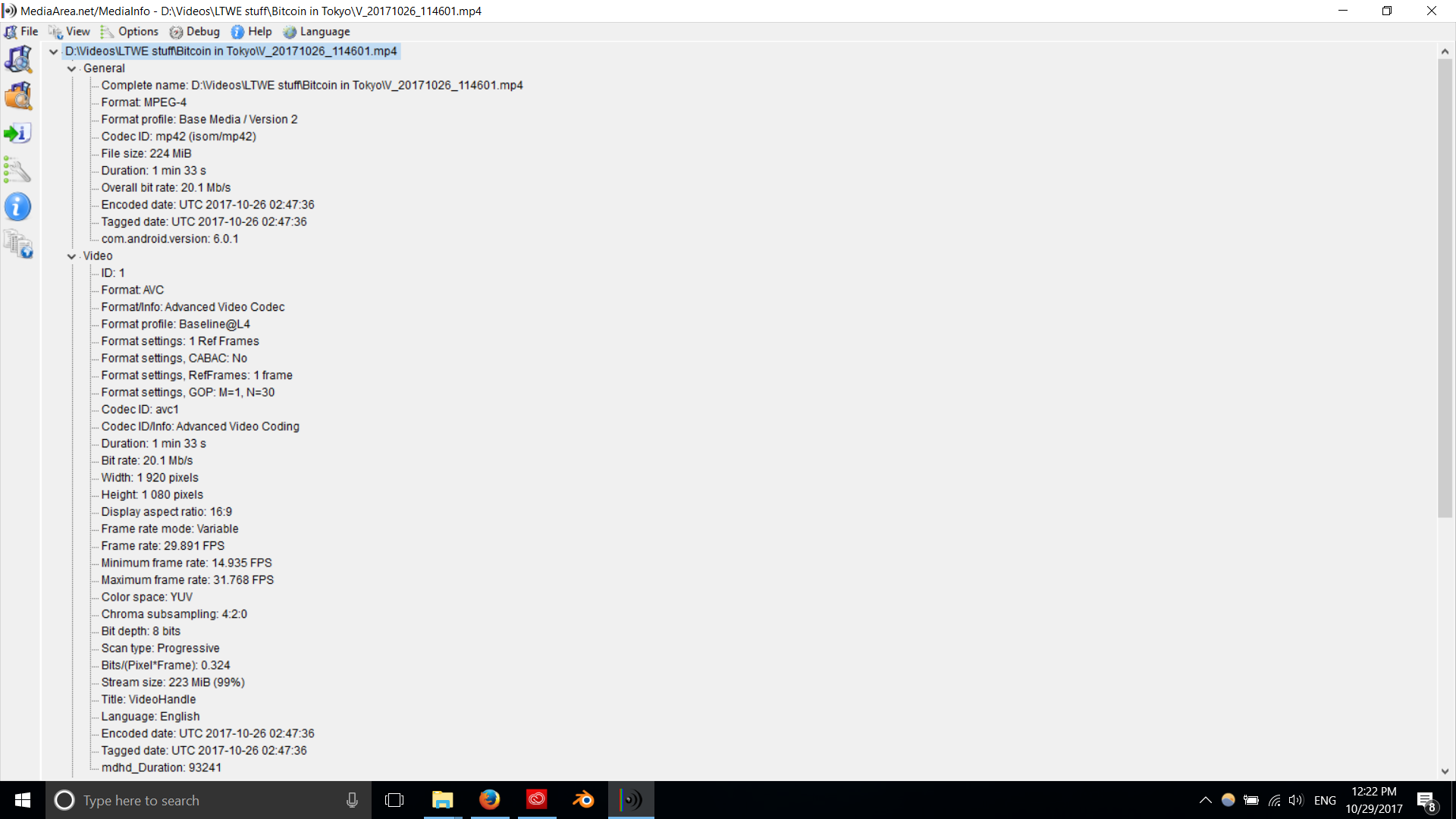
Copy link to clipboard
Copied
You have a variable frame rate, convert to constant frame rate with https://handbrake.fr/ open source transcoder/converter
Copy link to clipboard
Copied
Ok will do. Thank you very much for your help.
Copy link to clipboard
Copied
Yeah if you have those files from a phone, you have to fix them with handbrake. What i suggest for future videos with a phone, use filmic pro to get the best files you can get with a phone.Raneming files, to mpg, or mkv, or even avi or other formats might also get them to work better, depends on the codecs. Try that also, helped me a lot, even tho you might get flipped videos, easy to fix.