 Adobe Community
Adobe Community
- Home
- Premiere Pro
- Discussions
- Re: Problems with plugins .bundle from Premiere Pr...
- Re: Problems with plugins .bundle from Premiere Pr...
Problems with plugins .bundle from Premiere Pro SDK for macOS
Copy link to clipboard
Copied
Hi all,
I am using:
SDK - Premiere Pro CC 2017.1
Program - Adobe Premiere Pro CC 2017.1
OS - macOS Sierra
After compile Vignette plugin from Premiere Pro SDK, it is not load to Premiere. But Premiere founded this plugin.
In log file: "No loaders recognized this plugin, so the plugin is set to ignore."
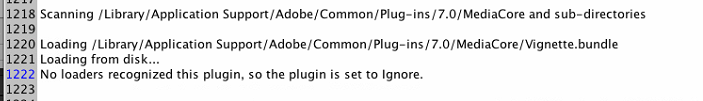
Does anyone have a solution to this problem? Please, help me.
Copy link to clipboard
Copied
Hi Sergei,
Have you installed the latest CUDA Toolkit from nVidia?
Copy link to clipboard
Copied
I can't even get the example to compile...
getting following error in Xcode 9 with latest cuda toolkit.
nvcc fatal : The version ('90000') of the host compiler ('Apple clang') is not supported
In general this sdk seems to be a bit 'clunky' at least for someone who is used to programming on a Mac!
Copy link to clipboard
Copied
Internally, we're using Xcode 8.3.
Not sure what you find clunky...?
Copy link to clipboard
Copied
The SDK.
If you're used to programming in Cocoa, you'll know what I mean 😉
Copy link to clipboard
Copied
Cocoa = adorable. ![]()
Yes, cross-platform C++ code will likely never be as well-marketed, or tightly constrained, as Apple's single platform walled garden approach.
Copy link to clipboard
Copied
Hehe.. Yes, cocoa is adorable until it is NOT. The NOT kicks in when programmer wants to do something that Apple did not intend for.
But thats where Obj-C Runtime kicks in. And YES -> that starts to get clunky there too..
Copy link to clipboard
Copied
Indeed!
I took an MFC class in the mid-'90s (hey, I was young). The teacher started with:
"Using MFC classes and library code will save you loads of time; that's good news, because you're going to need that time, and more, to work AROUND those same classes and library code."
Copy link to clipboard
Copied
LOL - That is very true.
Copy link to clipboard
Copied
If there are specific things we could do to make the PPro C++ SDK more user-friendly*, let us know.
* Other than by re-writing everything for Cocoa.
Copy link to clipboard
Copied
Event Handling
1. The way things are now it is impossible to implement a great Custom UI. We can't tell PPRO to render when we want PPRO to render unless we positioning the mouse where the SDK wants us to. So unless the user physically left-licks on his mouse, there is no way to modify the params. Scroll Wheels has been around for quite a while is the most intuitive way of adjusting colors.
2. We've used the DrawBot Suite to Draw our CustomUI within the ECW - but the SDK does not throw a 'Mouse Left View' event so if the user clicks and drags on a control and moves mouse outside of Effects Control View, lets go of the mouse and comes back to Effects View, the parameter will still think it should be performing alteration !
There are a lot of thing you could do to improve the experience for your users when it comes to custom UIs. Providing all events known to i.e NSView, NSControl, NSResponder would be a BIG no Gargantuan step forwards 😉
Copy link to clipboard
Copied
In Addition to Above Post..
We have written numerous of drawing classes for our other plug-ins in i.e. FCPx and Standalone.
Those use NSControls to draw. Which is a lot easier than using the DrawBots.
So - when an effect is being instantiate we grab the CocoaPlatformView_for_UI_PlatformSubView and add an NSView to that.
This works quite ok for but there is a huge problem.
Your CocoaPlatformView_for_UI_PlatformSubView which overlays the CustomUI and provides the NSTrackingArea is not being clipped to the Effects Control View's DVAMacContainerView but to the DVAMacRootView. This of course causes havoc on our drawing and which is not being clipped to the scrolling Effects Control View and will thus draw over which ever view lying beneath in the coordinate system. If only CocoaPlatformView_for_UI_PlatformSubView would be clipped to the Effect Controls View we could be drawing and handling events with Cocoa. This approach would be mean MUCH less work for you as SDK Writers. It could probably be done on Windows as well....
PS - Given the fact the numerous of your 3rd pty developers are extending Apple classes with their own methods you could potentially run in to serious bugs.
Just try setting CocoaPlatformView_for_UI_PlatformSubView' layer's backGroundcolor to blue. And you will see that your own NSVIew 9CocoaPlatformView_for_UI_PlatformSubView) IS not being clipped to effect control window - like its supposed to. It actually extends beyond its intended view space and is just waiting to cause a bug 😉