 Adobe Community
Adobe Community
Problems with XDCAM EX Footage
Copy link to clipboard
Copied
Hello
I recently upgraded to Premiere CS6, and in CS6 opened a version of a project I'd started in CS5.5.2. I'm working with XDCAM EX footage, editing natively. I'm working with Mac OS 10.7.4, 2010 Mac Pro, NVIDIA QUADRO 4000.
When I play my there are tearing artifacts across many of the clips, and there weren't any in the CS 5.5.2 version. I opened the project in CS 5.5.2 and the same sequence plays fine.
I've tried cleaning the media cache, trashing my preferences, repairing my disk permissions, and creating a new project in CS6 and importing my sequences into it. Same problems.
I've also had some clips go offline mysteriously, when I try reconnecting (in 5.5.2) I get an error saying there are no video or audio streams and it can't re-connect. The clips play fine in VLC player. But, if I boot from the clone of my OS drive that I created before upgrading to CS6 I don't get any offline clips.
Any suggestions?
Thanks!
Gerry
Gerry Curtis
Message was edited by: digitalkiln
Copy link to clipboard
Copied
FYI to Adobe folks… Hope this helps you guys narrow down the problem. I’ve
had no issues with XDCAM EX .mp4 footage from a JVC GY-HM700u on a PC. I
can test footage from that camera on a Mac this week if needed.
Sent: Monday, June 04, 2012 9:51 AM
To: davidbeisner2010
Subject: Problems with XDCAM EX Footage
Re: Problems with XDCAM EX Footage
created by UlfLaursen <http://forums.adobe.com/people/UlfLaursen> in *Premiere
Pro CS5, CS5.5, & CS6* - View the full
discussion<http://forums.adobe.com/message/4463352#4463352
Copy link to clipboard
Copied
One mroe request to anyone that wants to help track this:
Try changing your Paused Resolution and Playback Resolution (should default to 1/2 at playback and 'Full' at paused with a sequence to match a 1080p 24 XDCAM EX file) and let us know if that has any effect on what you see.
-James
Copy link to clipboard
Copied
Hey James,
I switched back to the default settings from full/full and noticed that when I was one frame ahead of the "split" screen and moved back one frame it appears normal for a moment, then the split comes up again.
Cheers,
Gerry
Copy link to clipboard
Copied
So, what's happening for you is that playback rendering is correct but paused rendering is not, right? That's the opposite of what I just saw, so it isn't apparent that one or the other is broken. Still it may be a potential workwrounf for some of you to jsut set your playback res from 1/2 to fulll... that fixed the problem on my system. I have no new info on the export portion of the OP's problem at this time.
Copy link to clipboard
Copied
Hey James,
Both playback and paused are rendering are incorrect. I'm not really sure if I can explain it better than I did in my previous post. I can PM my phone number if you want me to explain it better,
Thanks!
Gerry
Copy link to clipboard
Copied
Agreed stiil showing tears with XF300 footage and even if not seeing a tear, when you render it out theres definatly a tear.
Copy link to clipboard
Copied
Please check your footage! I have notice in the multicam edit when I cut to the camera (MXF CanonXF300) the first two frames on some clips are the same causing a verry brif pause.. ergo frame 1 and 2 are identical. If this was 25p I could understand this but as its interlaced it poses a funny question?
Copy link to clipboard
Copied
When I transcoded one entire folder of XDCAM EX to XDCAM HD using Prelude, I also saw a couple of instances where frames were doubled in the transcoded XDCAM HD footage.
Copy link to clipboard
Copied
Thanks everyone for your feedback. It's pretty elusive and seemingly random, but we're still looking at it. keep the cooments coming as you find new info.
Copy link to clipboard
Copied
I just had another go at a 1:30 hr. long XF clip. I edited for arround 15 min. into it, and suddenly there was heavy tearing in the source monitor for ½ min or so. I rewinded and paused for 10-15 sec. and in the same place there was only one left. Don't know if this mean anything, but before it came, I had heavy JKL activity joggling back and forth through the clip.
/Ulf
Copy link to clipboard
Copied
Well, I just worked through my own workarround, with one PC with AME 5.5 on and a watchfolder setup, where my XF footage goes, and the output folder shared with my CS6 PC.
I convert to XDCAM HD OP1a MXF files. I find the files much more responsive in CS6 while scrubbing and navigating throughout the timeline, and I find the preview at ½ resolution much better than the org. files on the same setup.
/Ulf
Copy link to clipboard
Copied
Thank you for the continued information, Ulf.
Copy link to clipboard
Copied
Actualle, Trent, often while scrubbing the "tearing original" MXF files on the timeline with my shuttle device, it is as if frames are mixing in the very beginningvof a "scrub" where the frst few seconds seems to be from te start of the clip allthough I am f.ex. 4-5 min inside it.
After the few seconds of "wrong" footage it goes back to the correct place in the clip.
Could it be some kind of indexing problem, perhaps.
Ulf
Copy link to clipboard
Copied
The cause is still being investigated, but we have also noted that portions of other frames can appear in the frame you are looking at.
Copy link to clipboard
Copied
Its good to hear your seeing what we are seeing, good luck in finding a solution soon I have aproject on the time line ready for finaling witha disgruntled client. I have explained the situation and also the fact its being looked at, fingers crossed theres a patch/fix for the issue soon 8).
Roddy
Copy link to clipboard
Copied
Having the same issue after uppgrading to 6.0.1 with my C300 files (.MXF). Not at all good when on a deadline...
Visual issues included in the rendered result. There also seems to be some kind of color error, look at the screen capture of her face.
I'm on a iMac, Mac Intel , OSX 10.6.8. 16 Gb RAM, ATI Radeon HD 4850
Contact me at: ove@oepmedia.se if more info/files/captures are needed.

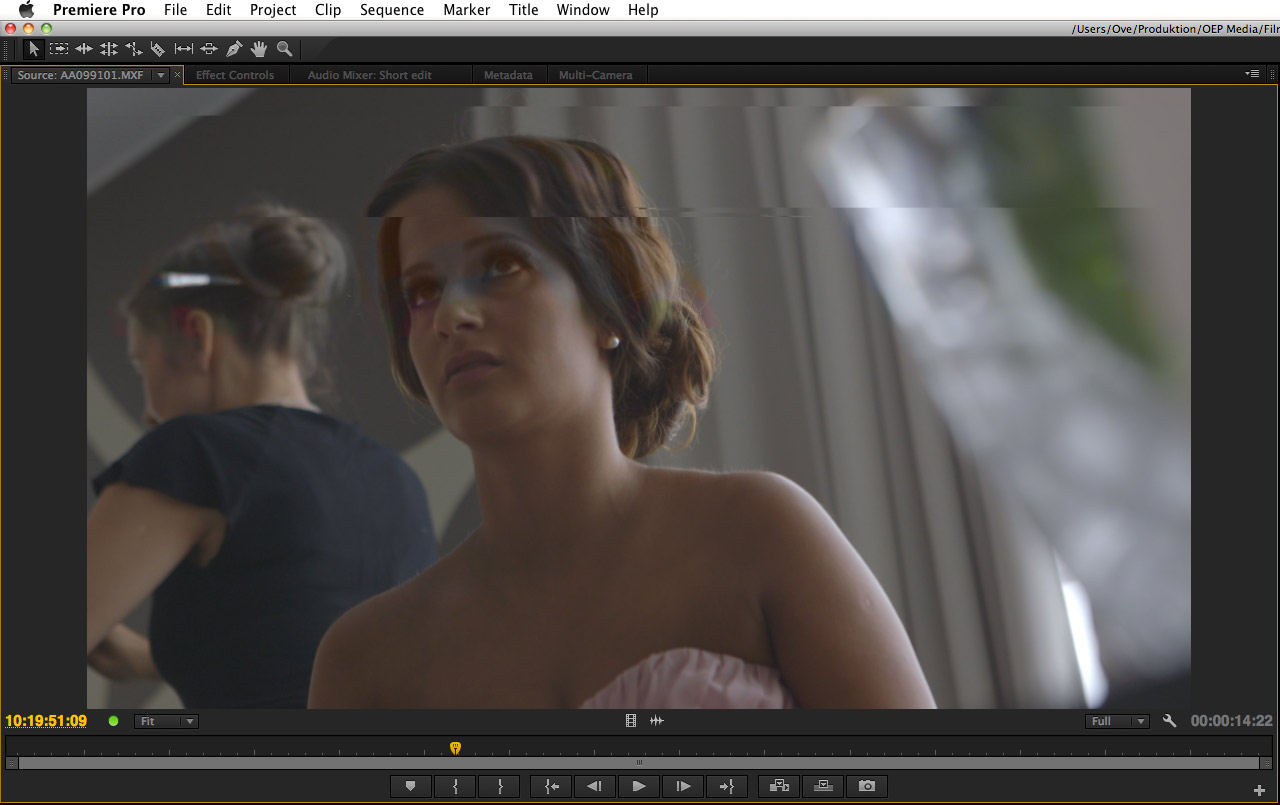
Copy link to clipboard
Copied
Does Adobe understand this is a bug? Is anyone listening? I have hundreds of clips on my RAID I need to use and CAN NOT until Adobe fixes this random glitching issue. They play perfectly in the QuickTime player. They worked well in PP CS5.5.2. THEY TEAR in PP CS6.01, totaly unusable.
Copy link to clipboard
Copied
I know they are working on it and several people, including me, have uploadet material for them, but no fix yet as fare as I know.
Maybe you could enlighten us a bid more, Trent - since we all are axcious to get to work in CS6 and want our native files the most.
Thanks.
/Ulf
Copy link to clipboard
Copied
After reading the forum again, I noticed the replies from Adobe employees from June 3 - June 8 and there apppers to be an effort to fix this issue. Do you remember when patches were released for individual software issues? I hope Adobe's not waiting to bundle the fix with the next major CS6 Production Premium Suite upgrade in a few months.
On the plus side, I found the feaures in CS6 very productive, like it very much except that one bug that makes CS6 worthless for my EX1 workflow. Please have Al Mooney, Adobe PPCS6 Product Manager let us know when we can take the diapers of his new Baby. Untill then, it's back to the nursery for this stinker. I have a few projects due soon that can't wait so, I must uninstalling CS6 and reinstalling CS5.5.2.
Copy link to clipboard
Copied
The fix is still under investigation.
Copy link to clipboard
Copied
Same problem here:
http://forums.adobe.com/thread/1027290
XDCAM EX from Sony EX3 Camera 1920x1080 PAL 50i
Hope You can solve this soon Adobe...
Back to CS 5.5 For now...
Copy link to clipboard
Copied
Do You (ADOBE) want me to share a mp4 file with problems?
Would kindly like to help investigate.
Christiaan
Copy link to clipboard
Copied
Hello Trent,
I can provide XDCAM EX from Sony EX3 Camera 1920x1080 PAL 50i
Do you need my help? Sending files? Screenshots?
Hope you guys solve this soon because as a professional video company I can not work now on projects edited in 6.0.1.
I found out too late that this is a serious problem in PremPro 6.0.1 and have edited large projects for important customers.
Please make a fix a.s.a.p. and please do not wait untill the next big update.
So,... if I can be of any help, please let me know.
(Hoping to get a reaction)
Regards,
Christiaan
Copy link to clipboard
Copied
Christiaan,
Additional sample files are always welcomed. If you do not have somwhere to post them, please let me know and I'll PM you FTP information.
Thank you.
Copy link to clipboard
Copied
The squeeky wheel gets the oil. Everyone experiencing this bug, please nudge Adobe to correct it.
Call Adobe Support and they will walk you through uploading your video file to their FTP server so they can study it.
800-833-6687
