- Home
- Premiere Pro
- Discussions
- Project could not be loaded, it may be damaged or ...
- Project could not be loaded, it may be damaged or ...
Copy link to clipboard
Copied
I've suddenly been receiving this error out of no where, on every single project file I have. I have not updated in the past few days, I opened projects just fine within the past day, and now I can't access anything.
Premiere 2018, v12.0.0
The only thing that I've done or changed in the past few days is logged into my creative cloud acct, and now I'm getting issues. Any help?
- Dan
 1 Correct answer
1 Correct answer
Found a solution for it, here's the steps I took.
- Closed all adobe programs
- Open Creative Cloud, sign out
- Restart computer
- Open Adobe Program, sign in on the prompt. Everything seems to be working now.
Signing out/in in any other order didn't solve the issue. Not sure if there is some issue with file syncing, even though none of the files are pulled from my Library, but figured I'd share what I found.
Copy link to clipboard
Copied
Try creating a new project and import the old one into it.
Copy link to clipboard
Copied
Unfortunately that doesn't seem to work. It either responds with same exact error message or it Freezes on import.
Copy link to clipboard
Copied
Will backups or autosaves open?
Copy link to clipboard
Copied
Nope. It's every single file. Even some files that were the base I used for importing new files into won't open
Copy link to clipboard
Copied
Are you on Windows or Mac? How are you opening files?
I experienced a problem with Windows Premiere saying the file is damaged when I opened my project file by double clicking it. However, it I opened Premiere first, then opened the file, it worked.
Copy link to clipboard
Copied
Working off Windows 10, Just tried opening both ways with no success.
Copy link to clipboard
Copied
Just a long shot:
Make sure that the file extension hasn't been changed somehow.
Copy link to clipboard
Copied
Do you have access to another computer with Premiere that you could try opening the file?
Another thing to try is - create a new project, add something to it and save. Then close and try reopen the file and see if it works.
Copy link to clipboard
Copied
No access to another computer at the moment, creating a new project and saving it allows me to open it again without issue.
Copy link to clipboard
Copied
Found a solution for it, here's the steps I took.
- Closed all adobe programs
- Open Creative Cloud, sign out
- Restart computer
- Open Adobe Program, sign in on the prompt. Everything seems to be working now.
Signing out/in in any other order didn't solve the issue. Not sure if there is some issue with file syncing, even though none of the files are pulled from my Library, but figured I'd share what I found.
Copy link to clipboard
Copied
Good to hear it has been resolved. Thanks for sharing the solution.
Copy link to clipboard
Copied
The solution doesn't work for me on Windows. I've tried on Mac and it opens perfectly.
???
Copy link to clipboard
Copied
Thank you! I was desperate looking for a solution!
Copy link to clipboard
Copied
Oh thank you man!!! It worked.
Copy link to clipboard
Copied
Holy sh*t... that actually worked!! I can't really grasp why this fixed a project file, but hey, it's Adobe.
Thanks a lot, mate!!
Copy link to clipboard
Copied
This comment saved me from losing a major project that i'd been working on all year. had the same thing happen and was completely lost as to how to get it back. So simple, yet so frustrating thank you!
Copy link to clipboard
Copied
Problem NOT solved for me.
macOS High Sierra V10.13.3
PPro V10.12.01
project started Feb 1st, now, Feb 5th, I receive the message
Project could not be loaded, it may be damaged or contain outdated elements.
Although I have followed all the steps as mentioned in the 'correct answer' reply, I even did reinstall HighSierra, those don't help me solve this issue.
I don't have to add my mental status at this moment .... 🙂
Copy link to clipboard
Copied
I tried fixes suggested here and other places and nothing ever worked. I finally installed a previous Premiere Pro version - 2017.1.2 Release - and my project opened with no issues (when you are in Creative Cloud looking at Apps - you can no click on the drop down menu beside each App and install "Other Versions").
So... Adobe please make sure all future releases of Premiere Pro can open project files from previous releases.
No brainer, right?
Copy link to clipboard
Copied
Hey there, if you open a new project and then go to File/Import and then select "sequences" it will let you bring in your old project piece by piece. You cannot import the whole corrupted project unfortunately. But at least if you have the sequences you will have all your "editing" work back.
Copy link to clipboard
Copied
I tried that (create new project, import the old project and select sequence piece by piece) and I'm getting stuck at the import.
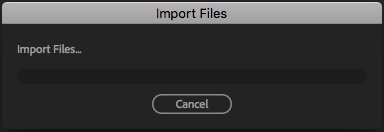
It just freezes.
How can Adobe even make an update without testing if you actually can open the project??
This is just ridicoulus! ![]()
Any other solutions found on this topic? I now have 93 projects I can't open...
Copy link to clipboard
Copied
I found a solution so I thought I might as well share it here ![]()
So, this is what happened:
I couldn't open an old project because it was moved to an external harddrive and I tried to open it from there.
So, I moved it back to my laptop but I still couldn't open it.
Then I did this:
1. I re-created the map-structure where the project folder was located from the beginning.
2. I went in to the auto-save-folder ("Adobe Premiere Pro Auto-Save") and tried opening every file one by one (starting from the latest version).
3. When I finally found a file I could open, Premiere Pro told me to relink files.
4. I looked at the file path for those files and recreated that path.
5. Then I moved the project folder back into that right path and opened the project file.
So, my conclusion is; Once you've created a project - never move it or rename any folder that is higher in the folder hierarchy. ![]()
Copy link to clipboard
Copied
I renamed my root directory in win (drive letter -> "root directory" -> project-file). Previously it has been ok, but now I got the same message and issue mentioned here. Just renaming the "root directory" back and I was able to reopen the project.
Copy link to clipboard
Copied
Yeah actually I'm finding that it won't import any of my larger sequences (over an hour) in length. It brought in all the other ones.
Copy link to clipboard
Copied
I could import 2 out of 3 sequences, but no folder or anything like that.
I wasn't able to import the sequence with the latest version of my project ![]()
-
- 1
- 2
