 Adobe Community
Adobe Community
- Home
- Premiere Pro
- Discussions
- project file size getting bigger and bigger
- project file size getting bigger and bigger
project file size getting bigger and bigger
Copy link to clipboard
Copied
Hi,
startet a long-term-project 4 years ago and the file size is getting bigger and bigger.
To save the project - what I do by automatic every 5 minutes - needs at least 20 seconds.
How can I avoid this?
Is there a way to reduce the file size without loosing BIN-Structures?
Thanks
Reinhard
Copy link to clipboard
Copied
I think you must be saving video & audio previews next to the premiere pro project...which of course over time increase the file size of the total project. You can delete the preview files of the sequences you don't require currently and also try to create multiple smaller projects as premiere pro support opening multiple project at the same time.
Too further downsize the project and to remove unused media, preview files, sequences you can use Project Manager in the main menu > File > Project Manager...
Adobe Certified Instructor, Professional and Expert
Copy link to clipboard
Copied
I think you must be saving video & audio previews next to the premiere pro project...which of course over time increase the file size of the total project.
I don't believe that's correct. Preview files are stored as independent video and audio files, never as part of the project file. Where you store the previews isn't relevant to project file size.
Copy link to clipboard
Copied
In my experince the warpstabalizer effect takes up much space in the projectfile. Try to render warp-stabalized clips (render & replace) or delte the effetc until you finalize the project. Moreover an automatic save every 5min is in my opinion a little overkill. Strg+S after every major step and auto-save every 20min or so works for me well. If you really want the final alternative for auto-save you have to switch to Team-Project. Here every blink-of-the-eye-step you make is saved.
Copy link to clipboard
Copied
Hi GermanTV,
thanks a lot - remember your posts, but in this case I can´t see any effect.
After deleting all morph-dissolves still have the same big project file (around 250 MB).
Work with XAVC 4K 50p (Sony F55) Files as well as 4K mp4 (Phantom 4).
Copy link to clipboard
Copied
Hi Vishuagg19,
thanks, but of course I do save the previews next to the project file. Dividing a project doesn´t make sense to me, same to consolidating.
Copy link to clipboard
Copied
Hallo tp-doku, I'm not talking about the morph-cuts but of the warp-stabalizer which is th effect you use when you want to stabalize a shaky clip. This effect seems to be creating a bunch of information (stablizingpoints for every frame) which has to be stored within the projectfile. You may think about other effects especially from plug-ins which may create a lot of additional information and store them to your project. I don't think that referencing clips, gaining some audio and storing editing points takes up much space. Good luck for your doku. How is it called?
Copy link to clipboard
Copied
Hi GermanTV,
thanks again. Don´t use warp-stabilizer in this project (by the way: I like the german translation;-). But you might be right, that a plug-in causes the problems. Keep you in touch. The project is called "Campus Galli" - google knows (everything) ... best Reinhard
Copy link to clipboard
Copied
Moreover I thought maybe it will help if you at least store the project file on an SSD if you don't do that yet. But I think the real magic would happen if you could afford to have your media on a RAID or for the portable but more expensive solution also on SSDs.
Copy link to clipboard
Copied
How can I avoid this?
All else being equal, the only thing you can really do to get a smaller project file is to make a smaller project. (Less media, fewer edits, effects and transitions.)
That's not very practical, though. So you'll probably just have to live with it for this project.
Copy link to clipboard
Copied
To avoid increase files you must clear your media cache files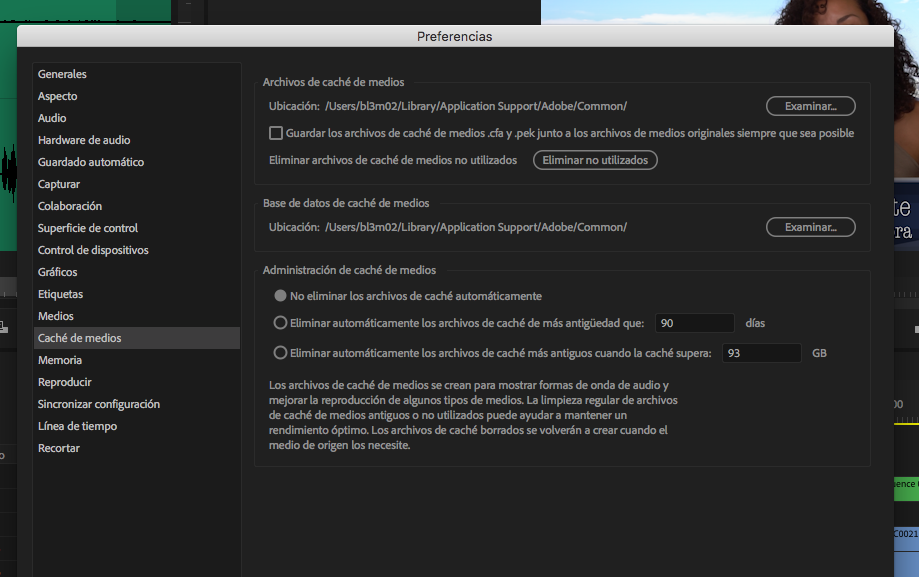
Copy link to clipboard
Copied
Cache files are also stored separately from the project file, not as part of the project file.
Copy link to clipboard
Copied
Thanks to all!
Of course we use raid-system (12 TB) and of course I clean media cache.
But it doesn´t make sense to work with smaller projects in this case - also because putting everything together at the end will cause trouble, because against for example FCP7, Premiere is not able to save BIN-structures as they are. When importing sequences then you will get chaotic situations ...
Also don´t want to consolidate, because this is a long-term-project that goes on and on and on ...
Copy link to clipboard
Copied
Long shot. Try importing the project into a new project. Does that reduce the size? I doubt it, but perhaps it's worth a try.
What version of Premiere Pro are you working in? Was the project ever converted from an earlier version?
I'd also try looking at the contents of the project file in a text editor, to see if I can identify why it is so large.
It is true. You will probably just left with a very large project that will take time to save.
Copy link to clipboard
Copied
Importing in a new project doesn´t reduce file size.
Working with newest PP on Mac 10.12.6.
Use Raid-5 - but that isn´t related to the problems
Copy link to clipboard
Copied
OK, you are of course using a RAID as a professional, but may I ask in which configuration? A RAID 1 one for example wouldn't give you the advantage of speed. That would be RAID 0, or if you are into safety like myself but also want to keep the speed benefit it would be RAID 10 (check out all RAID configs here Free RAID Calculator - Caclulate RAID Array Capacity and Fault Tolerance.). With RAID 10 you'd still have benefits storing your project seperately on a SSD beacause you will have more write-speed here. You may also check how much Premiere uses your RAM and CPU while storing. Those are the two left components I could think of that might be bottle necks.
Copy link to clipboard
Copied
Pardon, RAID 5 only gains you read speed not write speed. That would matter if for example virtual RAM is used while producing a project file. That wouldn't of course be the case if you have enough native RAM. I'm just thinking that there must be a bottleneck somewhere.
Copy link to clipboard
Copied
this is absolutely not a raid-problem ...
project-file-size is tooooo big, thats it
Copy link to clipboard
Copied
Hi! Hope this reply isn't too late in coming. I've had EXACTLY the same trouble (long-term project, 50MB project file, 30-second save) and found the solution.
Delete your old sequences.
Seriously. Duplicate the project file, and delete ALL your old version sequences, all your old selects sequences, all your old assemblies, etc. Gut it. Be bold! Took my project file from 50MB to 11MB in one go, cut the save time from 30 seconds to about 5 (must be something exponential going on there). Silver bullet. 🙂 Good luck!
Copy link to clipboard
Copied
Thanks, having the same issue. Cutting a feature documentary, obviously lots of long sequences of selects assemblies and old cuts I need to reference. Project file is over 500mb now, getting bigger. auto saving takes over a min each time creating a new 500 mb file.
And the soloution is for me to delete the older sequences that I rely on to reference old ideas and find clips.
I cant believe this is regarded as professional software. Its a total joke.
Copy link to clipboard
Copied
They created and rolled out the Productions process some months back ... it's built on all the work their Hollywood group has been doing with long-form productions from Deadpool on. If you're not using that, you need to migrate to it. As you're not using the software as built to specifically handle your needs.
Here's the blog with general info ... Premiere Productions
Here's the workflow/setup reference pdf ... Premiere Productions Reference pdf
Basically, it's a folder-based use of Premiere that's pretty slick. You set up a folder on-disc for your production. Then in Premiere, File/New Production, tell it to put the production in that folder.
Now within that production panel, you create subfolders for the various sections of the production, however your organization works best. Say media, audio, acts/scenes, graphics, other assets, whatever.
In each of those create subfolders for the sections of those. And in the subfolders create project files, each one for a specific niche of the project. They even suggest creating project files to house assets instead of using bins.
All assets of the productioncan be accessed from any project file of the production without duplication or other problems. And it means that at any one time the total overhead of Premeire loaded onto your computer is a TON less.
Neil

