- Home
- Premiere Pro
- Discussions
- Re: Project stuck on locating media while opening
- Re: Project stuck on locating media while opening
Copy link to clipboard
Copied
Hi all,
I am trying to open a project that I received along with all the footage (each of the asset folders were zipped for ease of download and then unzipped on my desktop)
everything seems to be going fine until at one point of "locating media" it gets stuck.
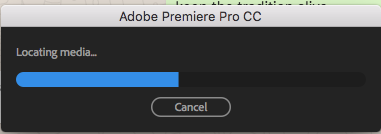
It always gets stuck at the same point.
I've tried emptying my media cache. I've also created a new project and tried to import just the sequence.
Nothing has worked so far.
Anyone know the solution to this problem?
Thank you!
 1 Correct answer
1 Correct answer
It looks like the problem was a combination of slow computer and two corrupt files. Thank you both for your help!
Copy link to clipboard
Copied
Hi HyoJin,
It seems that zipping the folder has created some issues with some files.
Follow divide and rule policy.
Try to locate media in small numbers like select 10 files and locate. Repeat the process till you find the files that gives you this issue.
Once the file(s) is found, ask for the original media and then relink it again.
//Vinay
Copy link to clipboard
Copied
Hi Vinay
Thank you for your response.
The only problem is that I can't even get the original project to open because it gets stuck.
Do you know if I can open the project by skipping the locating files step?
If I could have all the files offline, I can do what you advised. But that would require being able to open the project first.
Copy link to clipboard
Copied
Try this:
Create a brand new project and then IMPORT your existing project into this
Let me know if this works
Mo
Copy link to clipboard
Copied
Hey Mo.
I tried this and it unfortunately did not work. 😕
Copy link to clipboard
Copied
If u hit the cancel button when its "stuck" at locating media what happens
Generally the project will open up in PP and the missing media will be highlighted RED
Copy link to clipboard
Copied
Click on cancel as soon as you see locate files dialogue box.
Copy link to clipboard
Copied
I'm getting the spinning circle of rainbow doom!
I'll try it on a different computer since my mac is a bit temperamental.
Copy link to clipboard
Copied
It looks like the problem was a combination of slow computer and two corrupt files. Thank you both for your help!
Copy link to clipboard
Copied
So what was the solution? did you have to start the project from scratch?I'm having the same issue
Copy link to clipboard
Copied
I made a copy of the Premiere Pro file and that worked for me.
Copy link to clipboard
Copied
Can confirm this worked for me as well. Thanks for the tip!