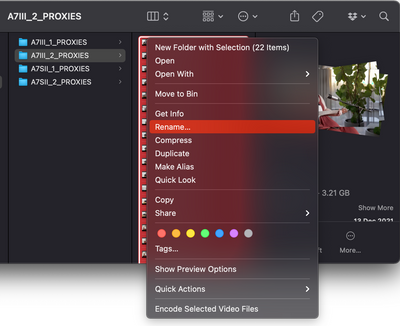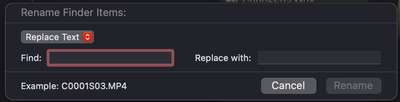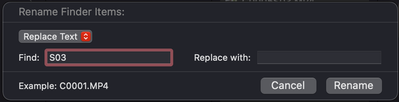- Home
- Premiere Pro
- Discussions
- Proxies - no automatic relink i 2022-update.
- Proxies - no automatic relink i 2022-update.
Copy link to clipboard
Copied
Hey everyone
When i try to use the "Relink others automatically"-function with "Media Start" under "Attach proxies" it's doesn't seem to work.
So i'm stucked with relinking every clip individually...
Worked fine with the 2021-version.
Anyone else have the same problem or have the solution for it?
 1 Correct answer
1 Correct answer
Ok so I just figured out a quick enough work around for this!
If you're on a Mac it's as easy as selecting all your proxy files in the Finder window, right clicking and selecting [Rename...] then in the "Find:" box add the extra letters or numbers you want to remove from the file name and don't add anything extra in the "Replace with:".
Give it a minute to update, then go back into Premiere and relink proxies using the "File Name" option and it should work now!
Hope this helps anyone else 🙂
Copy link to clipboard
Copied
@Michael Grenadier browsing the Adobe forums, so many of the various problems in Premiere Pro are due to editing on external drives, that which Premiere Pro does not like, incuding proxy workflows. I stress it again, better edit on local drives and keep external drives for backups only. When doing backups, it is good to use the collect files feature in the project management, or use backup managers like AOMEI: https://www.ubackup.com/
Copy link to clipboard
Copied
Copy link to clipboard
Copied
you are lucky enough, I wouldn't go for client projects
and tight deadlines on external drives whatever,
be that over network or any kind of external drive.
I always edit on local drives.. externals for backups only.
how come it is not practical to edit on local drives?
Copy link to clipboard
Copied
I have always worked this way without issues for many years. I work at multiple locations on a variety of computers including macs and windows usually schlepping a media drive with me. I work at my studio and at clients offices when necessary. The media drive has all the media, autosaves and previews/renders on it. The premiere projects live on the startup drive in a folder that's automatically mirrored on dropbox and all the computers I work on... Can't emphasize this enough. I have never experienced any issues with this workflow. And I work on complex longform documentaries and shorter corporate and music videos... The windows machines have a utility from Paragon that allows them to read macosextended drives... Occasionally there will be an issue moving from windows to the mac or vice versa but that's just a quick relink.. Can you describe any issues you've had? I'm trying to remember if I've had any issues with dynamic links to After Effects projects with this workflow... don't think so... but as long as the AE project and media are on the media drive (and on the mirrored dropbox folder) wouldn't be a problem to work around this. And I've done some very complicated projects sending material to AE for image stabilizatoin, etc...
Copy link to clipboard
Copied
Ok so I just figured out a quick enough work around for this!
If you're on a Mac it's as easy as selecting all your proxy files in the Finder window, right clicking and selecting [Rename...] then in the "Find:" box add the extra letters or numbers you want to remove from the file name and don't add anything extra in the "Replace with:".
Give it a minute to update, then go back into Premiere and relink proxies using the "File Name" option and it should work now!
Hope this helps anyone else 🙂
Copy link to clipboard
Copied
Yes! This worked for me with the Sony A7S3 proxies, thank you. Makes sense now.. Canon C300 proxies only had the additional "_P" at the end of the filename (and changing this to _Proxy works), whereas Sony proxies have "S03" at the end. I was assuming it just needed "_Proxy" at the end but it's a bit more specific than that- it needs to be "_Proxy" at the end of the original file name only, so Rename/Replace S03 is the way to go with that.
Cheers!
Copy link to clipboard
Copied
I have a C300 and this solution doesn't work for me. I've renamed the proxy files with the exact same name as the video file(.CRM) and it still doesn't work. I have the link the proxy files one by one. I'm working on a doc, there's over a thousand files.
Copy link to clipboard
Copied
Thank you Robbie ! Great issue for this problem ! It works well
Copy link to clipboard
Copied
This worked for me! Thankyou
Copy link to clipboard
Copied
This works for me! Thank you very much.
Now I have to rename my proxy files exacly the same as the original files' name. Sorry adobe you are just horrible in not fixing this issue. I am a documentary shooter, and I have hundreds and thoudsands of footages in one single project. It's impossible and time wasting for me relink them invidually.
Copy link to clipboard
Copied
Legend Robbie! Thanks for sharing mate.
Copy link to clipboard
Copied
What if I'm working on windows?
I don't feel like this should be marked as a correct answer - yes, it's at good work around (on mac), but Adobe have still not fixed the core issue. Premiere v22 still doesn't work.
Copy link to clipboard
Copied
wow, what a lifesaver. thank you!
Copy link to clipboard
Copied
I am having the same problem. Proxies are named the same and have the same extensions as the original clips. It doesen't matter what parameter I try to play with in the autolink dialogue box but it simply doesen't work! Had no issues on previous versions of premiere using the exact same workflow. Really hope this gets fixed soon!
Copy link to clipboard
Copied
just to make sure, are you able to relink individual proxies? Are the camera original files from the same camera that worked properly in the previous version of Premiere? As a workaround, if you didn't delete the previous version, you might try relinking the proxies in that previous version of premiere and then and then import that project into the project in the latest version of premeire and see if the proxies stay linked... If you did delete the previous version, you can reinstall it...
Copy link to clipboard
Copied
Thanks for the reply! I am able to relink individual proxies, and yes the camera I've used is the exact same. I will surely try your workaround. Thank you.
Copy link to clipboard
Copied
hey all, after pulling hair out over this one, I'm pretty sure I've found a workaround:
- uncheck "file extension" before attempting to search and relink --> this seems to auto-relink just fine. Which makes me think it's a premiere bug in filename extensions or something in that area
I'd imagine the workaround of saving the project for 2021 and relinking in 2021 before opening in 2022 would work too, since I've never seen this in the 2021 version, but this new trick is doing it for me and saving a massive headache. Hope it helps others.
Copy link to clipboard
Copied
thanks for posting your workaround. Not everyone does that...
Copy link to clipboard
Copied
So, after almost 6 months, Adobe has still not fixed this even with the latest update?
Since version 22, Proxy automatic relinking is still not working...
So, I am still stuck at version 15.4.1
This is beyong ridiculous, how do they expect us to pay them money and not fix such a major issue?
Copy link to clipboard
Copied
Yes, I had this problem too. Notice the operative word, "had".
I spent around an hour on Adobe Chat with Bahadur, and he fixed me up by restting my preferences. It all works great now. I am pasting his steps below. I realize I'm being Captain Obvious here, but make sure you have selected all your clips in any given bin prior to attaching proxies in order to ensure every clip in that bin is attached. Also, to verify that your clip has an attached proxy, right-click on the clip and go to properties. As usual you'll see the standard info about the clip, but look (scroll) below and if you see a section entitled 'proxy', the proxy is successfully attached. You can check this either in the bin or when the clip is on the timeline.
Alright, enough delay, here are the steps, good luck I hope this works for you!
-------------------------------------------------------------------
Date: 2022-06-19 11:04:08 +08
To: Everyone
From: Bahadur (Adobe)
Step 1: Open Task manager, go to process tab and close all Adobe related programs like (Creative cloud, Core sync, CC library, services for Adobe desktop app, Adobe desktop service, AdobeIPCbroker, AAM updater).
Step 2: Go to these locations and rename the "Premiere pro” folder and change the name to "Premiere pro.old"
1. Open file explorer >> Documents >> Adobe >> Premiere pro (Rename this folder)
2. Press WIN & R keys from keyboard to open RUN prompt >> Type %appdata% >> enter >> Adobe >> Premiere pro (Rename this folder)
----------------------------------------------------------
Date: 2022-06-19 11:05:04 +08
To: Everyone
From: Bahadur (Adobe)
I would like to inform you one thing after resetting preferences you might not be able to see your presets like workspaces, effect presets etc. Do you want them back or you can recreate them again?
----------------------------------------------------------
Date: 2022-06-19 11:05:30 +08
To: Everyone
From: Eric
Yes I noticed that, but I'm fine I can recreate them.
Copy link to clipboard
Copied
TVQxMan,
I have tried re-setting preferences for my Premeire Pro too many times, including with Adobe support chat help also as wella s my own.
That does not fix proxies not attaching automatically issue for me. Only when I am using Premeire Pro version 15.4.1. or older I can atatch proxies for now...
I really hope they fix this issue, otherwise I will have to migrate to another editing software...
Copy link to clipboard
Copied
I can't tell from your reply if you gave it one more shot following the steps he outlined, but either way, I am very sorry you are still stuck. Trust me, I'm sitting on about 300 clips in my latest project and I was at a total loss how I was going to get around this. Many were shot at 120fps 10bit 4:2:2 at 280Mbps. Needless to say, the clips were bringing my computer to its knees.
Copy link to clipboard
Copied
This problem is not seen since the beginning of the upgrade to v. 22. Users write, and Adobe employees talk about something else. It feels like they don't use these functions. I will emphasize that this is one of the most important and frequently used in the workflow, which makes it possible to work productively. And this function was cut off for us. Work, as they say, thinking how to get out of this situation.
Adobe, WHEN WILL THERE BE A FIX?
Copy link to clipboard
Copied
What is your exact problem? can you explain more about your workflow?
Here in the forums we are user to user, we are not all Adobe staff, we are here
to help each other as much as we can.
Copy link to clipboard
Copied
The problem many users are having, is that they didn't change a single thing in their workflow other than updating Premiere to v22. And now a critical function doesn't work.
Find more inspiration, events, and resources on the new Adobe Community
Explore Now