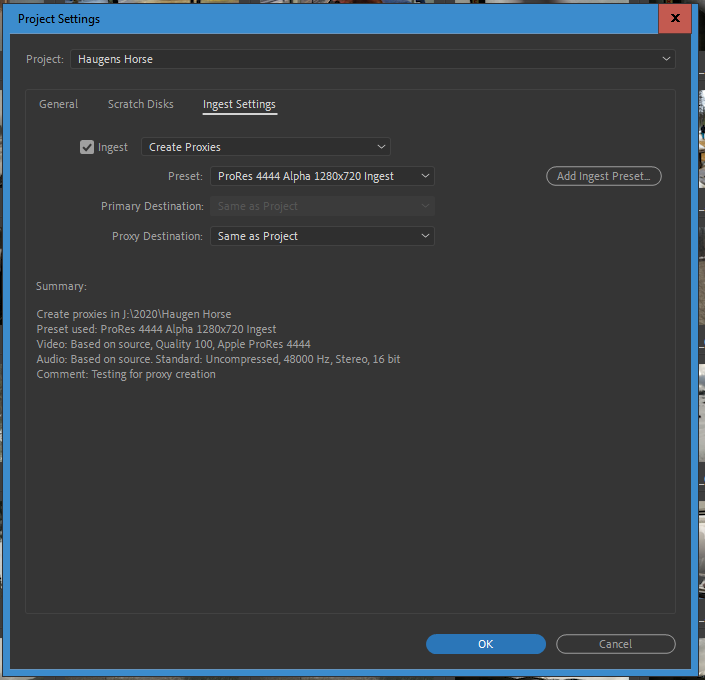Copy link to clipboard
Copied
Hi
- I recorded footage with Green Screen (4K)
- I removed the Green Screen in After Effects and exported the footage as Apple ProRess 444 with Alpha
- I imported the keyed footage into Premiere Pro
- I tried to create a proxy preset (smaller resolution) WITH ALPHA through Media Encoder, but you can not set a lower resolution in the Media Encoder: Preset > Create Ingest Preset.
Does anyone have any idea how to create a Ingest Preset with alpha (!) - resolution 1280 x 720 ?
Thanks a million
 1 Correct answer
1 Correct answer
First create an encoding preset for ProRes 4444/alpha, and set the specific frame size.
Then create an Ingest preset say setting it to "Transcode" ... and using the encoding preset you used above.
Then go into the Premiere Media Browser, click on the wrench icon near the top, and then Ingest tab ... and navigate to the Users/<yourusername>/Documents/Adobe/AdobeMediaEncoder/14.0/Presets folder and select that ingest preset add set things similar to this one ...
Neil
Copy link to clipboard
Copied
First create an encoding preset for ProRes 4444/alpha, and set the specific frame size.
Then create an Ingest preset say setting it to "Transcode" ... and using the encoding preset you used above.
Then go into the Premiere Media Browser, click on the wrench icon near the top, and then Ingest tab ... and navigate to the Users/<yourusername>/Documents/Adobe/AdobeMediaEncoder/14.0/Presets folder and select that ingest preset add set things similar to this one ...
Neil
Copy link to clipboard
Copied
That is just pefect Neil; I missed the encoding preset
That works!
You saved my deadline: Thank you very much:-)
Copy link to clipboard
Copied
This still isn't clear for me, what is an encoding preset ? is it with media encoder ?
Where are transcode options located ?
I don't have wrench icon in my media browser.
I'm using the verry last version of premiere pro and it seem they still havn't solved this issue...
Copy link to clipboard
Copied
Yes, creating proxy presets means making two presets in MediaEncoder.
First, essentailly you make a general encoding preset (like to do any export from). This is to the codec and framerate/framesize you want for your proxy.
And then you make an "ingest preset" ... that uses your encoding preset as the process it follows.
Then export that ingest preset, put it someplace with other such things, and then navigate to/select that in Premiere for "create proxies".
Copy link to clipboard
Copied
The whole create a proxy preset process is so engineer's style, isn't it? If you know all the steps, well, it's darn obvious, right! Um ... well, what about the poor user just wanting to get stuff out the door for the nice people what pays our bills?
And I know a number of the engineers from several years of NAB/Vegas and Adobe MAX. They're all very nice people, editors in their own free time, and passionate about talking editing and the processes involved besides the background structure of the app. But most are so used to approaching things from how it's been structured to work and fit together ... that they may have trouble seeing how to blend that into something that's much clearer for the user to puzzle through.
Neil
Copy link to clipboard
Copied
Totally agree
If there weren´t guys like Neil out there, we´d be lost.
The Adobe guys are without any doubt nice guys. But they have not very often given me the answer that I was looking for.
Which is a sad thing...
Don´t know how, but half of the money should go to the community