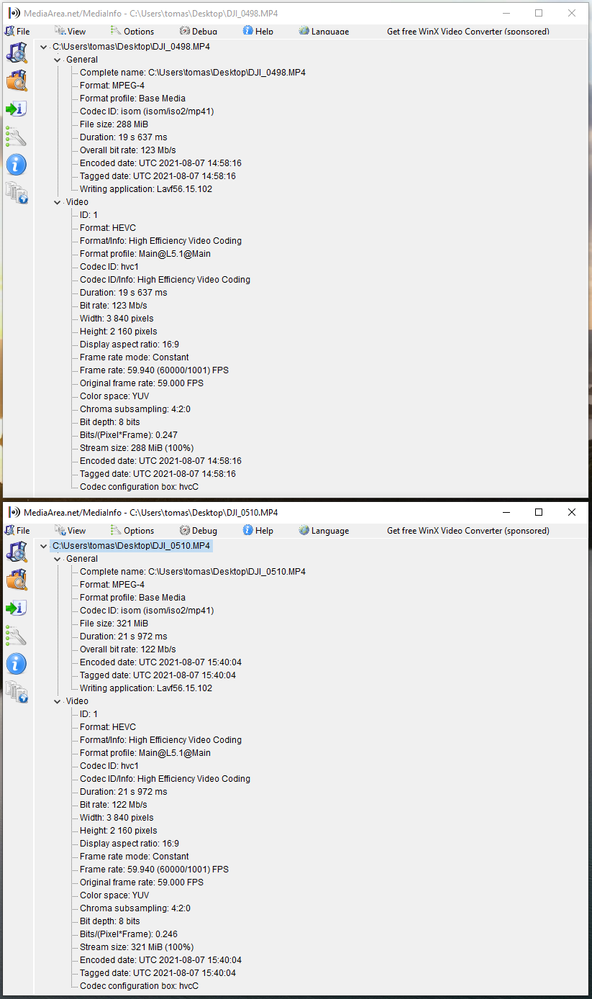- Home
- Premiere Pro
- Discussions
- Re: Proxy and exported video runs choppy
- Re: Proxy and exported video runs choppy
Proxy and exported video runs choppy
Copy link to clipboard
Copied
I have few videos made by DJI Mavic Aair 2 in 3840x2160/59,94/~12000kb/s in mp4 format.
All of them run in Windows Media Player really smoothly, but some of them run choppy in Premiere Pro after creating proxy. It doesn't matter which preset I use, tried with all. The result is that it runs worse than original file in 4K. Media encoder finished without any errors.
Also those videos run choppy after export when running it in WMP.
I think I used the same settings when recording video, the only thing I changed it was profile color from normal to D-Cinelike but I suppose it shouldn't have any impact.
I also tried to convert those problematic videos into vmw format. The result file also runs choppy even in WMP
Any idea what could happened or how can I fix it? Now I can't works with those files.
I would be grateful for any tips.
Copy link to clipboard
Copied
Could you please give us specifications on your system?
Copy link to clipboard
Copied
Intel(R) Core(TM) i7-7700HQ CPU 2.80GHz
16 GB DDR 2400
GeForce GTX 1060 6GB, drivers 472.12
Samsung 960 EVO 500GB
Windows 10 Home 64 bit
I don't think the issue is related with my system, because as I said I recorded few videos and only some of then runs choppy.
Video A - 3840x2160/59,94/~12000kb/s/mp4 - recorded at 16:53 -> runs well, even with proxy
Video B - 3840x2160/59,94/~12000kb/s/mp4 - recorded at 17:40 -> runs well in WMP, also not so bad in Premiere Pro as a original file in 4K, but proxy file runs choppy and the same is after export.
I would rather say that somehow something is wrong with some of my videos, but don't have idea what.
Is there any way to check deeply video file details and compare if they are different, because in Windows video file details they looks pretty the same.
Copy link to clipboard
Copied
I've been using Cineform 720p proxies for that footage spec, and it plays really well. Did you try that and/or ProRes proxy?
Copy link to clipboard
Copied
Yes, I tried all proxy types
Video A -> all proxy types works well
Video B -> all proxy types (including ProRes, Cineform, h.264) runs choppy
Copy link to clipboard
Copied
I have the same problem as you.
Copy link to clipboard
Copied
I really would like to know:
<<Video B - 3840x2160/59,94/~12000kb/s/mp4 - recorded at 17:40 -> runs well in WMP, also not so bad in Premiere Pro as a original file in 4K, but proxy file runs choppy and the same is after export.>>
What exactly is the proxy file. ProRes, Cineform, h.264? And what is the frame size.
You can use the free MediaInfo program to get info on your clips. Get the program from the link below and using the 'Tree' view post a screenshot of your clip info: https://mediaarea.net/en/MediaInfo/Download
Copy link to clipboard
Copied
I tried with all proxy types.
Below screenshots from MediaInfo (first one -> DJI_0498.mp4 works well, second -> DJI_0510). Both looks pretty the same.
Copy link to clipboard
Copied
DJI_0510.mp4 run choppy with all types of proxy, DJI_0498.mp4 always well
Copy link to clipboard
Copied
Did you delete your media cache?
Try that first. If it doesn't help, and you can upload the problem clip, google drive, etc, I can give it a try.
Copy link to clipboard
Copied
• Start PP from it's normal desktop icon (IE: don't open from a project file link).
• Close the Open/Home screen (and you will be in PP without a project open).
• Go into Edit/Preferences/Media Cache (Mac users adjust menu name)
• Then Press: Remove Media Cache Files: and Delete...
• Select: Delete all media cache files from the system and OK
• Close PP - It will create any needed cache files on the fly as you edit.
Copy link to clipboard
Copied
That helped, great.
Many thanks for your time!