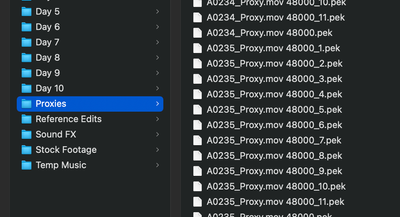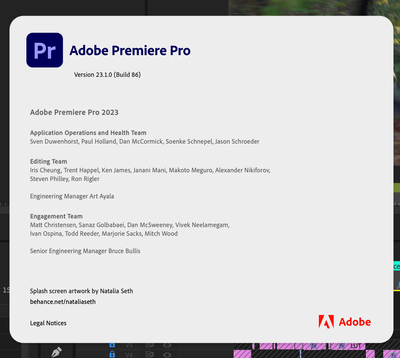- Home
- Premiere Pro
- Discussions
- Proxy File Path not updating, generating duplicate...
- Proxy File Path not updating, generating duplicate...
Proxy File Path not updating, generating duplicate .pek files
Copy link to clipboard
Copied
I started a project on a Drive A ("Current Projects")
There is lots of media and proxies attached.
I then open it on Drive B ("FC B"), relink all the missing media, including proxies.Everything works as it should.
I then close the project and re open it, and the Missing Media dialoge opens back up, with all my proxy files missing. The file path is still pointing to Drive A ("Current Projects").
I re-link it again to Drive B ("FC B"), and this loop keeps happening.
This has been a bug for quite some time, through several versions of Premiere going back to at least 2020.
Also - every time this happens, it is having to recreate all the .pek files for the proxies (which bogs my system down for hours because this is a feature project with hundred of files). I am saving my pek files next to original media - why is it not recognizing that?
You can see that it has created 11 duplicate pek files for the same file.
Extremely frustrating to sit through this every day.
System specs below.
 1 Pinned Reply
1 Pinned Reply
Hello @bmartin219 ,
Thanks for the message. It’s been a long time since you filed this bug, and I apologize for the lack of a response. Are you still having this issue? If so, the team will need more information from you to reproduce the bug. Can you provide the information required here? How do I write a bug report?
I'll move your post to the Discussions board while we await your information.
Thanks,
Kevin
Copy link to clipboard
Copied
Hello @bmartin219 ,
Thanks for the message. It’s been a long time since you filed this bug, and I apologize for the lack of a response. Are you still having this issue? If so, the team will need more information from you to reproduce the bug. Can you provide the information required here? How do I write a bug report?
I'll move your post to the Discussions board while we await your information.
Thanks,
Kevin
Get ready! An upgraded Adobe Community experience is coming in January.
Learn more