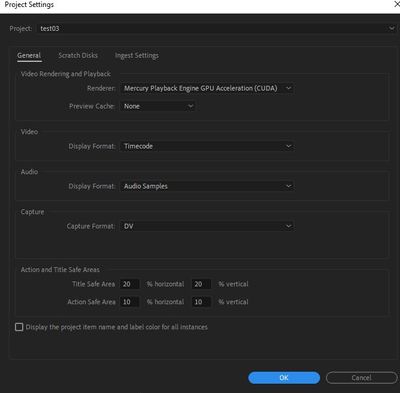- Home
- Premiere Pro
- Discussions
- Re: Quality not changing when lowering playback re...
- Re: Quality not changing when lowering playback re...
Quality not changing when lowering playback resolution
Copy link to clipboard
Copied
Good day forum,
I am using Premiere Pro 2020 and up until this morning, my playback resolution will NOT CHANGE from Full resoltuion to a lower one. This is to be changed on the program monitor. I am currently on the phone with customer support and we already did troubleshooting and they can't figure it out yet.
I'm on a PC, specs are i5 16gb ram, gtx 1660ti graphics card. It SHOULD NOT BE a problem with the specs, because I have always worked with this and had no problems at all working on 1/4 resolution for playback, that's normal for me. Now it WILL NOT CHANGE FROM FULL, just won't do it.
Why did this happen from one day to another? What the hell changed? Unisitalled and installed Premiere, restared computer, updated graphics card. Nothing happens. Please help.
Copy link to clipboard
Copied
Copy link to clipboard
Copied
Thank you for the suggestion. I already did it but it doesnt work.Any other suggestions?
Copy link to clipboard
Copied
Maybe it'll do a test by changing the Mercury Playback Engine acceleration in Project Settings. Did you try?
Byron.
Copy link to clipboard
Copied
Yes, already changed it. The guy on the phone from adobe support could not help.
Copy link to clipboard
Copied
This is the resolution playback form the program monitor. Even though I change it to 1/4 or 1/8 it still tries to do full resultion, dropping many frames making it simply impossible to work. I have no idea what is going on. The computer is new and I have always worked with the same video resolution, same camera, same everything. I was with the guy on the phone for over 80 minutes. He told me, at the end, my computer (16 GB) does not meet the requirements for Premiere and that he shouldnt even have taken the call, even though we saw the requirements real time and yeah, my system does meet the requirements. He just said out of desperation.
Copy link to clipboard
Copied
> "it still tries to do full resultion, dropping many frames ...."
If that is your only evidence for it being full resolution, I wonder if the resolution is changed, but there is another problem. Set the scaling (left side) to 100% or similar. Do you see pixelation in the 1/8 setting? Set the "paused resolution" (wrench icon) low as well so you can also see it when stopped. I realize that can be tricky if it is skipping frames.
Stan
Copy link to clipboard
Copied
Try resetting the Workspaces:
Reset a workspace
Reset the current workspace to return to its original, saved layout of panels.
1. Do one of the following:
• Click the Workspace menu icon and select Reset to Saved Layout.
• Choose Window > Workspace > Reset to Saved Layout.
from here:
https://helpx.adobe.com/premiere-pro/using/workspaces.html
Copy link to clipboard
Copied
Thank you for the answer but that does not help for the playback resolution.
I just need to work on it, I need 1/4 playback resolution, and Premiere keeps pushing full resolution, it is simply IMPOSSIBLE for me to work. The framerate drop is off the charts.
I just formatted my computer for the past two hours, finally installed everything, and I can't make it work.
Please I need help, I got a lot of work to do and I can't to ANYTHING.
Copy link to clipboard
Copied
440 frames dropped every 10 seconds of footage. Playback resolution will not go under FULL for some reason.
Copy link to clipboard
Copied
"Why did this happen from one day to another? What ... changed?"
Try System Restore?
Copy link to clipboard
Copied
I just formatted the computer, would that be the same as "System Restore"? Let me know so I can do further research.
Copy link to clipboard
Copied
Which cpu, what kind of hard drives and what kind of footage are you trying to playback.
Copy link to clipboard
Copied
Just a bit of context: I have been using this computer for 30 previous video projects, over 30 hours of footage, all in the same resolution from a mobile phone in 4k (mobile phone again). I was able to work on every single project downgrading the playback resolution to 1/4 every single time with no problem whatsoever until this morning.
Processor: Intel(R) Core(TM) i5-9400F CPU @ 2.90GHz, 2904 Mhz, 6 Core(s), 6 Logical Processor(s)
16 GB RAM (11 dedicated to adobe apps)
Graphics card: GTX 1660tigtx 1660
SSD Hard drives (external and internal)
Footage: 4k resolution from OnePlus 7T Pro Mclaren
Copy link to clipboard
Copied
footage from smartphones is almost always variable frame rate which Premiere has well documented issues with.
It can cause intermittent, unpredictable problems... Just do some browsing thru this forum
Here's how to diagnose and fix the issue
use mediainfo to determine whether your source is variable or constant frame rate
https://mediaarea.net/en/MediaInfo/Download
if it's variable use handbrake to convert to constant frame rate setting the quality slider in the video panel to maximum
https://handbrake.fr
and here's a tutorial on how to use handbrake
https://www.youtube.com/watch?time_continue=34&v=xlvxgVREX-Y
Copy link to clipboard
Copied
Sorry, I missed the part about reformatting the computer. It's too late for System Restore, which may have been a better option.
Copy link to clipboard
Copied
So it can't be done? The system restore? I'll wipe the whole computer if necessary.
Copy link to clipboard
Copied
Formatting means that you wiped all of the drive and that nothing that was on that drive is available any longer, so System Restore has nothing to restore.
If you have made a disk backup, that could be an option.
Copy link to clipboard
Copied
I understand, when I formatted it I chose the option to leave apps and personal documents. That could have been a problem maybe.
Copy link to clipboard
Copied
I'm not sure what you mean: <<I chose the option to leave apps and personal documents.>>
So, that's not really the same as <formatting> which is wiping everything off the drive and starting new. If you do this, you will need a backup of all your personal files you want to save.
It's a good idea to try a reformmating. What I've done in these cases is to buy a new c: drive. So, if you can afford it, get a new SSD and put Windows on it and then Premiere pro only and see how that works.
If you're going to do that to the current c: drive BACKUP EVERYTHING FIRST 🙂
Copy link to clipboard
Copied
Maybe to late, but this just happened to me and i was able to fix the problem by deleting all the preview videos and changing the format of the previews, i hope this helps
Copy link to clipboard
Copied
You are a hero 🙂
Copy link to clipboard
Copied
Can you tell me how to do this please, I'm struggling and even my proxies don't change.
Copy link to clipboard
Copied
How did you do this?
Copy link to clipboard
Copied
How did you do this?
By @Nicholas Burton
Delete the Media Cache and Media Cache files:
https://community.adobe.com/t5/premiere-pro/faq-how-to-clear-your-media-cache-in-30-seconds-in-premi...
Change preview codec:
-
- 1
- 2
Find more inspiration, events, and resources on the new Adobe Community
Explore Now