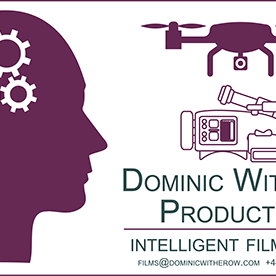- Home
- Premiere Pro
- Discussions
- Re: “Adobe Premiere Pro 2025” is damaged and can’t...
- Re: “Adobe Premiere Pro 2025” is damaged and can’t...
Copy link to clipboard
Copied
A Mac OS error is displayed when I try to open PP: ""Adobe Premiere Pro 2025.app” is damaged and can’t be opened."
I updated to v25.2 last week and everything was working fine. Today it produced this error (I didn't try to use it yesterday). I am now updated to 25.2.1.
The error message appears a couple of seconds after clicking the icon in my dock. I have rebooted the computer AND I have uninstalled PP and reinstalled the latest version and rebooted again. No effect.
My system is:
MBP M4 Max 16"
128GB
4TB SSD
OS Sequoia 15.3.2
CC is fully updated as at Tuesday 8th April 2025, 10.14AM BST
Never had any problems like this before. I have not updated or changed any software or drivers beyond Mac OS and Adobe CC regular updates since it was last working fine.
Any ideas?
Thanks for your help.
 3 Correct answers
3 Correct answers
Fixed it by uninstalling and deleting the application, then re-installing via the CC App TWICE! Manual deletion finally worked, reboot, fresh install, reboot and test and it works now.
I suspect there must have been some sort of internet error during an automatic update yesterday which caused the issue. The uninstaller wasn't uninstalling the corrupted app (I suppose for the reason that it was corrupted and couldn't correctly identify the app).
This is what I did on Mac, but probably similar on Windows:
1. Use the 'uninstall' shortcut that sits next to the application file in the 'Applications' folder (see screengrab)
2. Check system thinks PP is uninstalled in the 'All Apps' section of the CC App. Premiere has an 'install' button, rather than an 'open' button (NB - my screengarb is AFTER successful reinstallation but it looks identical, apart from the word 'install' as opposed to 'open') - DON'T CLICK 'INSTALL' AT THIS STAGE!
3. Retu
...After trying to open the app, open Apple Prefrences > Privacy & Security Then at the bottom in Security click on "open anyway" For some reason Apple thinks the software is corrupted or something like that
Copy link to clipboard
Copied
Hi Bryce5E10,
Sorry to hear about this. Could you please share the version of Pr & the OS you are using?
Thanks,
Sumeet
Copy link to clipboard
Copied
After trying to open the app, open Apple Prefrences > Privacy & Security Then at the bottom in Security click on "open anyway" For some reason Apple thinks the software is corrupted or something like that
Copy link to clipboard
Copied
Same issue, all fixed by the above advice. Thanks
Copy link to clipboard
Copied
Yup, this was it!
What cross-platform warfare madness is this:
Maybe because Adobe CC is almost like a competing App store and they are trying to kill it with security blocks?
Or because it doesn't plkay by MacOS rules nicely. Like, when I try to relink missing files in PP, the damn thing opens a Windows-like interface offering me only my home folder and any favourites I create specifically for PP. No, give me the finder interface!
This type of non-integration has kept me on Final Cut Pro for years.
Copy link to clipboard
Copied
This worked for me too! Thanks heaps!Copy link to clipboard
Copied
This is the right answer!! And the simplest one compared to the "good answers" marked in this thread. Thanks!!
Copy link to clipboard
Copied
@Sumeet Kumar Choubey Hi, can you mark this as a "correct answer" in this thread ? It is so much easier than the other solution marked, without having to uninstall/reinstall everything. I tried this about 10 times when I got the issue and it works like a charm once you know it.
Copy link to clipboard
Copied
Copy link to clipboard
Copied
Yup! This was the fix. After my computer decided to update over night, I got the error message this morning and unninstalled and installed PP about 3 times. I'm so glad I came across this answer because it fixed the issue right away and I was able to open PP and see all of my recents projects with no issues.
Copy link to clipboard
Copied
This worked for me as well. Thank you for posting this solution.
Copy link to clipboard
Copied
Copy link to clipboard
Copied
Try a different browser.
Some browsers on the Mac have issues when it comes to downloading.
Copy link to clipboard
Copied
not the issue
Copy link to clipboard
Copied
i was actually downloading it from creative cloud
Copy link to clipboard
Copied
The CC app uses your default browser.
Copy link to clipboard
Copied
I uninstalled using Creative Cloud and then removed the Adobe Premier Pro 2025 folder and its contents in the Applications folder. I restarted the Mac, Reinstalled Premier Pro using Creative Cloud, and restarted the Mac again. Now, it has opened successfully.
Copy link to clipboard
Copied
That worked for me also!
I tried several times to uninstall and even downgrading to older versions, but everthing just frose. But your work-around worked!
As other people are saying, it's madness that we Adobes softwares is so full of bugs and insatabilities.
Copy link to clipboard
Copied
This is so dumb. I just used it the other day and now I'm going through a whole process just to be able to use the app that I pay hundreds of dollars for.
Adobe - work on QA before releasing an update.
Copy link to clipboard
Copied
This tool is so broken. Everytime there is something not working. Re-install plugins, Luts, etc. It is so frustrating and expensive. I just came home from holidays and want to watch and edit my footage and for no reason "It is broken".
This is borderline theft.
Copy link to clipboard
Copied
DINESHINDIAN's solution worked for me
Copy link to clipboard
Copied
got the same message when i have to fully work on video edits. Well, makes me one step closer to final cut pro or Davinci:) reinstalinning the luts ain't sexy...
Thanks for the updated sollution DINESHINDIAN
Copy link to clipboard
Copied
I moved to Davinci Resolve and it made my life so much easier.
Copy link to clipboard
Copied
There's another way to fix the issue without uninstalling Premiere. On your Mac, go to Settings > Privacy & Security, then scroll down until you see Security and click Open Anyway. Premiere should open now!
Copy link to clipboard
Copied
This worked for me thanks so much!!!
Copy link to clipboard
Copied
This worked well and less hassle.
-
- 1
- 2
Find more inspiration, events, and resources on the new Adobe Community
Explore Now