- Home
- Premiere Pro
- Discussions
- Re: "Adobe Premiere Pro CS6 cannot be opened becau...
- Re: "Adobe Premiere Pro CS6 cannot be opened becau...
"Adobe Premiere Pro CS6 cannot be opened because of a problem" Warning popup
Copy link to clipboard
Copied
Warning note upon clicking Adobe Premiere Pro CS6.app:
I've been looking at parallel discussions on the forum to try and find a workaround for this issue but haven't come across a solution yet. I have Adobe Premiere on an external drive. Despite it being a legacy version at this point, upon opening the app I'm confronted with 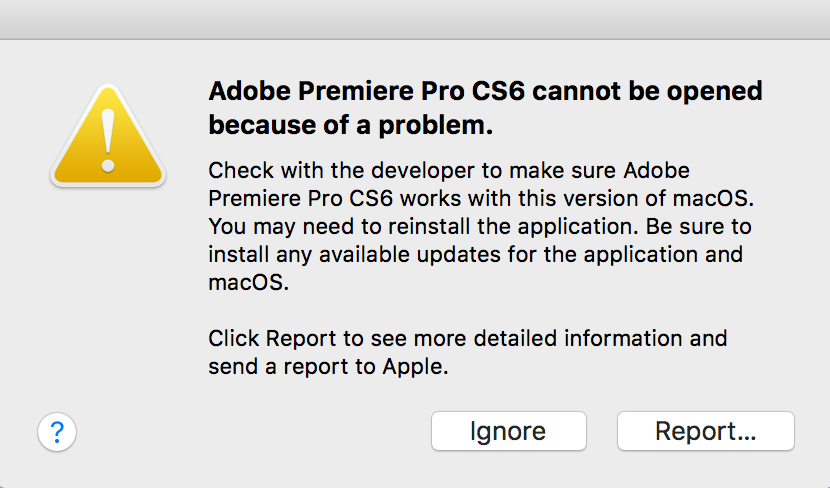
Follows with the following below with "Report."
I tried changing permissions under Application support->Adobe and Adobe PCD which didn't have an noticeable affect. Any help on this issue would be greatly appreciated- thanks upfront.
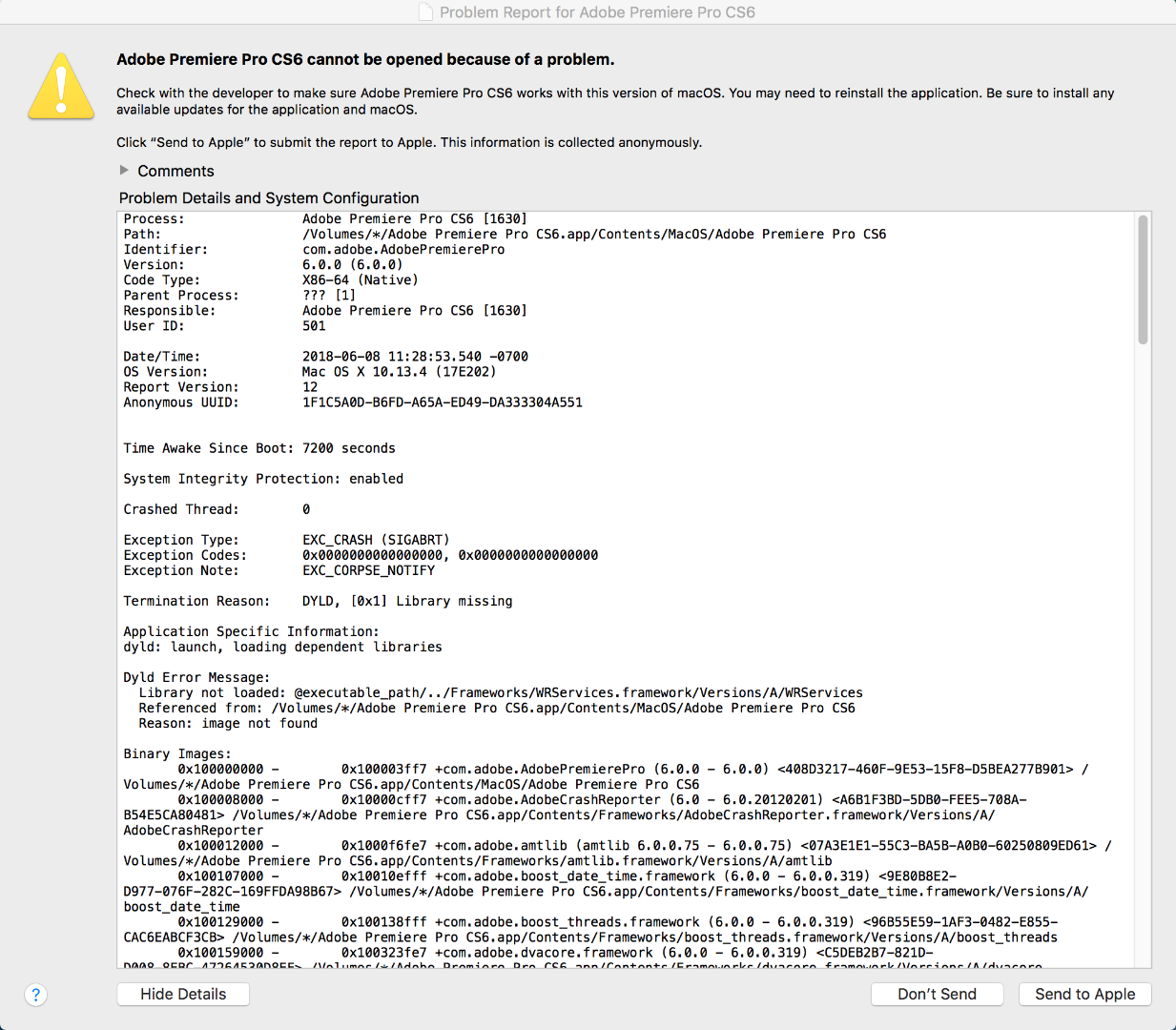
[Here is the list of all Adobe forums... https://forums.adobe.com/welcome]
[Moved... CS6 is not part of Creative Cloud... Mod]
Copy link to clipboard
Copied
reset your preferences: http://www.mediacollege.com/adobe/premiere/pro/troubleshooter/trash-preferences.html
Copy link to clipboard
Copied
CS6 and earlier programs have not been tested and will not be updated for Mac El Capitan or later operating systems
-which means that you try to use CS6 and earlier at YOUR risk of having problems due to Apple updates
-Apple did not maintain backward compatibility with old programs in El Capitan or Sierra
--Adobe has a workaround to Apple's problem of not maintaining backward compatibility
--READ HERE https://forums.adobe.com/thread/2301916 for an Adobe solution to installing old programs, including a link to installing the old Java runtime that is required
--Also read for more information https://forums.adobe.com/thread/2458382
Copy link to clipboard
Copied
Please help for me
Copy link to clipboard
Copied
Is this installed from disk or downloaded through CC app?
I have Adobe Premiere on an external drive.
Bad idea needs to be on the boot drive.
Copy link to clipboard
Copied
Ok please send soon
Copy link to clipboard
Copied
When you ask a question you need to provide some basic information
-Forum quick start https://forums.adobe.com/docs/DOC-5601
Mac or Windows, and EXACTLY which version of the operating system?
Recent Mac AND Windows operating systems have been known to cause "odd" problems
Are you using a computer Administrator account with full read/write permission?
Exactly which version of the program do you have that is causing problems, and what error message do you see?
