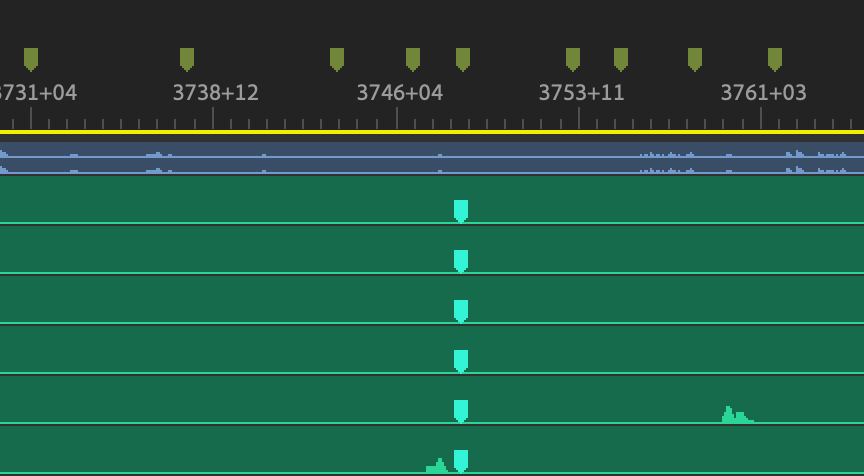- Home
- Premiere Pro
- Discussions
- "Go to next/previous marker" feature not working w...
- "Go to next/previous marker" feature not working w...
Copy link to clipboard
Copied
After Premiere's most recent update to Version 23.1.0 (Build 86), I noticed the "Go to next/previous marker" feature was no longer working properly in the timeline. The feature works when there are only timeline markers, but the moment I introduce one or more clips into the timeline with markers--or add markers to a clip within the timeline--the feature breaks, and how it breaks depends on a number of factors...
For instance:
If I have an empty timeline and add markers, the "go to next/previous marker" feature will jump between the markers just fine. And if I add a clip with no markers to the timeline, the feature continues working. But if I add a marker to the clip itself (or add a clip to the timeline that already has a marker in it between the clip's in/out points), the "go to marker" shortcuts break, and the playhead will jump between the first marker and an unmarked specific frame (in one test, the frame it returned to each time was 00:00:01:19, while on another timeline, the time was 00:00:09:13).
This is, however, only if the clip is not at the starting frame of the timeline. If I move the clip to where its in point is the first frame of the timeline, the "go to marker" shortcuts begin working fine again, jumping between both clip and timeline markers. I can also add additional markers to that clip and all is well. But if I then copy the clip with the marker to another spot on the timeline--either touching the first clip or not--the feature breaks again: the playhead jumps to the marker in the first clip (at the start of the timeline) then ceases to move anymore.
If I click to a random point later in the timeline, the shortcuts will function properly between any timeline markers that don't have clips with markers between them, but the moment I try to go to a clip marker--or a timeline marker beyond a clip with a marker in it--the fuction breaks and the playhead gets stuck at that random frame it keeps returning to. (Upon further testing, it seems the frame it chooses happens to be a frame I at one point had a clip with a marker, and it returns there even after I've moved the clip away.)
The problem is clearly the markers within the clips, because the shortcuts work when the only markers are timeline markers. But when clips with markers are introduced to the timeline--whether it has timeline markers or not--it breaks. That said, the shortcuts work fine in the Source Monitor when a clip with markers is opened there.
Given I work almost exclusively with clip markers rather than timeline markers, this is a bit of a problem for me...
I'm working on a 2019 iMac with macOS Monterey (v12.5), if that's helpful to know.
 1 Correct answer
1 Correct answer
Hi, I'm the one who began this bug report, and I can confirm that in the latest version (23.6.0/Build 65) this problem has been fixed.
Copy link to clipboard
Copied
Here's a visul of what I'm talking about. You can see my markers in green at the top of the timeline. In this example, the embedded marker from the studio is shown on the individual audio stems (in cyan). When the studio has numerous markers throughout the timline, it completely slows down my ability to shortcut through my markers. When I'm looking at between a total of 2000' to 4000' of timeline (feet + frames @ 35mm), it gets quite annoying to have to stop and adjust for the embedded markers. (edit: That's about all I can safely post without jeopardizing my NDAs. Apologies.)
Copy link to clipboard
Copied
chazs,
You describe well the importance of this function for your workflow. I believe the original bug has been fixed in 23.2, that a limited form was not fixed, and that there is at least one more scenario (Randy's issue.) Which particular issue are you still seeing in 23.3?
1) The official Adobe description of this bug, in the fixed issues for 13.2 was: "Fixed an issue that could prevent the user from moving to the next or previous marker via keyboard shortcuts after adding a new marker." I think that was too limited: a) This bug occured whether you used keyboard shortcuts (Shft+M/Ctrl+Shft+M) or if you used the Markers menu commands or an action added to the buttons in the monitor. Also b) it does not require actually adding a marker, the main condition is that there is a clip with at least one clip marker and that clip does not start at zero on the timeline. There was confusion about what was causing the bug, since you might not immediately see the problem.
So I'll call that bug "Previous/next commands do not work if there is a clip marker in a clip that does not start at zero."
2) I discovered with the fix in 23.2 that I was actually seeing a subset of that problem, that was not fixed. I was testing with duplicate clips, and was still seeing the same symptoms if I had "Show duplicate frame markers" turned on. With duplicate frame markers off, the next marker/previous marker commands worked correctly. I wonder if that has always been the case, so I just now tested this in 22.6.2. It does not have either problem, but behaves differently. If "Show duplicate frame markers" is turned on, the next marker/previous marker goes to all markers, but also stops at the beginning of any duplicate clip - suggesting to me that there is a "marker" that operates only if that is turned on.
3) I think Randy's issue is probably different from either of those two problems. He is able to go to markers (in the main bug you can't); "all key controls or shortcuts cease to function" (only next/previous marker commands were affected); and using an arrow key to move off the embedded marker allowed regular function to resume.
Stan
Copy link to clipboard
Copied
Happy ending (for now):
Adobe customer help said to do:
Audio preference - set to no input
Sequence seetings - set to custom
On sequence wrench icon - untick show duplicate frame markers ( as was suggested here before.)
Restarted and voila!
Copy link to clipboard
Copied
@dorlyn27463922 ...
No joy, for my situation. In my circumstance, I receive a project with audio stems and sequence already baked in, via the studio. I already have "show duplicate frame markers" unchecked. There's definitely a glitch in there somewhere, which I hope they locate and fix sooner, rather than later.
Thanks for the added effort.
Randy
Copy link to clipboard
Copied
Hi, is anybody still having this issue with markers? I am also working on Version 23.1.0 (Build 86) and wondering if it has been resolved in the latest update in which case I'll brave the update mid-project.
Copy link to clipboard
Copied
Hi, I'm the one who began this bug report, and I can confirm that in the latest version (23.6.0/Build 65) this problem has been fixed.
Copy link to clipboard
Copied
Unable to go to clp markers with keyboard shortcut in Premiere Pro V24
Copy link to clipboard
Copied
Working normally for me in Win 10 with PR 24.0.
None of the issues discussed in this thread.
Stan
Copy link to clipboard
Copied
I am still having this problem.
It's not good when a feature that is supposed to support editing is not user friendly.
Copy link to clipboard
Copied
Copy link to clipboard
Copied
As of 11-05-2023, with all current updates, I'm still experiencing the same issue with the embedded markers bringing keyboard shortcuts to a halt, until I maunally key at least one frame forward, to continue moving forward with a keyboard shortcut (mapped to my jog wheel), same with moving backwards. Still frustrating, but i'm becomming more accustomed to having to use a work around.
Copy link to clipboard
Copied
Version 23.1.0
Mac OS 12.0.1
I just updated to Premiere 2023. I use markers to mark selects in my timeline. When I use the "Go to next/previous marker" command to jump from marker to marker, I'm sent to a random point at the beginning of my timeline where there is no marker, and then I am stuck there and this command has no affect. This happens when I use my keyboard shortcuts, or select this command directly from the Marker menu. I spoke with another editor who is having the exact same issue since updating to Adobe 2023. Haven't been able to find any work around, we'd love to see a fix for this bug ASAP!
Copy link to clipboard
Copied
Hi ZoeMountain,
Yes, that's definitely a new bug introduced in v23.1.0. It gets triggered when you have your clip markers enabled in the sequence. 2 "work arounds" for now:
1) Downgrade Premiere to get the full functionality for both clip & sequence markers
2) If all you need is go to next/previous sequence markers, then simply disable the clip markers in your given sequence and your hotkeys should work fine.
3) Of course, a 3rd option complementing 2) above would be to match your source and view the clip marker from the Source Viewer Panel. Your hotkeys would be functionnal on the source there. But definitely not as productive as having it all within sequence.
HTH,
Alain
Copy link to clipboard
Copied
I can confirm this bug.
Copy link to clipboard
Copied
Yes, please fix this Adobe...
Copy link to clipboard
Copied
I honestly cannot believe that this has not yet been fixed. Recording voice overs for 3-6 minute news stories, place markers at every mistake while recording... navigate from back to front, jumping to markers to cut the final voice over. Simply impossible to work without this functionality. PLEASE fix this (I only discovered it on the PC version of Premiere, on Mac it seems to work fine).
Copy link to clipboard
Copied
Still having this bug in 23.6.2
Copy link to clipboard
Copied
The current release version is 24.1. You will not see any new fixes to 23.6.2. There are some workarounds described in the thread I link.
Is the problem described in this thread ("I'm sent to a random point") the same or a related problem to that described in the following?
See this post and comments in that thread:
Stan
Copy link to clipboard
Copied
Track you are wokring on must be slected - make sure video track is selected.
Copy link to clipboard
Copied
Still exists in Premiere Pro 24.5.0 (macOS 15.1.1).
"Go to next/previous marker" not working after adding markers to the timeline.
I've tried disabling "show duplicate frame markers" and "show clip markers", but still doesn't work.
Copy link to clipboard
Copied
@Fidelxyz Might want to update your version of Premiere.
Copy link to clipboard
Copied
Well, I tested v25.0 on Windows today, and it's fixed. Thanks!
Copy link to clipboard
Copied
I just realized, I have this problem (v25.1.0 Build 73)
Other clips and the playhead snap to clip markers, I also see them in the marker panel and can jump to them this way but neiter the command in the marker menu nor the shortcut will jump to the next/previous clip marker. Sequence markers work.
Copy link to clipboard
Copied
A little follow-up: I tried an empty project and there it works as expected (but same marker related settings)
So somehow this behaviour is triggered but I don't know how yet.
Copy link to clipboard
Copied
The problem seems to be related to subclips. I couldn't make the marker navigation make work whenever the marker is on a subclip. In the same sequence I also have markers on normal clips where the navigation will jump to but markers on subclips are ignored.
Get ready! An upgraded Adobe Community experience is coming in January.
Learn more