- Home
- Premiere Pro
- Discussions
- "Sorry, a serious error has occurred..."
- "Sorry, a serious error has occurred..."
Copy link to clipboard
Copied
A problem that I've had sporadically in the past has become a serious issue today. Anytime I open a project in Adobe Premiere Pro and try to edit, within 5-10 minutes I'm getting the "Sorry, a serious error has occurred that requires Adobe Premiere Pro to shut down. We will attempt to save your current project." The crash doesn't seem to be caused by any one particular action, but it has happened every time I've attempted to run Premiere today (10 times so far).
System/version info
Adobe Premiere Pro CC 2015 v. 9.0.1
iMac (27-inchm Late 2013)
OS X 10.10.5 (Yosemite)
3.5 GHz Intel Core i7
32 GB RAM
NVIDIA GeForce GTX 780M 4096MB
5D Mark II footage
No 3rd party plug-ins/software running
I should also note that all of my project files and footage are stored on a networked drive, managed by the IT department at the university I work for. I've edited many many projects this same way (over the networked drive) for years and have never had a problem.
Anyone have any guesses as to what's causing the crash? I have a screenshot of the crash report and can post that if it would be helpful.
Thank you,
-Ryan
 1 Correct answer
1 Correct answer
I believe I have found a solution for now. After endless testing, re-installing Premiere and updating to El Capitan (10.11.4) with no luck, I updated the driver for my Nvidia GeForce 780M Graphics Card (release 346.03.02) and CUDA 7.5 for Mac OS X, then changed the Rendering setting (File-Project Settings) in Premiere to CUDA from OpenCL. This seems to have made Premiere much more stable, and after several hours of work it has yet to crash. This is the first time in more than a week that I've be
...Copy link to clipboard
Copied
Does it crash if you create a new project with local assets?
Copy link to clipboard
Copied
Good idea Peru Bob, I'll give that a try and see it it still crashes.
Copy link to clipboard
Copied
Hi,
Make sure all your cache files and other files are local, not on the network drive.
Thanks,
Kevin
Copy link to clipboard
Copied
Thank you Kevin. I've set my scratch disks to the network drive (which I've done many times in the past), but my media cache is local to the machine.
At the moment, the problem seems to be isolated to one particular project. I've done some work in other projects that are stored on the same network drive without any issues. Are there any other project-specific settings you suggest I check?
Copy link to clipboard
Copied
I've also copied the entire project folder down to my local desktop, opened the project and Premiere is still crashing within a few minutes.
Copy link to clipboard
Copied
I believe I have found a solution for now. After endless testing, re-installing Premiere and updating to El Capitan (10.11.4) with no luck, I updated the driver for my Nvidia GeForce 780M Graphics Card (release 346.03.02) and CUDA 7.5 for Mac OS X, then changed the Rendering setting (File-Project Settings) in Premiere to CUDA from OpenCL. This seems to have made Premiere much more stable, and after several hours of work it has yet to crash. This is the first time in more than a week that I've been able to work for this long without a crash, so I'm hopeful that I have found a solution.
Copy link to clipboard
Copied
Thanks very much for reporting back rwaggoner.
K.
Copy link to clipboard
Copied
I installed nVidia Web driver 346.03.10f01 and Cuda 7.5.29 and I select setting to Mercury Playback Engine GPU Acceleration (CUDA) on the Mac Os X 10.11.5 for Nvidia 660 Ti.
And problem is solved ![]()
Thank you for nice tip !
Kind regards.
Copy link to clipboard
Copied
How does one update their drivers? I have OpenCL and Nvidia GeForce GT 750M but I don't see CUDA.
Copy link to clipboard
Copied
My problem is solved by going to File > Project Settings > General... and then changing the Mercury Playback Engine Software Only... then deleting all stored Previews.
Copy link to clipboard
Copied
Thank you so much findingmyself
You just saved my life & time too....
stay blessed buddy.
Love from INDIA.
THANK YOU ADOBE.
Copy link to clipboard
Copied
I've tried all of these suggestions but I keep getting the same Error and endless crashing.
I'm on Mac OS 10.10.5 simply trying to add captions to a film.
Copy link to clipboard
Copied
Steve, two things: 1) go to File > Project Settings > General... and then changing the Mercury Playback Engine Software Only... 2) then delete all stored Previews from your Media Cache. I am not sure which of these two cause the biggest problems, but I've dealt with this problem for years and these steps seem to have taken it away!
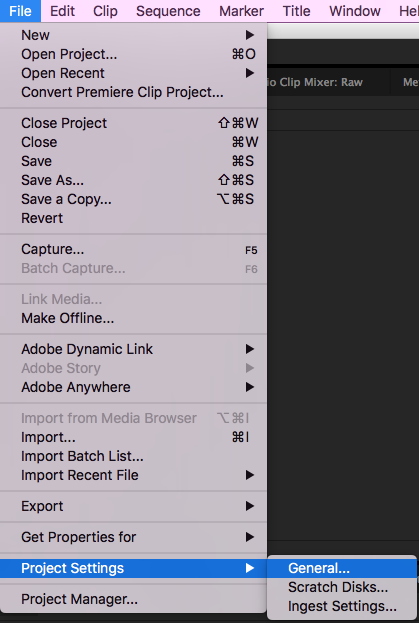
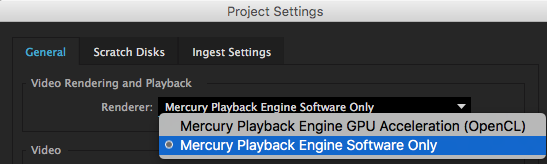
Copy link to clipboard
Copied
I have been experiencing the serious error crash, tried all the above, no fix .. Very annoying as I am only trying to cut and copy text in a title!
System Info :
Premier CC 2017.0.1
OS X El Capitan 10.11.6
4Ghz Intel Core i7
32GB Ram
AMD Radeon R9 M395X 4096 BM
Copy link to clipboard
Copied
Thanks findingmyself for providing a simple and efficient solution to this problem! At least for a Mac user like myself. Seeing your comment reminded me that I changed the playback settings for another project I was working on. Once I switched it back, the project that was causing the crash opened right up and allowed me to work on it again with no problems (yet). Thanks again!
UPDATE: 20 minutes after writing the afrorementioned fix, Premiere crashed on me again while messing with "essential" graphics. Rrrrrr!

Copy link to clipboard
Copied
Thanks so much for posting this. I've had this occur on multiple projects when I switch from a newer trashcan mac pro or macbook pro to my older editing tower (Older G5 Style Tower) with a Quadro 4000 installed. If that newer machine isn't using CUDA, premiere immediately crashes upon loading media on the NVIDIA powered machine.
Copy link to clipboard
Copied
I had been experiencing the "Serious Error" dialog as well. No matter what project I opened, they all would crash. I'm on Mac OS High Sierra 10.13.3 and went into "System Preferences" and clicked on CUDA at the bottom. Updated that driver and then went here to update my Nvidia (GeForce GTX 780m) driver. Everything works great now!
NVIDIA DRIVERS Quadro & GeForce macOS Driver Release 387.10.10.10.25.156
Hope this helps someone else.
Copy link to clipboard
Copied
THANK YOU SO MUCH FOR SHARING THIS. I could virtually hug you! 😄
I was able to fix my crashes by changing the rendering settings in the projects. Thank you!
Copy link to clipboard
Copied
helpp



