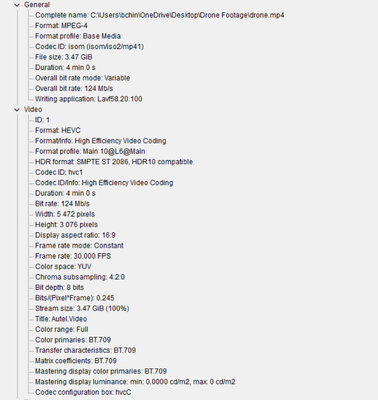- Home
- Premiere Pro
- Discussions
- "The file has an unsupported compression type" imp...
- "The file has an unsupported compression type" imp...
Copy link to clipboard
Copied
I know this is something that's been posted about, but I'm not able to resolve it.
Having a problem importing only some of a collection of .MOV files.
I'm getting the error mesage "The file has an unsupported compression type".
I'm almost approaching my last straw with Adobe...just problems after problems.
I've tried:
- uninstalling PP
- downgrading to previous version.
- clearing cache
- Currently converting one of the problem files to MP4 using VLC, but that's not a solution in my mind, it should just work in PP.
Any suggestions appreciated.
Thanks
Never had this problem until today. I
 1 Correct answer
1 Correct answer
Hi. Thanks for this reply. I actually read something else that said rather than deleting the media cache via Premier Pro (in the preferences menu), you need to go in and delete them from the file explorer. Tried that, restarted PP and it's working fine. Hope that helps others having same issue. Appreciate your response though @John T Smith
Copy link to clipboard
Copied
I'm also a (regretful) Windows user
Copy link to clipboard
Copied
MOV is a wrapper, what is inside YOUR wrapper - Exactly what is INSIDE the video you are editing?
Report back with the codec details of your file, use the program below
Free program to get file information for PC/Mac http://mediaarea.net/en/MediaInfo/Download
- when you analyze your file in MediaInfo and post a screen shot in the forum, do so in TREE view
- post your information IN your message, not as an attachment that someone would have to download
.
Does your video use a Variable Frame Rate? See https://community.adobe.com/t5/Premiere-Pro/Variable-frame-rate-video-with-Premiere-Pro/td-p/4601935
If yes, use https://handbrake.fr/ open source transcoder/converter to convert to Constant Frame Rate
Copy link to clipboard
Copied
Hi. Thanks for this reply. I actually read something else that said rather than deleting the media cache via Premier Pro (in the preferences menu), you need to go in and delete them from the file explorer. Tried that, restarted PP and it's working fine. Hope that helps others having same issue. Appreciate your response though @John T Smith
Copy link to clipboard
Copied
Still having this issue can't get mp4 to import.
Copy link to clipboard
Copied
im having same issue. did u get it to work?
Find more inspiration, events, and resources on the new Adobe Community
Explore Now