- Home
- Premiere Pro
- Discussions
- Re: "The file is busy, and couldn't be updated"
- Re: "The file is busy, and couldn't be updated"
"The file is busy, and couldn't be updated"
Copy link to clipboard
Copied
There is a very common error I am receiving while logging footage: "The file is busy, and couldn't be updated".
This happens to random R3D and sometimes entire folders while trying to write data to the xmp.
I can't be sure if it is only a RED file problem or not at this moment.
If the data is written with the error message, it will no longer be there the next time the project is opened.
Adobe Customer Support says that this is common problem and it will be fixed in the next update. Somehow I highly doubt that.
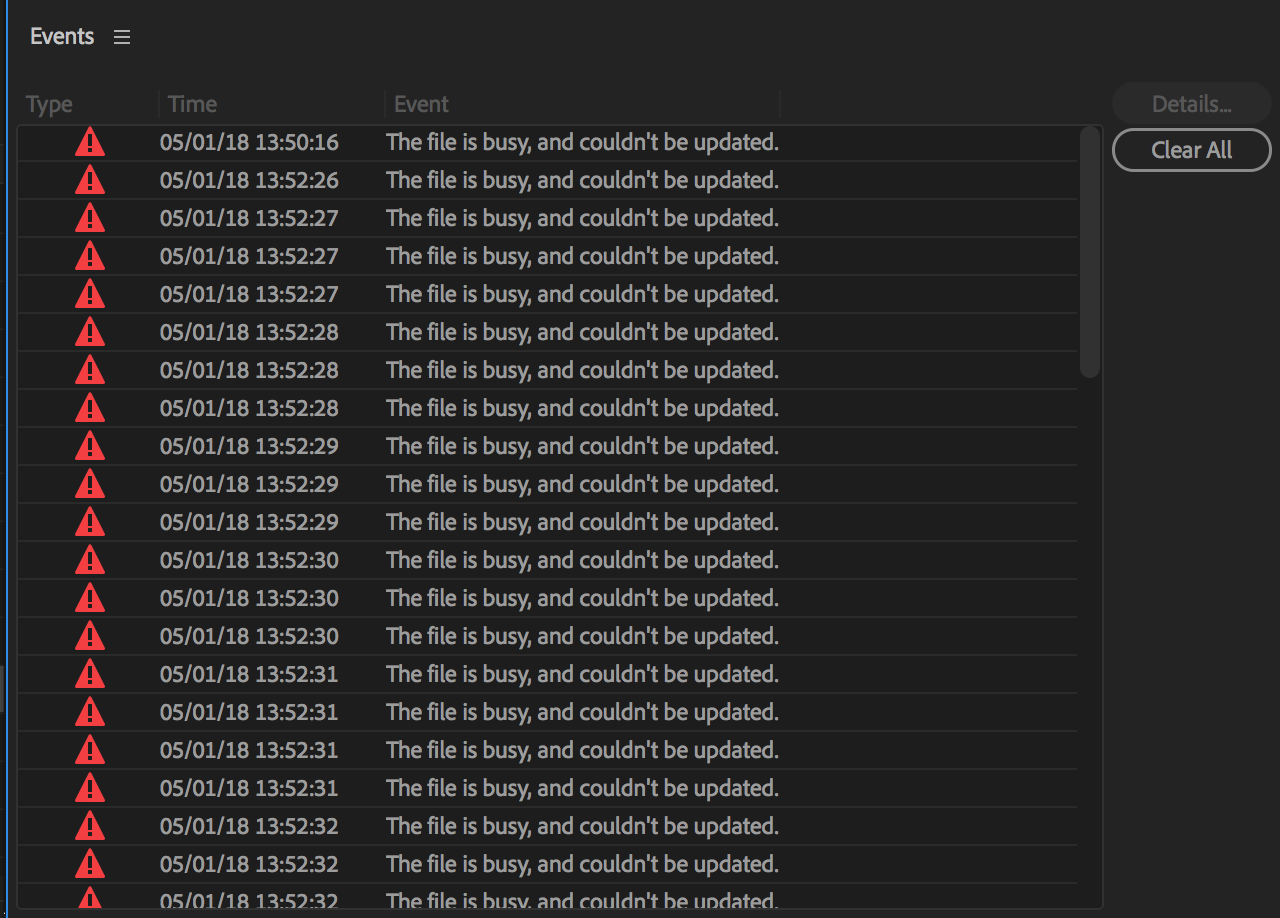
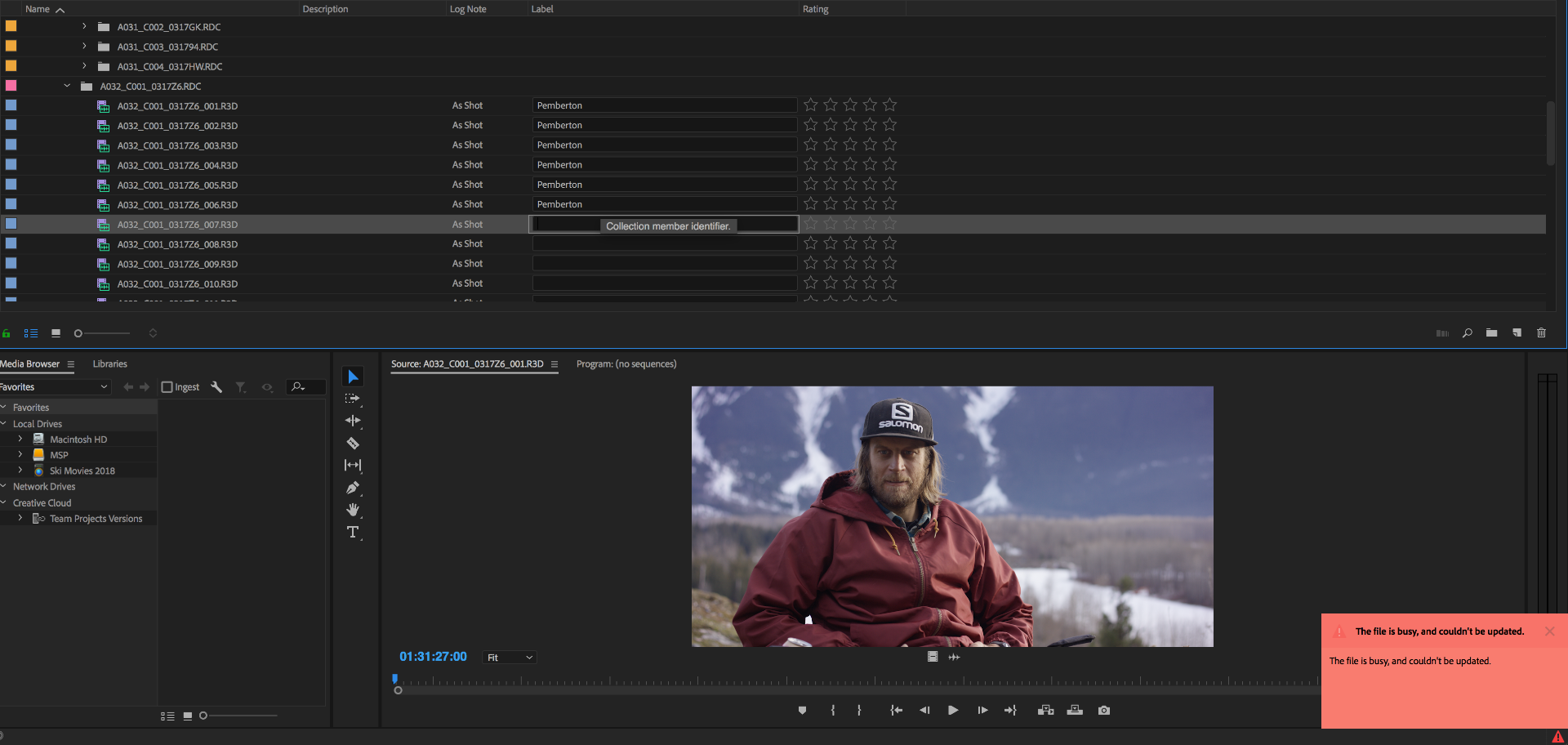
Anyone else experiencing this problem that could help? Adobe is no use.
Copy link to clipboard
Copied
Copy link to clipboard
Copied
I am having this exact same issue and it is very problematic to my workflow.
Copy link to clipboard
Copied
Turning off "Write clip markers to XMP" in Preferences -> Media enables the setting of markers without the error, but the markers are only set within the same project.
I'm having this issue with R3D files - had it in cc 2017 too but it was inconsistent. Now in 2018 markers in R3D simply don't work unless you turn off writing markers to XMP ![]()
Copy link to clipboard
Copied
I concur with TaintedGray, Using R3D media, I just opened up a recent cc 2018 project that I marked the hell out of, none of my markers exist. There goes a good 4 hours of work...In the past cc 2017 was hit or miss sometimes I'd loose huge chunks of Marker notes, sometimes it would all be fine.
What's strange is, I just finished another project in cc 2018 and I believe all my notes and markers remained. ![]()
Copy link to clipboard
Copied
There was an important fix for sequence markers in 2018.1.2, and my best understanding is that some clip marker issues remain. I don't have good test files for r3d. If can send me one, I'll test.
Copy link to clipboard
Copied
Thanks for the tip. Once again the solution to a Premiere problem is to limit the software's functionality. Adobe is a joke, Resolve is looking better and better every day
Copy link to clipboard
Copied
Did you anyone figure out this issue out? My workflow was in CC 2018 but since updating to CC 2019, this error issue has surfaced for me. With this too, i'm wondering if this an issue with comment markers I made in Prelude on my r3d clips, which don't show up in Premiere now when i open up the clips there. Usually the markers carry over perfectly. I've since updated to 13.0.2 on premiere and still the same problems. Very frustrating.
Anyone else encounter this issue?
Copy link to clipboard
Copied
I've got the same one using PP 2020 - I'm using Canon .MXFs and AIFFs for audio but gonna try disabling marker to XMP as the R3D peeps suggest above and report back...

Copy link to clipboard
Copied
It seems that the problem hasn't been fixed 😞 working with canon .MOV footage.
The turning off "Write clip markers to XMP" tip seems to be a workoaround meanwhile.
Copy link to clipboard
Copied
great, this was posted on the 28th, yeah im having this issue as well i have transition presets and i cannot apply them to my adjustment layer because they wont playback.
Copy link to clipboard
Copied
same... in 2022...
Copy link to clipboard
Copied
Logging in Premiere 22: .braw raw footage (BlackMagic) and use the Braw Studio Extension (Autocroma) in order to change the Color
and create a sidecar file. This worked flawless for days. BUT "The file is busy, and couldn't be updated" is coming up now frequently wich sets my workflow to end and I am back in Adobe Safari Land ..... Sometimes Restart helps sometimes not some files run through some not ( all shots same shooting continued, same settings)
In AE its the same fury with AE reading the side car files ...or sometimes not Great ! All sidecar files can be checked in File Editor for the proper data values and : all healthy files .. now what ?
Copy link to clipboard
Copied
Still an issue in 2023....Shocker shocker :I
Copy link to clipboard
Copied
Having the same error, and most of images or mogrt text I import have dull colors, I don't know how to fix
Copy link to clipboard
Copied
it's almost 2024, still the same error. i can't believe i'm paying this much for a service that's constantly making me google search its problems.
Copy link to clipboard
Copied
i was having this same issue when marking i then went into prefrences - media cache and cleared the unused cache files it seemed to work for me

