 Adobe Community
Adobe Community
- Home
- Premiere Pro
- Discussions
- Reason behind Red Frames in Premiere Pro CC
- Reason behind Red Frames in Premiere Pro CC
Reason behind Red Frames in Premiere Pro CC
Copy link to clipboard
Copied
Recently i was messing up with settings and finally decided to activate the iGPU to see if Premiere really gets a boost while using that... Needless to say i soon ran into a Red Frame problem.
The obvious fix around the internet is to disable the H264 Intel hardware decoder from Preferences.
Since Windows 10 Fall Creator update we have in task manager the option to see what exactly our GPUs are doing... and the surprise was that when the iGPU hits the 2 GB shared memory threshold it soon starts to show these red frames !
Leave it a bit too chill and everything starts working again.
This symptom only shows when i`m doing fast scrubbing trough the timeline to choose my next clips. Hope the dev team can take note of this.
Machine used :
i7 4790K + R9-290 (17.11.4) + 16 GB DDR3 + Windows 10 Home latest update Build 16299.98
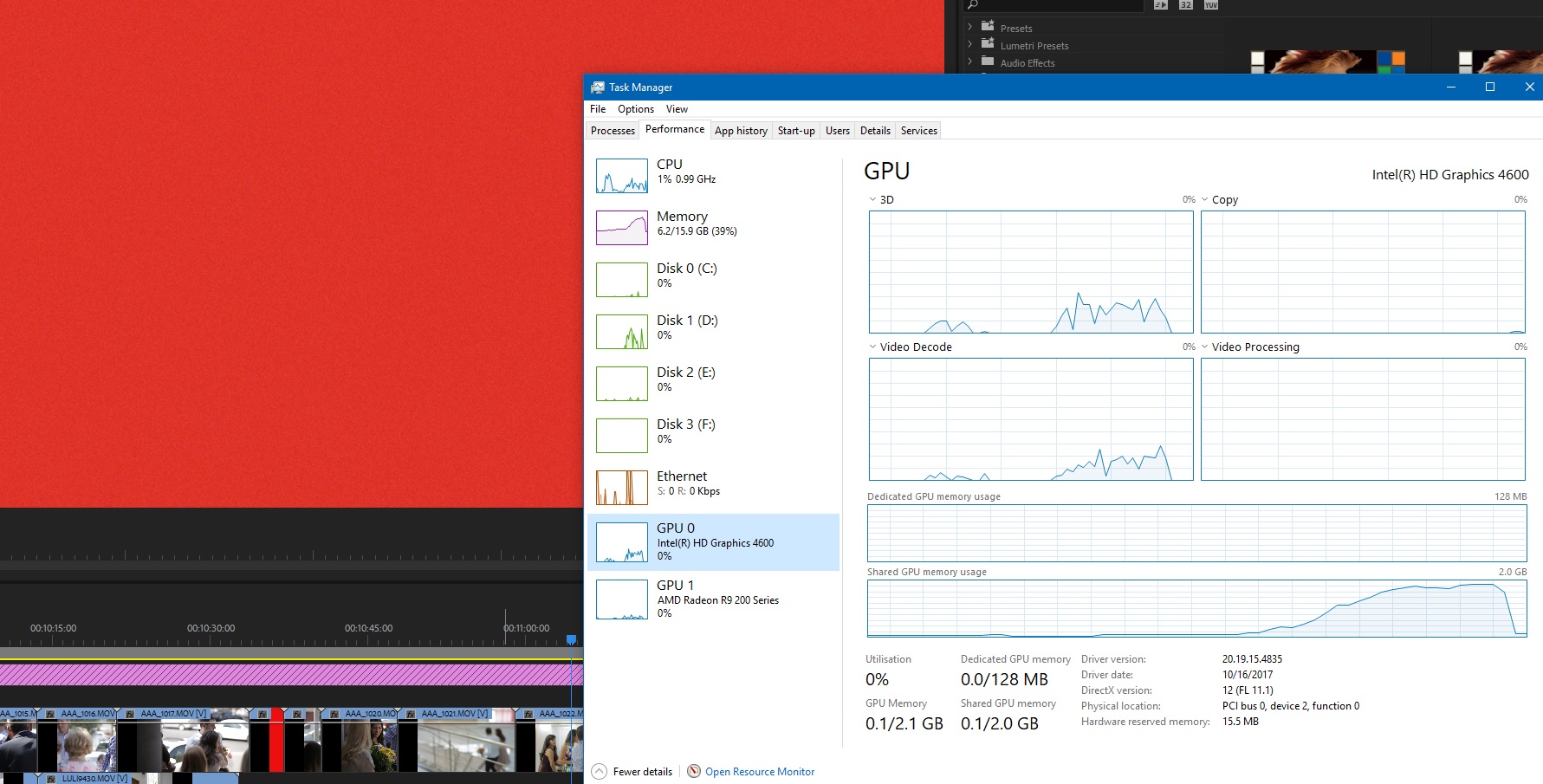
Copy link to clipboard
Copied
On something of a side note, I recommend using Cineform proxies for all H.264 media.