 Adobe Community
Adobe Community
- Home
- Premiere Pro
- Discussions
- Re: Recording a voiceover records 'nothing'
- Re: Recording a voiceover records 'nothing'
Recording a voiceover records 'nothing'
Copy link to clipboard
Copied
MacBook Pro. Premiere Pro v. 13.0.3 (ed.9).
subj
Internal Mic and External Mic record 'nothing'
Copy link to clipboard
Copied
Sorry for the trouble with audio recording, vladimiri. We need more information for investigation.
Please share a screenshot of Premiere Pro Preferences > Audio Hardware window with us. Here are the steps: FAQ: How do I capture and post a screen shot or video?
What is the model and make of the external mic? How exactly is it connected to the machine?
Thanks,
Vidya
Copy link to clipboard
Copied
Hi,
I'm having the same problem. I am trying to record a voiceover track in the Timeline. Premiere won't recognize the internal, nor the external mic, but my computer recognizes both. My external mic (iHip) is part of a cheap headphone/mic combo device. I have successfully recorded audio with this cheap device in Apple's Garage Band app and it works with my cell phone.
I have quit out of Premiere and re-launched, but the problem persists. What am I doing wrong?
Thank you.
My screenshots:
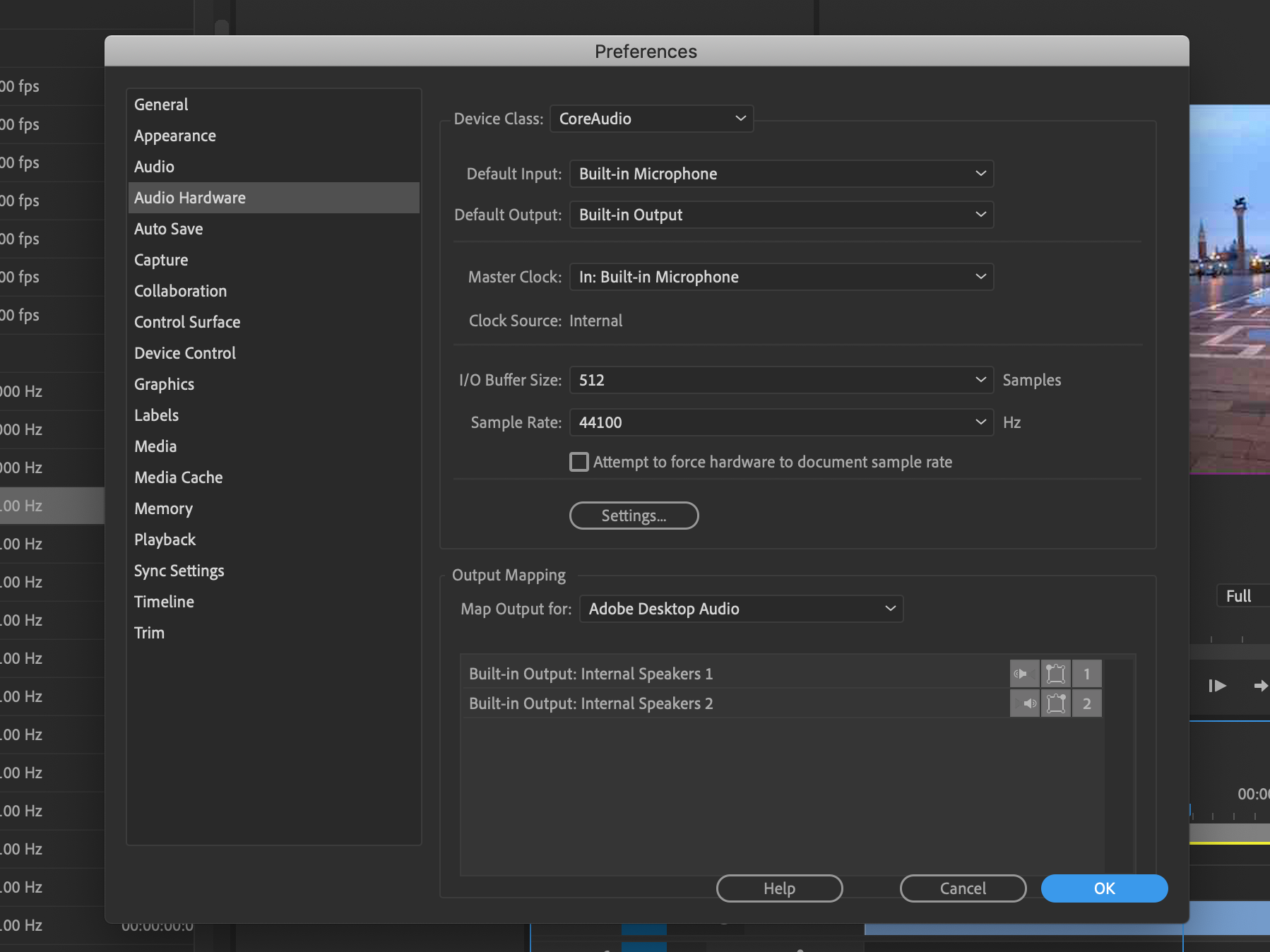
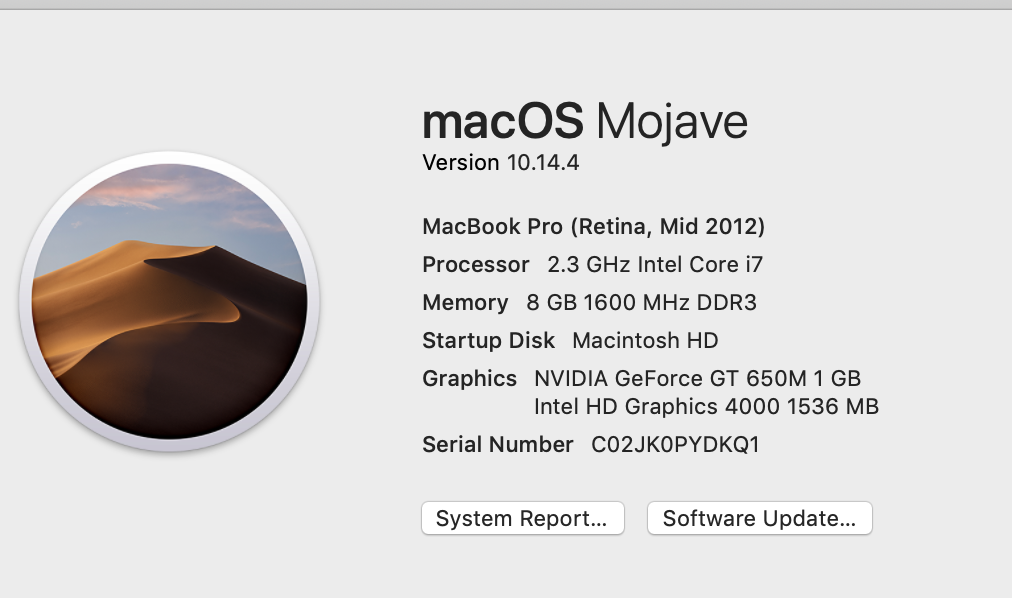
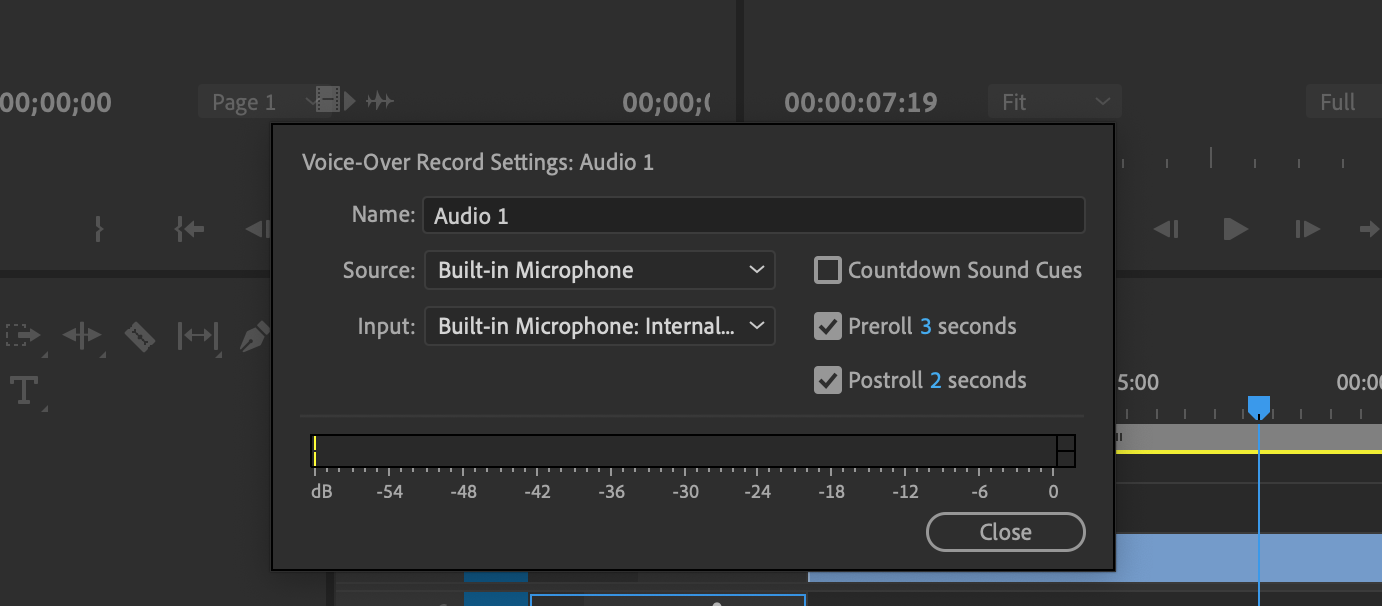
Copy link to clipboard
Copied
Go to Apple Menu > System Preferences > Privacy and make sure Premiere Pro is allowed to access your microphone:

MtD
Copy link to clipboard
Copied
I have the exact same problem as you have. All audio devices and routing are correct but when I try to record a VO no audio will be recorded. I use the exact same setup into Logic Pro X and the audio records perfectly. THERE IS DEFINATELY A BUG IN THIS VERSION OF PREMIER!!! Please correct as soon as possible.
Copy link to clipboard
Copied
I have the exact same problem . All audio devices and routing are correct but when I try to record a VO no audio will be recorded. I use the exact same setup into Logic Pro X and the audio records perfectly. THERE IS DEFINATELY A BUG IN THIS VERSION OF PREMIER!!! ADOBE... Please correct as soon as possible.
Copy link to clipboard
Copied
Imac has the same problem. All setup correctly confirmed by testing directly to computer or Logic Pro X and audio recorded perfectly. Definately a bug in Premier 14.7!!