- Home
- Premiere Pro
- Discussions
- Re: RENDER PROBLEM - AME and Premiere Pro CC causi...
- Re: RENDER PROBLEM - AME and Premiere Pro CC causi...
RENDER PROBLEM - AME and Premiere Pro CC causing random horizontal lines on H.264 Renders
Copy link to clipboard
Copied
I just got the new mac pro with freshly installed, up to date software, so of course something isn't working right...
When exporting batches of H.264s from Premiere Pro CC using AME, I get random horizontal lines on screen for most videos. (see below image for a clear example of one of these random horizontal bugs. the line below the logo is the issue)

Tried restarting the app a few times, which gave me a clean render here and there, but mostly the issue persists and it's taking me forever to produce clean renders. I notice this problem less when exporting straight from the timeline in Premiere Pro, but alas it still happens.
This random issue is catastrophic for my workflow. Help?!
[Text formatting corrected. Please type your posts directly into the forums, as copy/paste often leaves unwanted code throughout.]
Message was edited by: Jim Simon
Copy link to clipboard
Copied
Hi TF,
Want to swap Mac Pro's? I'll take yours that is working, and I can guarantee you'll be able to reproduce the issue on ours
We already there with you. We have some D700s from a customer's machine that exhibited the problem. We're still testing those.
Thanks,
Kevin
Copy link to clipboard
Copied
Ah, good to know. So you are able to reproduce the issue on those machines then? Earlier you had said you were unable to.
Copy link to clipboard
Copied
Ah, good to know. So you are able to reproduce the issue on those machines then? Earlier you had said you were unable to.
We can't reproduce the error. We are still testing the faulty D700s (GPUs not the entire machine). No results yet.
Thanks,
Kevin
Copy link to clipboard
Copied
Tons of people demanding a fix on the Adobe site for what seems to be a hardware issue; 8 replies to the official thread on Apple support (you know, the actual hardware vendor) that whitediamondvid was kind enough to set up.
https://discussions.apple.com/message/28162171#28162171
Just sayin'.
Copy link to clipboard
Copied
Kevin,
With all due respect, I see other people on this forum have had this green lines issue in their exports. I will be happy to start a new post elsewhere however if you feel I am not being accurate.
Thanks for your time.
Copy link to clipboard
Copied
Green Lines on export are NOT a separate issue. It is a similar side effect due to the same cause. I've had green lines on export multiple times and it obviously ruined the render. Green lines on playback, not on playback, on export -- its all the same problem.
Copy link to clipboard
Copied
Echoing the comments today. This is all related. Some have taken their machines in to be replaced with no solutions to be found. All other adobe products work fine except for rendering in Premier. This thread is now over a year old. A YEAR OLD ADOBE!!!!! It's time to start locating resources to fix this solution. Don't tell me it's a hardware issue. Why do your other products work fine then. Come on.... seriously.
Copy link to clipboard
Copied
If this is a hardware issue, I'm not really sure what you guys think Adobe can do about it. They can try to put pressure on Apple, but since when has Apple ever given a FFFUUUHHHHHHHHHHHHHH about what other companies want them to do...? Apple has become a gadget company; the Pro market is such a miniscule portion of their revenue stream, that they're probably in no rush to actually get to a fix. It took them, what, 4 or 5 months to get a software fix out for the same problem after their OSX update borked OpenGL...
If you guys want action, complain loudly and often to Apple.
Copy link to clipboard
Copied
Everyone seems to be in agreement that this is a hardware issue; there are over 600 replies and over 45,000 views ON THIS THREAD ALONE, and yet I can't find a single mention of this on the Apple Support forums beyond the 10.9.4 fix from last July. Can someone please explain that to me?
Copy link to clipboard
Copied
DerjisI just started a thread on Apple.com
Glitches, White and Green Lines in 2013 Mac Pro... | Apple Support Communities
Request my fellow Mac users to post your particular issue on the above Apple forum.
Copy link to clipboard
Copied
I see this is happening to iMac users with Nvidia cards, are any of you on a new iMac experiencing this issue?
Is it basically every new mac out there that has this issue?
Is there a Mac I can buy that will not have this problem?
Copy link to clipboard
Copied
We've stopped buying Macs; it runs perfectly on out Win7 boxes haha!
It seems to work just fine on iMacs and old school Mac Pros; if it IS a cooling issue (as it seems to be), then it would be limited to the nMP.
Copy link to clipboard
Copied
Really, you went to PC's ?
I've seen reports of it not working on iMacs but would love to hear some first hand experience !
Copy link to clipboard
Copied
Yeh, we were extremely disappointed with the performance of the nMP; our expectations may have been a bit too high, and we probably fell into the hype trap, but it definitely was not the game-changing render monster we had anticipated. Not bad, but certainly not great. I've been less and less impressed with Apple's general build quality and lack of interest in supporting the Pro market over the past few years, and their c*ck-up with OSX that kicked off this whole thread was the last straw. We were looking to get another new box, and the more we talked it over, the more apparent it became that there was absolutely no reason to specifically go with a Mac any more. With Premiere being as efficient as it is, there was no reason to convert everything to ProRes; it's probably been a good year or two since we've bothered exporting anything to ProRes. Once FCP and ProRes are out of the equation, there's really nothing to justify the Apple tax. I wound up building a AIO-cooled 6-core X-99 machine (OC'ed to around 4.2Ghz) with 32Gb of 2666Mhz RAM, a 256Gb SSD program drive, a 500Gb SSD cache/working media drive, 2 x 2Tb WD Blacks for general storage and 2 x GTX 970s for around $3000. In every respect but the video cards, it totally outclasses our $4000+ nMP... TBH, having media available on the SSD is a way bigger deal in terms of performance than 2 x D500 vs 2 x GTX 970, so it actually feels substantially faster than the nMP.
We don't have any BRAND new iMacs, but FWIW, I know Premiere is definitely fine on a 1.5year-old 27" iMac.
Copy link to clipboard
Copied
I'm happy for you guys. Congrats on getting results.
Not to burst anyone's bubble here, but these are not real fixes. The fact that people are having to disconnect monitors, massage their export settings, etc does not change the fact that this problem persists and isn't going away. When it does go away, it has a funny habit of coming back.
I may say dumb things at times, but I'm not an idiot. The companies involved still do nothing concrete to fix this problem, which clearly means not enough users are experiencing the issue for them to deem it detrimental to their revenue. This is such bad business. If I treated my clients like this, I wouldn't have any.
Dang, isn't there some galactic tech emperor at Adobe or AMD or Apple that can nutt up and give the old Reagan challenge for us? "Mr. AMD, tear down that render wall!"
Copy link to clipboard
Copied
Hi Jesse,
The companies involved still do nothing concrete to fix this problem, which clearly means not enough users are experiencing the issue for them to deem it detrimental to their revenue. This is such bad business. If I treated my clients like this, I wouldn't have any.
I remind you that this is one of my top 5 issues. We have a bug filed and are testing faulty D700 GPUs. We are doing all we can at this point. Recently, we suspect that overheating might be an issue with the 12 core machines. Is that the machine you have? (Sorry, I don't recall your specs).
Thanks,
Kevin
Copy link to clipboard
Copied
I have the same problem with a 6 core version of the Mac Pro(and the Dual D700)
Copy link to clipboard
Copied
Hi Ronnie,
I have the same problem with a 6 core version of the Mac Pro(and the Dual D700)
Yes, that is the machine that we had problems with at NAB. Thanks for your feedback.
Regards,
Kevin
Copy link to clipboard
Copied
Likewise - we're on a six-core with dual D700's with this issue.
Copy link to clipboard
Copied
Hi Transposition Films,
Likewise - we're on a six-core with dual D700's with this issue.
Thanks for your feedback.
Best,
Kevin
Copy link to clipboard
Copied
Kevin,
My old computer that had the render issues and preview issues, don't forget, was an 8 core with the D700s....I now have a complete new Mac Pro with the same specs and haven't had any issues yet. The overheating of the cards and ruining them is a statement someone on this thread stated a while ago. I believe this to be true too and now it seems like Adobe is getting their heads wrapped around the idea that we weren't crazy!! ( I know you didn't) Don't forget that most of us that had issues in the beginning were editing with RED 4k .R3d files which involves very heavy lifting of the GPUs as you know. It would make sense that they fried due to lack of proper cooling by Apple's hardware. If this ends up being the case, then this doesn't point the finger directly only at Apple though in my eye....Adobe should have been testing like crazy to get those cards red hot, even to their breaking point, before approving them for their users. "Test until failure, then you know your limits"....good piece of advice my father once taught me.
Pete
Copy link to clipboard
Copied
Yes sir Kevin-Monahan
I have Dual D700's. They were replaced a while back by Apple, then the issue came back.
I've had the issue when working with DSLR, RED, MXF and other media off and on since starting this thread.
Copy link to clipboard
Copied
Hi all,
Is everyone having this issue on the 6 core machine? Does anyone with a quad core have this issue?
Thanks,
Kevin
Copy link to clipboard
Copied
Also my config: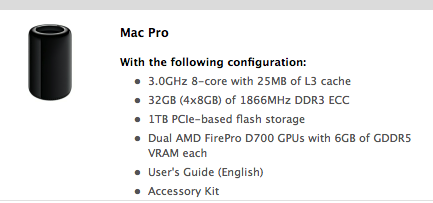
Copy link to clipboard
Copied
Hi Jesse,
Thanks for posting your specs. I went to the Apple site and I don't see your computer. Is it still sold?
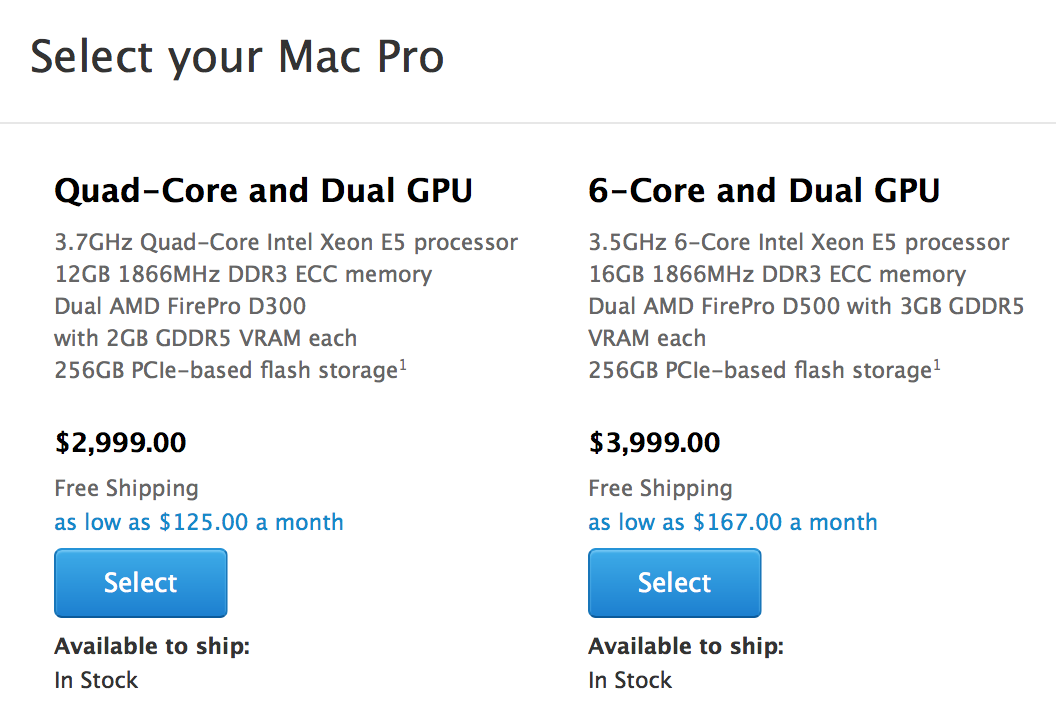
Know what's going on here?
Thanks,
Kevin

