 Adobe Community
Adobe Community
- Home
- Premiere Pro
- Discussions
- Re: RENDER PROBLEM - AME and Premiere Pro CC causi...
- Re: RENDER PROBLEM - AME and Premiere Pro CC causi...
RENDER PROBLEM - AME and Premiere Pro CC causing random horizontal lines on H.264 Renders
Copy link to clipboard
Copied
I just got the new mac pro with freshly installed, up to date software, so of course something isn't working right...
When exporting batches of H.264s from Premiere Pro CC using AME, I get random horizontal lines on screen for most videos. (see below image for a clear example of one of these random horizontal bugs. the line below the logo is the issue)

Tried restarting the app a few times, which gave me a clean render here and there, but mostly the issue persists and it's taking me forever to produce clean renders. I notice this problem less when exporting straight from the timeline in Premiere Pro, but alas it still happens.
This random issue is catastrophic for my workflow. Help?!
[Text formatting corrected. Please type your posts directly into the forums, as copy/paste often leaves unwanted code throughout.]
Message was edited by: Jim Simon
Copy link to clipboard
Copied
Having the same issue on a new mac pro. 8 core, 64 gigs of ram, fully upgraded in every way. I've been able to use a lumetri compression in the past that for some reason gets rid of them, but I'm having trouble finding a workaround today.
Copy link to clipboard
Copied
Hello,
still no solution. No response from apple. No Answer da by Adobe.
I am very angry to see the latest MacPro have problems of this magnitude.
I can not finish my film. I do not just export without lines.
In secour, wake up!
I lost time because of Apple or Adobe ... so I'm losing money because of that also.
I had to buy another computer to export my film. Unthinkable right?
I'm not here to tell you why it does not work I do not know, you have to find a solution. For too long.


Copy link to clipboard
Copied
Anybody tried upgrading OSX? To El Capitan?
Copy link to clipboard
Copied
Très bonne idée ! je vais faire ça. Merci
Copy link to clipboard
Copied
It hasn't even been 8 hours since my last post about how my setup was working temporarily, and that I was simply waiting for the issue to resurface. I guess I shouldn't have opened my mouth because this just popped up in the credits sequence of one of the shows I'm rendering today. Guess who's productivity just got set back again?
The silence from Adobe on this issue is deafening...
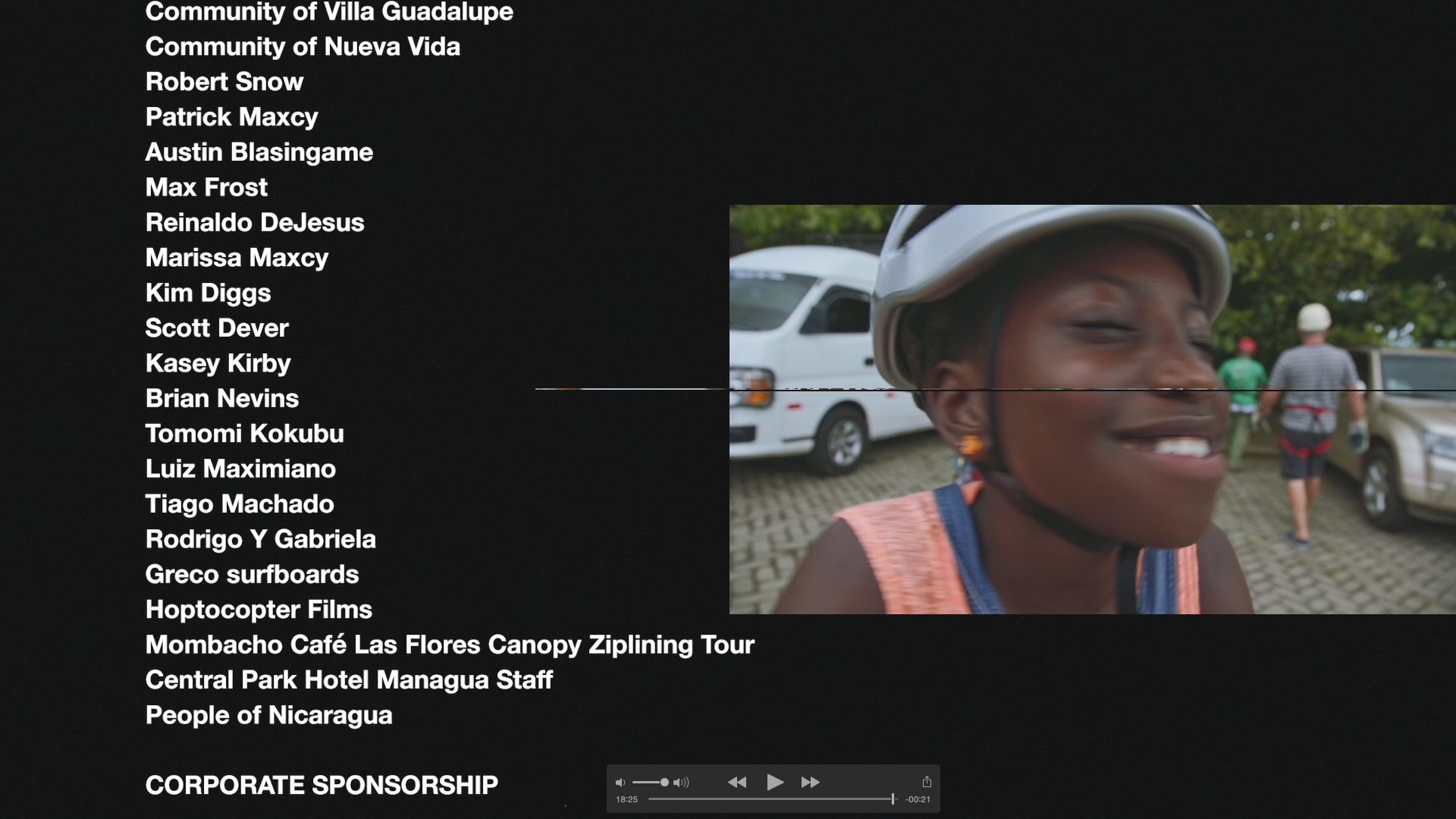
Copy link to clipboard
Copied
New to the forum...I can't believe this problem goes so far back. I'm on my 2nd project that's experienced this problem. The constant between the two has been
- ProRes source files shot out of Arri Amira
- All source footage has been at 4k, placed into an HD timeline and scaled down
- The problematic areas have occurred over greenscreen footage which had an Ultra key applied
Still totally at random (sometimes playback in Premiere would give me the lines, sometimes it wouldn't, sometimes the export would, sometimes it wouldn't....both at ProRes and h264).
One thing - the latest project I'm having this issue with...the lines only appear over the greenscreen footage. 90% of the project is full-screen graphics, and I do not get the lines in those places. So that tells me that it's an issue with the way Premiere is handling 4k media, even at ProRes. Or at the very least, how it's handling 4k media playing down in an HD timeline.
I've never had this issue with a standard HD project. Or a 4k project that did not involve keying.
Still on CC 2014, 8.2.0
Copy link to clipboard
Copied
Getting the same problem here (glitch lines showing up on exports but not on Premiere CC sequences or on After Effects compositions) on one of the finest macros available on the market and the fact that there is no solution after all of this time is mind boggling. If talked to Apple and Adobe and each is passing the buck to one another, and none of their advice is helpful. I've found that if I rebuilt a composition in AE CS6 and rendered the file from there, the problems went away. Adobe CC has a lot of problems and if we can't export our work, it doesn't exist!!!!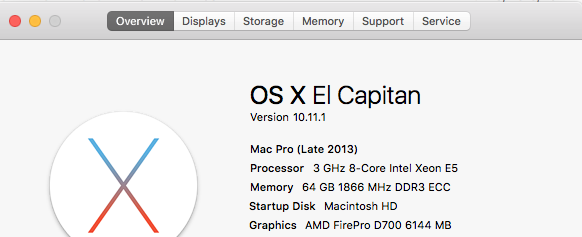

Copy link to clipboard
Copied
Ive seen this problem on 3 different MacPro for the first 18 months we had them. Since updating to 10.10.4 I have not seen the horizontal lines or any GPU related glitches. I upgraded to 10.10.4 about 5 months ago. So far so good. Ive seen this issue disappear for a few months and return so I can't guarantee it solved the problem, but so far that appears to be the case. This is the longest Ive gone without seeing the issue return.
Copy link to clipboard
Copied
I am also running 10.10.4 and haven't had horizontal issues for a few months. (I will probably jinx it by posting this message)
Copy link to clipboard
Copied
The thread for this problem is now a year and a half old with 720 replies. It spans two different OS X releases, two major releases of Premiere with 3 or 4 additional .x releases from Adobe and here we are. Still no solution. Not even any public recognition of the problem from Adobe or Apple and therefore no formal commitment to ever solve the problem. Perhaps its time we stop looking for fixes and start asking for refunds?
Copy link to clipboard
Copied
Hello,
I have this problem for a year, date of purchase of my nMP. I contacted Apple, we are currently doing test on behalf Root. The first test runs. I decided to test these two weeks. Apple subsequently asked me to contact them again to see the conclusions.
If the problem persists Apple will process a new test on my nMP.
I will keep you informed of the results and tell me what Apple.
Apple tells me that he has no power over Premiere Pro CC. Evident. But honestly, Adobe and Apple could really make an effort and tried to respond to this problem. I am not accusing anyone, mistakes happen, it's human. Think sincerely. Try to cooperate.
Thank you.
Copy link to clipboard
Copied
Hi Everyone,
I was getting ready to purchase a new Mac Pro, and had considered the D700 cards until I stumbled upon this thread. It has me second guessing everything.
Is anyone experiencing this with the D500 cards? Is this still an issue after the latest El Capitan update?
Copy link to clipboard
Copied
Our nMP (c.Feb 2014) is running the D500s, and is still on Mavericks. The issue I've described isn't the typical random horizontal lines, though.
FWIW, we've decided that the Feb2014 nMP is going to be our last Mac.
Copy link to clipboard
Copied
Bonjour,
toujours des lignes aléatoires sur mon nMP 2013 3 GHz 8-Core Intel Xeon E5 / 64 Go 1866 MHz DDR3 ECC / FirePro D700 6144 Mo.
La dernière mises à jour ne réparer pas le problème. Alors j'ai l'impression qu'aujourd'hui Apple ne fait rien et Adobe ne fait rien non plus.
Sincèrement c'est inadmissible. Apple doit reprendre le nMP défectueux puisque rien n'avance depuis plus d'un an.
Alors je sais que mon message n'est pas constructif. Mais j'en ai assez de faire des message constructif, quand vous avez en face de vous personne qui répond.
Bonne journée.
Copy link to clipboard
Copied
HI,
I've been following the thread for a while now and was using the work around of rendering without GPUS, which worked for a while. Now I am experiencing the horizontal lines when rendering software only. Has anyone else experienced the problem when rendering without GPUs?
Copy link to clipboard
Copied
Yep, I experienced that once, haven't seen it since though.
Copy link to clipboard
Copied
Hey All,
I've been following this for a while but I'm not sure if anyone has posted this potential solution before. Forgive me if they have, and it didn't work out.
New mac pro, 12 core xeon e5, 2x D700s, etc. 10.10.5 and seeing those glitch lines everywhere.
Yesterday I switched over to 'Mercury Playback Engine Software Only' in the project settings in PP, but I've been queueing exports to AME with OpenCL acceleration because I can't stomach x4 on exports and so far (4 exports 2 w/ and 2 w/o heavy color, transitions, and dynamic links to AE) the lines are gone.
On the latest version of CC if that helps. Will post if I start seeing lines again.
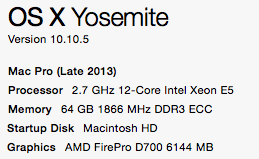
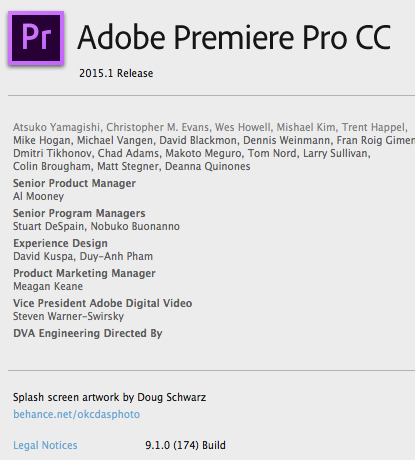
Copy link to clipboard
Copied
Just wondering if there is a update to this issue WITHOUT disabling MPE GPU acceleration? Thanks!
Copy link to clipboard
Copied
Well, for me it was an overheating problem, so you may be interested in an app like this Macs Fan Control - control fans of any Mac & Boot Camp! | CRYSTALIDEA Software
Also I had to take a flight to USA (13 hrs, omg) to give my mac pro to Apple for replacing the card (hopefully, I had an apple care program, otherwise it would cost me 250$). The only thing I know for sure, Adobe wasn't responsible for that glitch, as I experienced the same in Davinci Resolve as well.
Copy link to clipboard
Copied
Thanks for your reply kefirux - And hopefully you are able to fix your problem with the GPU swap. When I took my Mac Pro to the Apple store, they pretty much told me to use "software" only to reduce the problem and wait for a software update.
Copy link to clipboard
Copied
Well, to be honest, I'd almost forgotten about this bug, but then I switched to El Capitan and it started all over again. So, I suppose, this is a software problem and a hardware one at the same time. I replaced the card just to be 100% sure that I'd done everything I could to solve it. I haven't rendered something heavy yet with the new card, but what I noticed, the new card is 2 times faster and almost doesn't heat at all. I will post the result when I do some tests.
Copy link to clipboard
Copied
Sounds good - would like to see the results. Also, when using the Macs Fan Control, what is your average temp on your current GPUs and the hottest they have been?
Copy link to clipboard
Copied
The average idle temperature is 56℃ (132 ℉), the average render temperature used to be 80℃ (180 ℉), but after the replacement it is 71℃ (160℉).
I've done some tests. The quickest way to get glitches is to use NeatVideo denoiser or Davinci Denoiser. Bad news: I still get the glitches after 7 minutes of render when I use Neat Video. Good news: render is faster, heating is not so high, and there is no more glitches with Davinci denoiser.
Copy link to clipboard
Copied
This is definitely getting worse and worse. Every work around seems to be temporary. I really enjoying using Premiere but since this issue is almost TWO years old and no solutions have come about, is it worth those with d700's moving elsewhere? It's more frustrating now using time to find workarounds than actually just getting exports over to clients...If anyone does find a solution including taking the computer into Apple etc. please let us know.

Copy link to clipboard
Copied
so weird, I havent had any problems during the last year or so..