- Home
- Premiere Pro
- Discussions
- RENDER PROBLEM - AME and Premiere Pro CC causing r...
- RENDER PROBLEM - AME and Premiere Pro CC causing r...
RENDER PROBLEM - AME and Premiere Pro CC causing random horizontal lines on H.264 Renders
Copy link to clipboard
Copied
I just got the new mac pro with freshly installed, up to date software, so of course something isn't working right...
When exporting batches of H.264s from Premiere Pro CC using AME, I get random horizontal lines on screen for most videos. (see below image for a clear example of one of these random horizontal bugs. the line below the logo is the issue)

Tried restarting the app a few times, which gave me a clean render here and there, but mostly the issue persists and it's taking me forever to produce clean renders. I notice this problem less when exporting straight from the timeline in Premiere Pro, but alas it still happens.
This random issue is catastrophic for my workflow. Help?!
[Text formatting corrected. Please type your posts directly into the forums, as copy/paste often leaves unwanted code throughout.]
Message was edited by: Jim Simon
Copy link to clipboard
Copied
Dan Esp,
The lines you showed are not the issue we are having. Unlicensed plug ins overlay things like a red x until you purchase them. We are having random horizontal lines when playing / rendering using OpenCL.
Copy link to clipboard
Copied
Just checking in as I'm still having problems. I'm guessing it is everyone who bought a Mac Pro? Anyone see a fix yet?
Copy link to clipboard
Copied
I'm starting to get really anxious about this problem. Today it took me ~20 minutes to re-export a 30 second spot because of a minor tweak. Of course we were on a deadline. If I was able to use OpenCL to export it would have been a few minutes. It seems awful to have to either gamble that theer won't be problems with a 5 minute export or have a guaranteed 20 minute export. As I come into my busy season I will need to either a) get this resolved or b) learn a different editing system, because my clients often don't have that 20 minutes for every tweak anymore.
Copy link to clipboard
Copied
See post 18 above. I feel you man.
Copy link to clipboard
Copied
YES ADOBE YOU NEED TO FIX THIS! I brought my system to the apple store to see if they chould fix the issues because i have the same error in Resolve. But they are swearing up and down that it is not the card and that i could be my ram. but tried other ram still the same issue.
Copy link to clipboard
Copied
Safe to say there is still no fix for this? I came across this issue today and unfortunately wasted time troubleshooting it before I came across it on here. Video looks great in premeire pro but the rendered file and subsequently the video I posted on YouTube are horrible in comparison, very soft, blurry and substantial amounts of these "horizontal lines" pretty much any where there is a slight shake or motion. If you open the image you can see how horribly evident it is. Its unacceptable. This was the first video I posted as a possible venture, and turns out its garabage. Not a very good first impression. I'd love to blame Adobe for this but I should have reviewed the rendered file more closely. Does anyone have alternative format suggestions? Or is this an over all rendering issue for all codecs?
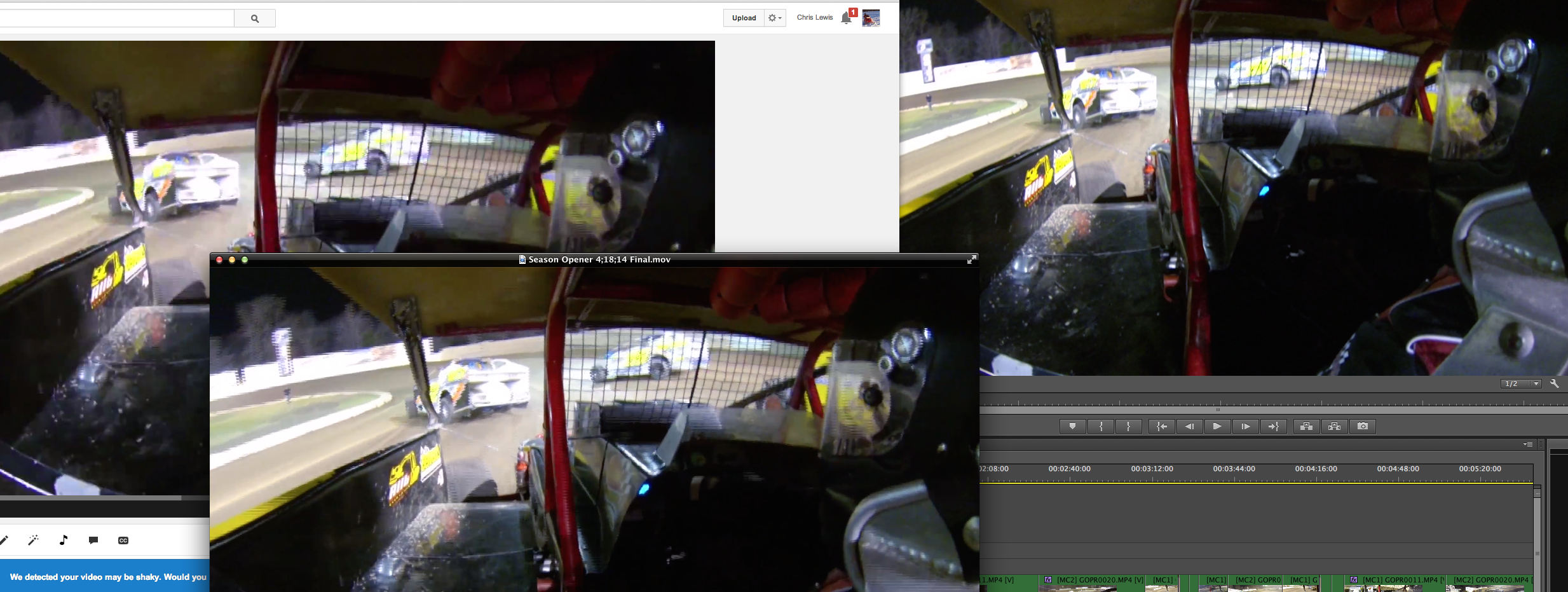
Copy link to clipboard
Copied
The only solution currently is to "queue" the file instead of exporting, and using Media Encoder change it from OpenCL to software only. Be prepared for extremely long render times by comparison.
I really hope they fix it soon...
Copy link to clipboard
Copied
That was my workaround Chad, but yesterday I began having the issue even with that method, which worked until yesterday. Rendering via AME with open CL turned off, for the first time the lines showed up in the final product.
My workaround to that workaround is to:
- clean media cache
- in Premiere project settings, switch open CL off
- export straight from premiere
the madness continues.
CAN SOMEONE FROM ADOBE PLEASE CHIME IN?
Copy link to clipboard
Copied
Looks like an interlacing issue to me.
Copy link to clipboard
Copied
Gilly07 the issues we are having have nothing to do with regular interlacing problems, even though a couple of posts in this thread in fact look excactly like that.
Copy link to clipboard
Copied
Sorry Tore, I was referencing the image posted by ChrisLewis10 in post 29.
I'm having the same issue as most here with glitching and render problems, waiting for a fix to come from Adobe so I can fully utilise my D700's, but some in this thread are confused.
Copy link to clipboard
Copied
OK, didn´t get that Gilly07 🙂
Copy link to clipboard
Copied
No worries, we've all got plenty of time to be on the forums at the moment whilst we wait for our renders to finish.. 😉
Copy link to clipboard
Copied
All I'm saying is that there are other ways (google or pm) to get the beta, than paying 99$ for the dev program. Since apple bulls***s us with their lazy graphics driver support, I don't see why we should pay money for an update that can safe us hours of wasted rendering time on our 7000$ Mac Pro. I know it might not be technically legal though.
Copy link to clipboard
Copied
chfilm wrote:
All I'm saying is that there are other ways (google or pm) to get the beta, than paying 99$ for the dev program. Since apple bulls***s us with their lazy graphics driver support, I don't see why we should pay money for an update that can safe us hours of wasted rendering time on our 7000$ Mac Pro. I know it might not be technically legal though.
Sorry, can you tell me which build you're using? 13E9 or 13E16?
Copy link to clipboard
Copied
13E9
Copy link to clipboard
Copied
There are posts in this thread that are going to result in it getting closed and locked if we're not careful. I'd strongly suggest you stop posting about pirating software, regardless of your feelings on the matter.
Copy link to clipboard
Copied
I hear you Jason, though I've done nothing illegal. I've got access to a paid dev account, and all I was saying was that there are other ways to try out the beta if you are in urgent need for a hotfix!
Copy link to clipboard
Copied
Public Beta means Public. You can also get it here for free. You just have to check the confidential agreement. Latest build of course. If 18th of June will not change anything we all have to get into the public beta program and help apple to fix their drivers. IF their drivers are the problem....
Copy link to clipboard
Copied
I'd have never believed the problem for this lied at apple, but since it's gone with 10.9.4 and they always say "focus on the graphics drivers", I believe it was an apple driver problem.
I can't believe it's gone just yet even though I've done a couple of tests where it definitely occured before the update and is gone now. Still .... ![]()
Copy link to clipboard
Copied
@ChrisLewis10
De-interlace your footage.
Copy link to clipboard
Copied
jschwarz, do not listen to Apple on this one. I've dealt with phantom issues in the past and "the ram may be the issue" is one of many things they suggest. This issue is known, but the problem is almost certainly compatibility with the new mac pro's hardware. I've used the same software on my laptop, an imac, a 2012 mac pro and now the new mac pro, and my latest computer (new mac pro) is the ONLY system this happens on.
Copy link to clipboard
Copied
keep in mind jschwarz, this issue's only workarounds involve eliminating the graphics cards from the process. Therefore the most likely issue is the AMD Firepro cards, which is what Adobe says are the problem.
What bums me out is not getting any help from Adobe on this forum for 3 weeks other than "try cleaning the media cache".
See post 18 above for what I relayed from a tech support call a while back.
Copy link to clipboard
Copied
yeah i've been doing that work around. The biggest problem i'm having is that other people are saying on other fourms that its the vram on the graphic card. Now i took my system up to apple store to have the vram replaced and Apple said they tested the vram and everything should be good to go and that its an ADOBE issue. They also said it might be the OWC ram that i put in the system, are any of you using OWC ram and having this issue? or are you guys using all Apple ram that came with the system? Someone really needs to speak up about this from ADOBE because its getting out of control, this issue has been know for 4 month now and no help been given.
Copy link to clipboard
Copied
I just wonder if anyone has been able to use a Mac Pro to export without the lines. I feel like there are only ~15 of us who are having this problem (or are at least posting about it), and there must be more than 15 Mac Pros running Creative Cloud - no?
