- Home
- Premiere Pro
- Discussions
- Re: Repeated refresh or regeneration of clip thumb...
- Re: Repeated refresh or regeneration of clip thumb...
Copy link to clipboard
Copied
When I'm editing in PPRO CC 2014.2 I have noticed now that each time I set a IN AND OUT MARKERS either in the SOURCE WINDOW or do a insert clip onto the SEQUENCE PANE, all the thumbnails of each clip in the Project window and on the sequence
completely go blank to regenerate or refresh the image of the thumbnail per each clip.
I have to wait until the regeneration is done before I can continue.
I have the Latest desktop MacPro 3.5 GHz 6-Core INtel Xeon with 32 gigs of ram.
 1 Correct answer
1 Correct answer
2015.3 is out. Hopefully we can all put this to bed now, after two years.
Copy link to clipboard
Copied
Nope, still no fix. We are completely alone on this one... The only thing that helps me do my job is to re-start my computer every few hours or to minimize the tracks so I can't see thumbnails or waveforms. Of course performance during editing is absolutely painful no matter what.
UNACCEPTABLE, ADOBE!!! UNACCEPTABLE!!
Copy link to clipboard
Copied
Hi Ivan,
UNACCEPTABLE, ADOBE!!! UNACCEPTABLE!!
Have you filed a bug report yet? http://adobe.ly/ReportBug
Thanks,
Kevin
Copy link to clipboard
Copied
Is there a fix for this well known issue reported back from December 2014?
If its not obvious to anyone else..this issue reeks of being associated with Yosemite O.S (updates) and seems to be connected to the other MAC only issue where the timeline scrolls weirdly for some users.
Both are screen refresh type "issues"!
Windows users maybe now are asking are these MAC issues and the fix of same by Adobe ....delaying the release of latest version of PPRO?
I am.
Just saying.
Copy link to clipboard
Copied
shooternz wrote:
Is there a fix for this well known issue reported back from December 2014?
If its not obvious to anyone else..this issue reeks of being associated with Yosemite O.S (updates) and seems to be connected to the other MAC only issue where the timeline scrolls weirdly for some users.
Both are screen refresh type "issues"!
Windows users maybe now are asking are these MAC issues and the fix of same by Adobe ....delaying the release of latest version of PPRO?
I am.
Just saying.
I was on a BRAND NEW iMac when this started happening. Literally a couple days old. At this point I don't care who's fault it is. This is clearly happening to way too many people. As always, no one at Adobe is experience the issue. They all just happen to be working on flawless machines that never experience any of the problems us mortals experience in the real world. How convenient...
Copy link to clipboard
Copied
Have you had any conversations with anyone over at Apple about this?
What did they say?
Copy link to clipboard
Copied
The issue is present on both 10.9 Mavericks and 10.10 Yosemite. The bug was introduced with 2014.2. It may be a "mac issue" but it is not specifically related to the OS version.
Copy link to clipboard
Copied
Kevin-Monahan wrote:
Hi Ivan,
UNACCEPTABLE, ADOBE!!! UNACCEPTABLE!!
Have you filed a bug report yet? http://adobe.ly/ReportBug
Thanks,
Kevin
Yes, of course.
Copy link to clipboard
Copied
Kevin,
I have and many other users have filed this one over and over again.
Here it is almost January of 2016 and Im still having the same issue of REFRESHING FOREVER or the CHRISTMAS TREE AFFECT.
Adobe, why hasn't this been taken care of by now.
This has been happening for me for over a year now.
David
Copy link to clipboard
Copied
It is not fixed because we have not been able to create an environment where the issue happens reliably.
If we can create conditions where this issue is guaranteed to appear, we have a chance. Have you noticed anything consistent about the conditions that cause the issue (effects, footage type, project size etc).
Copy link to clipboard
Copied
My guess is it relates to the ram cache and the ability to either access or
purge thumbnail files. Unfortunately this is not an easily reproduce able
error that happens on a reliable "if a > then b". I've given up ever having
this issue resolve because Adobe seems more concerned with developing
unnecessary tools that barely work (hey Warp Transition! How you doing?)
If all my clients would adopt avid i would do the same In a heartbeat.
On Wed, Dec 30, 2015 at 10:59 AM WithersDigital <forums_noreply@adobe.com>
Copy link to clipboard
Copied
Hi Andrei,
OWC ThunderBay 4 Raid 5
OWC Elite Pro Dual
Promise Pegasus R6 Raid 5
Can you try putting the media on a non-OWC RAID only? I have heard of issues with media on these RAIDs. Please try it.
Thanks,
Kevin
Copy link to clipboard
Copied
Hi Kevin,
I don't think this problem is related to OWC HDD RAIDs as you can see below, the project that is working for me is the one been edited on a OWC Raid system.
I think its more of a Video codec problem.
- The media of the documentary I'm working on resides within a Promise Technology PregasusR6 and has a lot of footage in DSLR and some in GoPro.
This project has very bad problems with the refresh of Video Thumbnails and Audio Waveforms in the timeline sequence.
- On the other hand, the media of the feature film I'm editing is in a OWC Thunderbay 4. The original video codec was ARRI ALEXA ProRes 4444 transcoded to ProRes 422HQ.
This one, "doesn't" have the refresh bug. I have manage to edit without the delay and problems the Documentary is having.
What have caught my attention is the difference between the Media Codecs of these two Projects.
- The one that doesn't work properly is the Documentary. The media is in DSLR H.264.mov
- The one that works, is the Film. The media is in ProRes 422HQ.mov
As WithersDigital above post stated:
"It happens slightly less frequently (but NOT fixed completely) if I transcode all files to ProRes (and kiss my hard drive space goodbye)."
If this is true and If you guys don't come up with a quick fix or solution for this bug, then I will need to transcode 180hrs aprox of Documentary footage, and that is a lot of MEDIA for a software that is suppose to handle almost whatever you throw at it!
We no longer have the luxury of time.
The clock is ticking and the deadlines around the corner.
Copy link to clipboard
Copied
Hi Kevin,
I would appreciate very much some advice, patch, fix, update regarding the Refreshing Bug. I chat with someone at Adobe and explained my problem with a lot of detail. I even give him full access to my computer. After a few minutes of wondering around and watching the SHOW that my timeline sequence was making, he managed to change some file names and trashed my cache and preferences. I understand that there are basic maintenance procedures, but I have other Project deadlines with a lot of footage and timelines to reload. So if he had asked me before doing it, I would have tell him NO and that I've already tried that...you know.
After the GREAT IDEA of trashing everything he told me to open the project again. At that moment I realized the chat was a dead end. I told him that because this was a BIG project it would take like 2hrs and so to load all the media, thumbnails, waveforms etc... Do you think he would have waited that long to see if there was any difference in the behavior of my timeline? No, he gave me the GOOD NIGHT AND GOOD LUCK crap and said that he couldn't do anything more, of course he can't, the project is LOADING.
Then he said - "I am sorry, But the issue as you is not continuous and with one project/media files only. (whatever that means) So I would need to check it with my next level of support for possible workarounds apart from transcoding the files. As they are not available on online support channels, Please share your contact number. Wish I did. I would schedule a call back for you in next 24 hours.
After 46hrs, I'm still waiting...
BTW nothing that he did, resolved my performance issue.
Case Number:0186658783
Case Description:Premiere Pro/ performance
Copy link to clipboard
Copied
Hi all, its me again,
On my laptop, I rolled back to Premiere version 2014.0 and the Refreshing Bug is not there anymore.
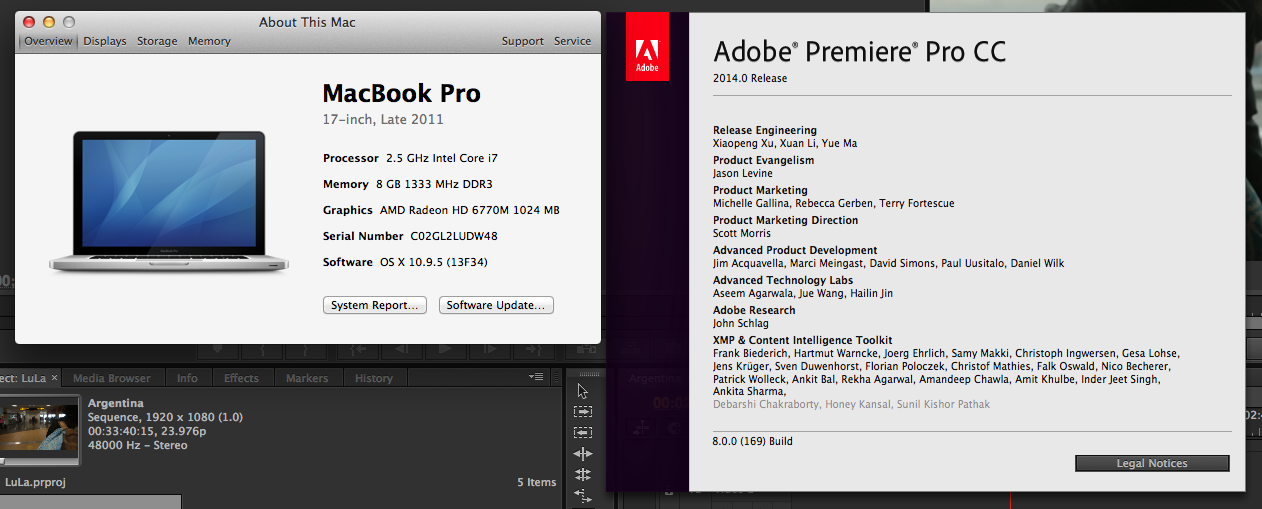
On my iMac running on Premiere version 2014.2, the Bug is much alive.
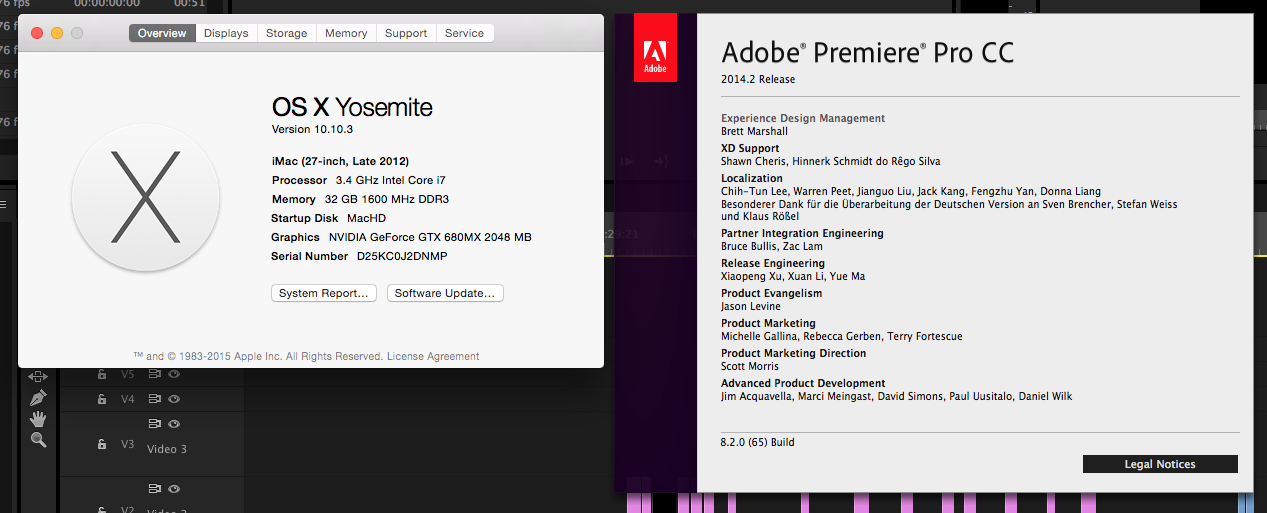
Has anyone else experience similar results when rolling back to a previous version?
Copy link to clipboard
Copied
Hi Andrei,
You're correct, I've confirmed for myself that the bug is not present in previous versions. I think it was introduced in 2014.2.
I wish the software engineers would test on hardware similar to what their customers are using (iMac, Mac Pro) with h264 media in large projects, because I am almost certain they would encounter this bug. It's baffling that they have not run into this issue considering how many users are reporting it.
Copy link to clipboard
Copied
Hey Withers, thanks for the quick reply, I was starting to feel alone on this one.
Withers wrote:
"You're correct, I've confirmed for myself that the bug is not present in previous versions. I think it was introduced in 2014.2."
Good to know that I'm not the only one.
Withers wrote:
"the media I'm experiencing this issue with is canon h264 from the 5D3, 6D, 60D and 7D II, both all-i and IPB compressions."
I have encounter the Bug present with Canon 5DIII and 7DI footage. It doesn't matter if its a big or small project.
Copy link to clipboard
Copied
Hi Andrei,
I'll have the engineers take a look at this issue a little more closely today. I'll mention that the bug was not seen in the 8.0 version.
I wonder if the H.264 footage itself might have something in common. How was this H.264 media shot? Via a Canon DSLR camera? If not, which camera? Does this happen with all H.264 footage, or just that from this particular device?
Thanks,
Kevin
Copy link to clipboard
Copied
Hi Kevin,
Thanks for looking into this! I know this was directed at Andrei but I thought I would chime in -- the media I'm experiencing this issue with is canon h264 from the 5D3, 6D, 60D and 7D II, both all-i and IPB compressions.
Again, for me, the bug happens less frequently when all media is transcoded to ProRes, but is not eliminated entirely.
Copy link to clipboard
Copied
Hi Kevin, its nice to know that you and Adobe engeneers are looking into this and that we are not alone. I hope that you guys could come with a solution soon.
I know the Bug is present on timelines with Canon 5DIII and 7DI footage. I don't have other h.264 footage in my arsenal, so I can't do more testing. As a mater of fact, I don't have the time. I have lost almost 3 weeks of troubleshooting and my pockets can't afford that anymore. I was hoping for a patch, quick fix or a miracle for this issue, but that is not the case.
I could roll back to 2014.0 to edit without suffering, but the project that I'm working on is half baked and I will lose in the process a lot of work in terms of montage and footage organization and that its not an option.
So, the only available solution to this nightmare, is to transcode 180hrs of footage to ProRes because is the format that I know will work for sure without the Bug and If it still present, it would be minimal and workable.
I don't want to sound defeated and I don't blame you guys either.
I'm not mad anymore... I feel very tiered, sad and frustrated.
Copy link to clipboard
Copied
Hey all,
Appreciate all the commentary that's going on here (kevin, andrei, and whithers)
I've since cooled down from my partial-tirade a couple weeks ago. You know how it gets sometimes.
So...I have not rolled back to a previous version of Premiere to see if the fixed the refresh issue.
I'm using G-tech mini drive for this current project. All c300 footage .mxf files. With some 7d footage.
Initially I was having an issue with the thumbnail refresh (not as bad as my h.264 timelines on my previous project)
But this morning the USB 3.0 cable i was using crapped out. And I had a firewire cable with that thunderbolt adapter plugged into my iMac.
I was all ready to be even more screwed with the thumbnail refresh, but the firewire cable seemed to alleviate the problem (for now).
Not sure if this is due to the c300 footage, the firewire vs usb 3 cable, or what. But now i can zoom in, zoom out, stop/start...and the thumbnails are all still there!
Copy link to clipboard
Copied
And currently I'm not suing CUDA or chrome while I run Premiere.
Copy link to clipboard
Copied
Hi Dunbar,
I'm curious if this will still be the case after a week or so of editing. Please let us know. I've often moved files around to test if it was my HD (moving to scratch SSD, system SSD, external Project RAID, etc) and sometimes the issue goes away after I've moved the project + cache to a different drive, but always comes up again after a little while.
Copy link to clipboard
Copied
I would caution anyone thinking of converting all of their media to ProRes that it probably won't solve the issue, I transcoded a large project last night, started editing this morning and had the thumbnail refresh issue. At the moment I think the best work-around is to roll back to 2014.1.
I'm able to downgrade to 2014.1 without having to re-build any projects and retaining all effects/settings by doing the following (do this at your own risk, be sure to back up your project file😞
1) Rename Premiere folder under /Applications (to anything -- not sure if this is necessary but if you actually uninstall 2014.2 you'll lose media encoder, plugins etc)
2) Install Premiere 2014 CC using these links to the direct files: New Adobe CC 2014 direct download links
3) Install Premiere 2014.1 update by using the same link above
You can now open your 2014.2 projects in 2014.1. It appears as if this method retains Adobe Media Encoder 2014.2 so you'll still be exporting with the latest version, if you use the standalone Encoder. I'm not sure if there are other ramifications of doing this, but so far it's working nicely with no thumbnail refresh, and plugins such as Magic Bullet, Colorista and Neat Video are all fine too.
Copy link to clipboard
Copied
This is what I did and it works. After rolling back to 2014.1 everything whent back to normal. Now I am editing fluidly thanks to Withers recomendation.
I will not upgrade until this nasty BUG is crushed and terminated.
Its a shame that Adobe haved not addressed this isue in the new upgrade.
Withers:
"I'm able to downgrade to 2014.1 without having to re-build any projects and retaining all effects/settings by doing the following (do this at your own risk, be sure to back up your project file😞
1) Rename Premiere folder under /Applications (to anything -- not sure if this is necessary but if you actually uninstall 2014.2 you'll lose media encoder, plugins etc)
2) Install Premiere 2014 CC using these links to the direct files: New Adobe CC 2014 direct download links
3) Install Premiere 2014.1 update by using the same link above
You can now open your 2014.2 projects in 2014.1. It appears as if this method retains Adobe Media Encoder 2014.2 so you'll still be exporting with the latest version, if you use the standalone Encoder. I'm not sure if there are other ramifications of doing this, but so far it's working nicely with no thumbnail refresh, and plugins such as Magic Bullet, Colorista and Neat Video are all fine too."
Copy link to clipboard
Copied
Was there any conclusive results on how to fix this problem? Is the only solution to roll back to Premiere 2014.0?
