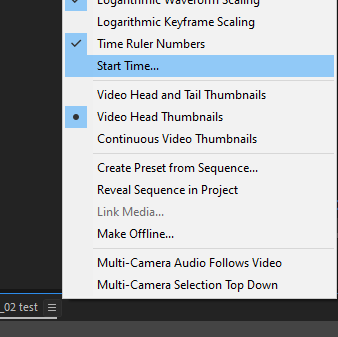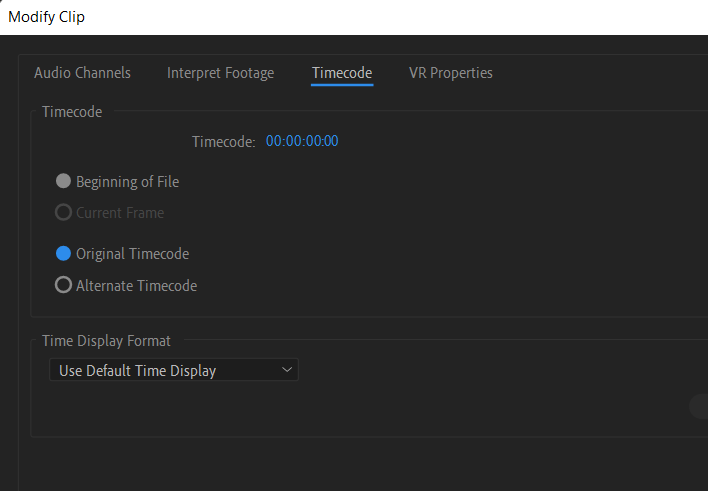- Home
- Premiere Pro
- Discussions
- Re: reset the starting time code of videos
- Re: reset the starting time code of videos
Copy link to clipboard
Copied
For unknown reasons, the videos we got from our Media department (uses SONY HD camera) has time code starting at 05:24:33:04 instead of 00:00:00:00. It messes up the workflow when editing timecode is based on the starting point 00:00:00:00.
Is there a way to reset the Media Start time of videos to 00:00:00:00?
Thanks,
 1 Correct answer
1 Correct answer
Right click the clips in the bin and choose the Timecode tab.
Copy link to clipboard
Copied
Right click the clips in the bin and choose the Timecode tab.
Copy link to clipboard
Copied
When I Right click the clips in the bin and try to choose the Time code tab. There is 'NO TIME CODE' Tab in the list that appears ... Am I looking at the right list ? Where is the time code tab? Thanks You
Off the subject : there is so much I don't under stand 'Nomenclature ect.' where is a good place to start all over with the destinations right up through the basics. I've been using Premiere in some form since the 80's and never really learned the ins and outs properly.
Copy link to clipboard
Copied
there is so much I don't under stand
Start with that. Look up the definitions of any words you don't understand. Don't move on until you have that word properly defined for the context.
Copy link to clipboard
Copied
you forgot to mention that the "Timecode" tab is a subset of the "Modify" tab after you right click the clip. Don't be a (removed by the moderator) when people don't understand your directions are missing important information, Jim_Simon.
Copy link to clipboard
Copied
I have the opposite question. Time code defaults to 00:00:00:00 and it is grayed out in the Effects tab. I want to distinguish between several sections of a project and start at :01 hour, :02 hour, etc. and I don't want to duplicate time code. How do I change the start time?
Copy link to clipboard
Copied
I may not fully understand what you're trying to do, but you can change the start time of a sequence by right clicking the three bars next to the sequence name and choosing Start Time.
Copy link to clipboard
Copied
This served my needs perfectly. I had exported some .srt caption files for social media. The sequences were clipped from longer videos, so their timecode reflected where they were in the original footage. The exported .srt files reflected the timecode instead of zeroing at the start of the sequence. A nightmare to try and correct. Reseting the timeline to 00:00:00 reset the .srt text, and it exported with a zero start. Thanks!
Copy link to clipboard
Copied
Perfect answer, thank you!
Copy link to clipboard
Copied
Select the footage in the project panel > Click on Clip Menu > Choose Modifty > Click on Timecode. A dialogue box would appear. Reset that dialogue box to 00:00:00:00.
Voila.
Copy link to clipboard
Copied
This is the ONLY and CORRECT answer to the problem. Thank you very much!
Copy link to clipboard
Copied
This needs to be put as the correct answer! Thank you NsHeartBeat.
Copy link to clipboard
Copied
I need to modiy the timecode on my MP4 videos. However, in the PC version of Premiere Pro CS6, when I click on the Clip Menu > Choose Modify > "Timecode" is grayed out, i.e., not able to select it. This happens with any video that I import into Premiere Pro CS6. Any explanation for this?
Copy link to clipboard
Copied
This answer was clearer than the winning one : ) THANKS!
Copy link to clipboard
Copied
OMG thank you! This worked perfectly.
You can also hover over the clip in the media browser and right click for options.
Modify > Timecode > Select 'Original Timecode'
Copy link to clipboard
Copied
I have the opposite problem – is there any way to swap my timecode from 00:00:00:00 back to the original source timecode, i.e. 19:01:01:16. I have footage that has been synced in premiere and all the clips start at 00:00 but I have timecoded notes based on the original source footage (i.e. 19:01:01:16) so I need the timecodes to be reverted.
Find more inspiration, events, and resources on the new Adobe Community
Explore Now