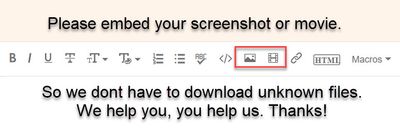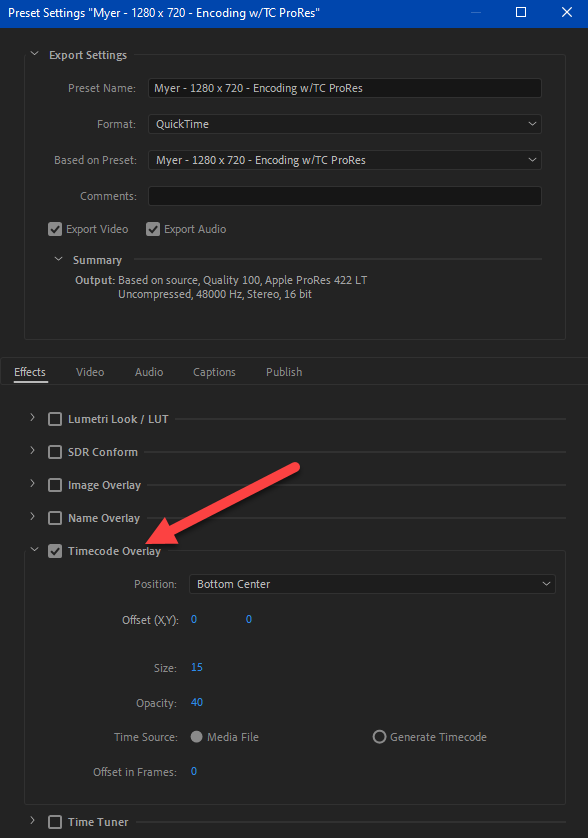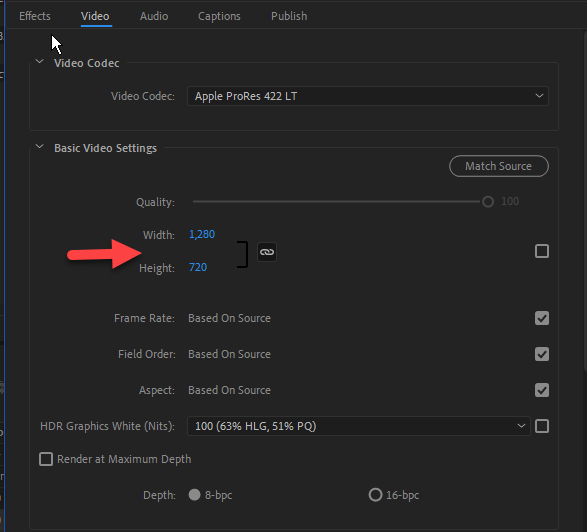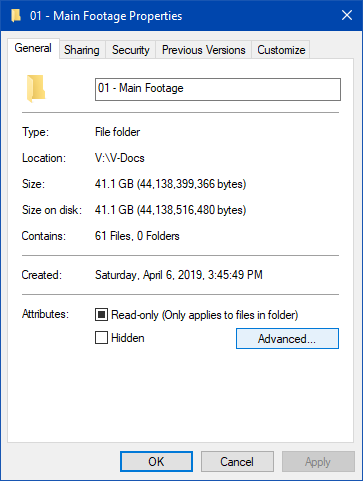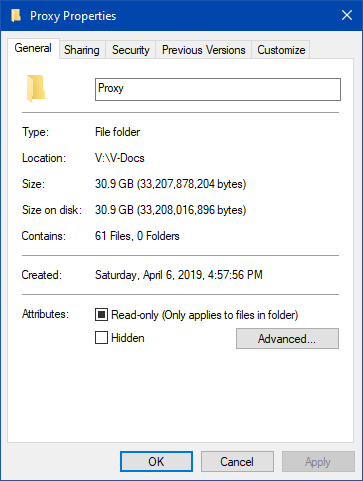- Home
- Premiere Pro
- Discussions
- Re: Resolution of ProRes Low/Medium/High Resolutio...
- Re: Resolution of ProRes Low/Medium/High Resolutio...
Copy link to clipboard
Copied
On Premiere Pro 14.4.0, right clicking a video file in the bin and selecting "Make Proxy" now shows "ProRes Low/Medium/High Resolution" but no longer shows the resolution of each as in earlier versions of Premiere. What is the resolution and bitrate of low, medium and high resolution?
 1 Correct answer
1 Correct answer
ProRes High: 1536 x 790
ProRes Medium: 1280 x 720
ProRes Low: 1024 x 540
Copy link to clipboard
Copied
Copy link to clipboard
Copied
Do you really need to know? This is an estimate of the quality offered by each of the Proxys options and the truth is that speaking of Proxys I would say that any of those options will work for you because in the end you will have to exchange with the original files to export in high quality.
Byron.
Copy link to clipboard
Copied
Of course it is important to know. Useless and provoking reply.
Copy link to clipboard
Copied
I'm with Byron on this. The options allow for users to choose what level of visual quality they want from the proxy, low, medium, or pretty much visually the same. Other than that, they're not of much use.
Of course, it's very easy to test that, and you could get the result faster than even asking here. Create one short proxy file with each preset, taking a couple minutes. Then drag/drop the files one by one onto the MediaInfo icon on your desktop, and go into that apps' "Tree"viewing format.
It will show you the bitrate of the file quickly and clearly.
Neil
Copy link to clipboard
Copied
Why do you take time to post your useless reply? I will post the resolutions here once I find out.
Copy link to clipboard
Copied
3 years later, I'm discovering this thread. I also have to voice my frustration at the "you don't need to know" camp. It's ridiclous to think that and even more ridiculous to post it. True, I won't be exporting the proxies, but I will be editing with them. Having this info is relevant when I edit music videos with 20 angles in a multicam, trying to figure a cumulative bitrate compared to specs on the machine I'm on. Or preparing a multicam project for another editor on a slower machine/hard drive. Or comparing proxies created in camera vs ones created in Premiere. Or making sure aspect ratios are all good. I mean, let's pretend for a minute that I don't NEED to know. I still want to know what's happening under the hood, and you should, too. An editor should have some idea of the resolution, aspect ratio, bitrate, codec of footage on the timeline. Period.
Copy link to clipboard
Copied
ProRes High: 1536 x 790
ProRes Medium: 1280 x 720
ProRes Low: 1024 x 540
Copy link to clipboard
Copied
Proxies are designed to use simply for easing playback. In general, they are not a replacement media ... just to give you an adequate view and let the app play through complex timelines easier. Therefore, in nearly all circumstances, the important parts of a proxy format/codec are 1) how well it allows Premiere to play complex timelines versus original media and 2) if the visual quality is adequate to give you a decent idea of your basic editing ... cuts/pacing & such.
For that, knowing the exact resolution is not necessarily any more useful than low, medium, or high.
Neil
Copy link to clipboard
Copied
I guess you will still insist on not understanding the importance of the proxy resolution. If you had noticed that only ProRes Medium is 16x9 and other two are not 16x9, you wouldn’t back what you just wrote here. Please use proxies other than Medium and struggle with those black bars while editing your footage until you step back.
Summary: Only ProRes Medium is usable in terms of accurate interpolation and keeping the same aspect ratio of the original footage.
Copy link to clipboard
Copied
Please embed your screenshot.
Copy link to clipboard
Copied
Hi Sahink,
Thank you for posting your observations. Let's make sure the Premiere Pro team hears about it. Place a bug report on User Voice here. I will also make note of this issue, because I think your observation is quite valuable.
I also think that knowing these dimensions are incredibly important to know so that you can fully dial in your workflow, so thanks for posting those. Another post was looking for the same info, I think, I'll try to share the info there too.
To an extent, I also agree with Byron. A lot of editors do not care about dimensions of their proxies, as long as they work correctly. However, if only one of those dimensions is 16:9, then that could strike up a problem.
Thanks again for your post.
Regards,
Kevin
Copy link to clipboard
Copied
Hey Sahink,
Thanks for posting this!
I tend to stay almost entirely in a proxy workflow all the way through until it's time to grade, so if we have a mix of aspect ratios, it's kind of nice knowing which proxy is appropriate from the get go, just to save a bit of time.
For example, right now I have a project that is a mix of 1.78:1, 1.89:1, and 2.38:1 (If you're wondering why there are so many aspect ratios, then you're not alone. I asked as well), and knowing that only Medium is 16:9, I wanted to take a quick look around to see if anyone had the actual numbers - yes, I could test and figure them out for myself, but hey, what are forums for if not shortcutting.
So, yeah, I appreciate you posting these. I'm not really sure why the actual resolutions disappeared from the drop down in Prem itself...
Anywho, thanks!
Cheers,
Darren
Copy link to clipboard
Copied
When I've got proxies up, I'm not paying any attention to "exactness" ... I'm just doing basic editing, cutting & such. To check something, it's a quick keyboard tap to original, then back to proxies. So what concern are black bars?
Many of the editors I know of use watermarks on their proxies to ensure they know when proxy is up or not. For me, the bars are the same thing, and I know plenty of editors who prefer having bars show rather than watermarks.
Neil
Copy link to clipboard
Copied
I think he has a point as of version 14.4 one can export using proxies.
Copy link to clipboard
Copied
Yes, Ann, you are most correct. IF you are wanting to export from the proxies, then the AR is quite important. I'd not thought of that specific thing as I think I've only once in how many years exported from the proxies.
But I should have thought of that possibility ... my bad.
Neil
Copy link to clipboard
Copied
Your sarcasm is just lousy as your attitude. Of course it is not about exporting using proxies. It is about seeing what you are doing! If you work with varying bars on your videos or stuff coming in and going out of frame then your proxies are totally misleading you. If you come up with heavy effects, you can never see what you did until you export or render it at full quality. In my workflow, it is important to see what I’m doing! Your bad is actually underestimating others’ needs and asking “why would you need that” questions instead of coming up with useful information.
Copy link to clipboard
Copied
Sahink,
I've no clue where you're seeing sarcasm. I'm writing as directly as possible, and I don't use sarcasm for online responses as without a personal presence how is anyone to know it? It just causes mis-apprehensions.
As I noted when Ann corrected me, especially if one is perhaps going to export from the proxies then of course aspect ratio is crucial. I should have thought of that at the least, and so ... I was off about the question in at least that respect. My apologies for not thinking of that workflow.
Perhaps a major place where you and I disagree is on switching between original & proxies. I at times use rather quite a bit of effects, and to check I will cut back to original really quick with a keyboard tap. And thankfully "toggle proxies" is a full app-wide short and not a panel-specific one.
I have long since also gone to r&r for the simple expedience of getting the best quality besides editing experience, along with speeding final exports. So I oft r&r 2-3 times in my projects, especially at a break period. I found if applying several heavy effects on a clip ... and processing them all at the same time ... Premiere is far more likely to add artifacts and such.
Which is an issue all on its own, really.
So if I do apply several things, I'll process an r&r part way through, then continue working. I get less crud that way.
Neil
Copy link to clipboard
Copied
I've been reading Neil's posts for several years, and I've not known him to be sarcastic, neither do I see sarcasm in this thread.
With that said, I don't understand why you didn't just test it? It's one of those easy things. Three options and see what you get. Before my first Proxy project and first Multicam project I must have created 50 projects testings from Ingest to final output. And once I knew what was happening, I created my project knowing what I'll get.
I agree with you that proxies with bars would be just plain wrong. When I was testing I realized why that was happening and could simply change the resolution to match what I was encoding. I also add a TimeCode window so I can see that I'm using the proxies at any time.
Copy link to clipboard
Copied
Lots of drama here. But I'll explain why the proxy resolutions matter to me. Because I want to use the highest quality proxy possible for my system in a particular editing situation. When it comes to multicam tracks, and there is a lot of footage to convert, I don't want to waste time creating proxies more than once if I can make an informed decision in the first place. Actually, I'm surprised that High Resolution isn't 1080, especially with so much 4K and upwards footage being used these days.
Copy link to clipboard
Copied
So it sounds like you don't toggle between proxies and original while working? Asking just for clarity. As anytime I've ever had a question on quality, tap-tap and I'm looking at original, tap-tap back to proxies for playback.
But everyone works differently than anyone else, of course.
Neil
Copy link to clipboard
Copied
Sorry, I hit the mark as correct by accident.
Use 1080p proxies then. Just no h.264. Use the Cineform or ProRes proxies. Experiment as to bitrate / quality. Next project I'm going to try ProRes LT proxies and remove the timecode window, so I can try a smart render, the advantages of that look worthwhile. If not, I'll stick with my 720p Cineform.
Copy link to clipboard
Copied
BTW: Check the size of the main folder and proxy. The Cineform proxies are actually smaller than the 4K - UHD footage.
Copy link to clipboard
Copied
It would be great if the proxy options could show more information. Right now it is not clear what High, Medium and Low mean from the interface itself, which is bad for a variety of reasons.
I really don't understand why some people respond with: "you don't need to know" or "find out yourself". Firstly, some of us clearly do need to know, otherwise we wouldn't be looking it up. Secondly, I found this thread through a google search, which took me 10 seconds — making various proxies to check it out would take me much longer. Especially when you consider the fact that, as of now, it's not clear whether the Low, Med, High options scale or not; if I input a 4K file, do I get the same Low res resolution as when I input a 1080p or 8K file? Or, if I input a 4K file, do I get the same aspect ratio as with a UHD file? I would have to make quite some proxies before I found out how the proxies actually function. Besides, the software allows you to create your own proxy presets, what use does that have when you don't know what the available options actually are?
Copy link to clipboard
Copied
M. .....
Yea, it would be so nice if the Adobe folks overseeing their document/information services actually provided more data. That is a continual and ongoing complaint that seems to run across nearly if not all their applications.
LIke you, I prefer hard data always, and don't see why that isn't included. But then, I've also been 'around' the way Adobe apps function for some time.
Some of us that have been using the apps for a while probably get a bit jaded about this at times. Or, answer simply from a practical perspective. As in, "this" is what you can do, now ... and "this" ... like getting more detailed information .... probably just ain't gonna happen in this lifetime.
Their Premiere Pro UserVoice is the place to go give feedback to the devs and the M&E people above the program teams that control this stuff. This forum is actually user to user 'help'.
Neil
-
- 1
- 2
Find more inspiration, events, and resources on the new Adobe Community
Explore Now