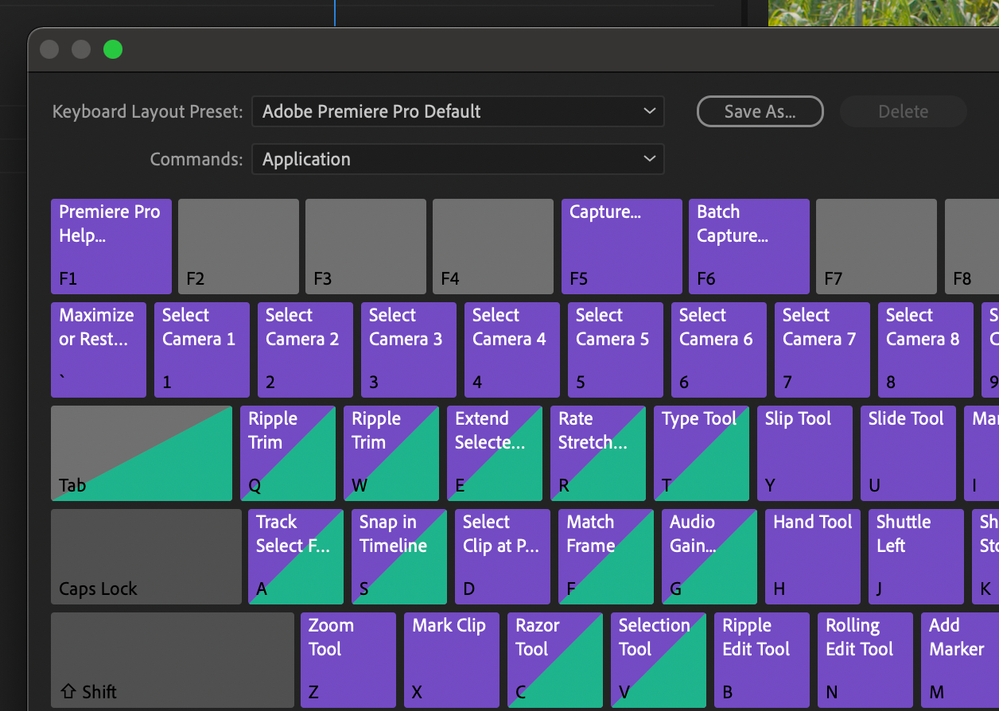- Home
- Premiere Pro
- Discussions
- Re: Ripple trim edits to playhead don't work! (Q&W...
- Re: Ripple trim edits to playhead don't work! (Q&W...
Ripple trim edits to playhead don't work! (Q&W do nothing). Premiere 22.5.0
Copy link to clipboard
Copied
I recently learned about the magic of the q & w ripple trim edits but to my sadness, they don't work at all on my machine. They do nothing, nada, I try with option but no dice either. What am I doing wrong? Up to now I've been making a cut then Option+Deleting to trim but q & w seem much quicker! Any ideas?
Copy link to clipboard
Copied
Asegúrate de que en los Keyboard Shortcuts tengas ajustada la opción "Adobe Premiere Pro default" y que las teclas Q y W estén como en la captura de pantalla que te dejo. Sino debes buscar (lupa) la opción y asignarle el Ripple Trim a estas teclas.
Copy link to clipboard
Copied
Gracias Byron. Justo tengo todo asi como lo defines. Aqui una captura de mi configuración:
Pero estas teclas no me responden en absoluto cuando en el timaline 😕