- Home
- Premiere Pro
- Discussions
- Re: Saving Problem In Premiere Pro CC 2018
- Re: Saving Problem In Premiere Pro CC 2018
Copy link to clipboard
Copied
I recently updated my Premiere program to the Adobe Premiere Pro CC 2018 version. For some reason whenever I decide to Save As... a video project I'm working on, all the panels disappear after I click to save. From what I can tell it isn't saving when this happens. Does anyone know why this is happening?
 1 Correct answer
1 Correct answer
What steps are you doing when this happens? The only way to use the SAVE AS command is to save your project to a NEW FILE NAME, one that does not exist. If you try using the SAVE AS command with an existing file name you will have the issue that you describe. This should not be happening but it does.
To SAVE a file to and EXISTING FILE NAME use the SAVE command ONLY!
Please let me know in detail the steps that are taking when the issue occurs for you.
Copy link to clipboard
Copied
I'm totally new to Pr as of last week. This sh*t happened to me too and being new of course, I nearly had a heart attack that after saving and closing the file, when I reopened, the timeline wasn't there. I tried everything. Everything. Panic. Severe panic. I dug into temp folders and found a Pr folder that had all my auto-saves (up to 20!)... So I just re-opened the latest one, which meant pretty much everything was there that I last did. This isn't how this should work! I also adjusted my auto save to save every 10 minutes, and up to 30 versions, and to also save to Creative Cloud. This way I'll never lose the work, although I might have to dig for it since timeline doesn't show up when I re-open the file name my work was saved under.
Copy link to clipboard
Copied
Did you Save As to an existing file name? If so that is the problem. To save to an existing file name use the SAVE command NOT SAVE AS.

Copy link to clipboard
Copied
Having same problem! Losing work also. Just showed up yesterday for me.
Copy link to clipboard
Copied
Did you Save As to an existing file name? If so that is the problem. To save to an existing file name use the SAVE command NOT SAVE AS.
Copy link to clipboard
Copied
hello i've just updated my application today and having the same issue !!!! I've never had one problem untill i updated to this newer verision . Now i can't save anything ?
Copy link to clipboard
Copied
First thing to check is disc permissions where you're saving. Weird, but occasionally while changes are being made (including installing new apps) those things get changed in the OS.
If that isn't an issue (after checking!) I would suggest uninstalling PrPro via the CC app, then reboot the computer & reinstall.
If that doesn't work, I would use the Adobe CC Cleaner tool to uninstall and wipe PrPro off the computer, then reboot and reinstall via the CC app.
Neil
Adobe CC Cleaner Tool
https://helpx.adobe.com/creative-suite/kb/cs5-cleaner-tool-installation-problems.html
Copy link to clipboard
Copied
It doesn't look like this bug is fixed but this is what's been working for me. My Premiere opens up with all my files in the project sequence area but the timeline is blank. I double click on the working sequence blue icon in the bottom corner of the thumbnail and it brings my layers back to the timeline. 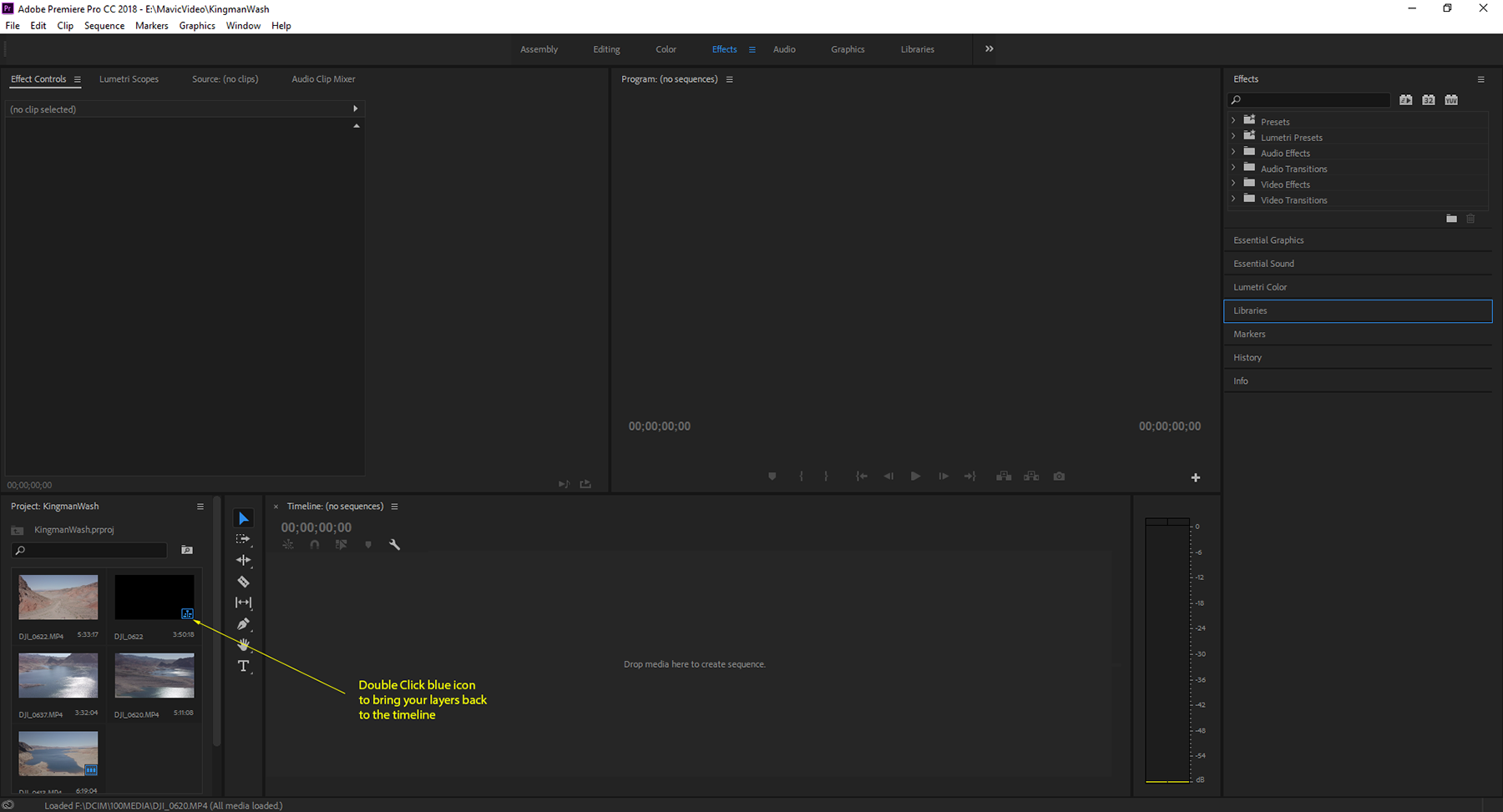
Copy link to clipboard
Copied
Bro, I cannot tell you how pissed I was when I lost 5 months worth of work in the blink of an eye. But YOU, my friend, are a HERO. Thanks for the Post because it saved so much more frustration. WTH Adobe!? Get it together.
Thanks.
Copy link to clipboard
Copied
man, your a lifesaver
Copy link to clipboard
Copied
I couldn't find any help from this forum or the solution.
I'm in the middle of my work that needs to be uploaded tomorrow and the save command won't work, nor when I go "Save as" and try to save a new project file, nothing happens. Did 5-6 hours of work and afraid to work further cause this means I can't ever close the premiere file or I'll lose my work.
Any help on how to retrieve or make the save command working again??
Copy link to clipboard
Copied
Have had the same issues along side other even more serious bugs, working on a time sensitivie project and lost all trust in premiere "pro". For me doing cold restarts solved the save as issue, but damn, avid here I come.
Copy link to clipboard
Copied
Has anyone received compensation for this product failure? I've lost several projects and hours of work trying to figure this out, not to mention paying monthly for a product that is not working as advertised.
Copy link to clipboard
Copied
Please help!
I've spent hours working on a video, tight deadline and I get this message. I'm unable to save, have tried saving to different locations too. Really don't want to close and relaunch adobe cause then I'll lose everything!
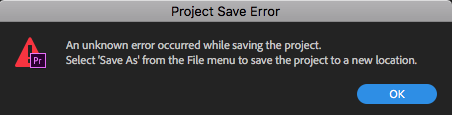
Copy link to clipboard
Copied
I am so disappointed in how this can still be an issue, Adobe. I accidentally clicked "save as" instead of "save", and now the entire project is GONE!!! HEY ADOBE, THEN DONT ALLOW USERS TO DO THIS!!!!!!
Copy link to clipboard
Copied
What has your saving workflow been?
Which version of PrPro are you using? There's a bug-fix update released last night, 13.0.1 ... have you tried that, and does it have the same issue?
Neil
Copy link to clipboard
Copied
I saved the project where I wanted it and several times during my work. Before closing, I clicked "Save As" accidentally but thought nothing of it as this happens in a lot of apps. It asked if I wanted to save over the existing version, I clicked yes. When I opened the same project again, moments later, it was empty. What Premiere did do, that doesnt make sense, is it saved an uneditable version of the whole compilation in project format. Luckily, I was able to drop that version into my video and export it. Had I needed to do any edits, I believe I would have needed to start over.
I just updated several apps on the CC. Won't be able to test this new version today.
Mark
Copy link to clipboard
Copied
I use the save-as for iterative saves, routinely during a project. This sounds ... rather odd.
Hope it doesn't happen again!
Neil
Copy link to clipboard
Copied
Having the same problem with CC2018.
Only happens when I accidentally "Save as" without changing the name, (i.e. "save as" on top of the version currently open). Not a big problem for me as I only do this by mistake but still, a very nasty bug; just lost a few hours of work because of it. If you "save as" on top of the current version you should either end up with the current verion or a warning that that version is in use and cannot save over it.
As marko2794828 says, if you re-open the file and drag the seq from the Project window to the timeline, the sequence will reappeared but as a single file, as though it had been rendered - can't do any further work with it but it can be exported as normal so that at least something can be salvaged.
Has this been fixed in CC2019?
A related problem I have is that if I "Save" and right away hit Ctrl+Shift+S to "Save as", Premiere crashes so badly I have to shut it down from the task manager. I guess this is because I'm trying to start "Save as" while it is still saving, but the same situation in Phoshop results in a nice warning telling you to wait rather than a massive crash, so I'm guessing it is something that could be fixed?
Copy link to clipboard
Copied
Is the nesting icon on your timeline active, meaning blue?
Neil
Copy link to clipboard
Copied
Yes! Thanks Neil! That "sequence as a single file" I mentioned above is actually a nested sequence and no work had been lost (alas, too late for me, I had redone it already). Now I feel like a complete moron as I often use nested sequences and should have recognized the bright green colour.
Anyway, in case anyone has this problem with CC2018 and is as confused as I was:
1) If you accidentally "save as" without changing the file name and the file automatically closes, and, when you reopen it, you find that the timeline is empty,
2) all you need to do is go to the Project Window, find the Sequence icon and DOUBLE CLICK on it. That should bring up the sequence in the timeline exactly as you saved it, no loss.
3) if instead of double clicking you drag the sequence icon to the timeline (as I tend to do, bad habit) AND if you happened to have the Nesting icon on the timeline active when the file closed, then your sequence will appear as one single video/audio clip (by default, I think, bright green). This is just the sequence, nested. Just double click on it to open it up as any nested sequence, or delete it and do step 2), or delete it, turn off the Nesting icon and drag the sequence back onto the timeline.
In any case no work should have been lost, all that happened is that the file and sequence closed down when it "saved as" over itself... it's actually no big deal.
Copy link to clipboard
Copied
Also have a issue. Several time i saw - when im work with project, and save by ctrl-s often, and close poject, after im open it next day part of my work progress NOT SAVED!
Its just ridiculous how glitchy this program for years of development. Its many crashes after my project grow pretty big (about 10minuts long in 4k) and now saving issue too.
Premier work worse then Beta version of other soft.
Copy link to clipboard
Copied
I have the same issue. 'Save as' freezes Premiere Pro. I have to shut it down via Task manager. I'm on Premiere pro 2020...
Copy link to clipboard
Copied
Sams issue in 2021
Find more inspiration, events, and resources on the new Adobe Community
Explore Now
