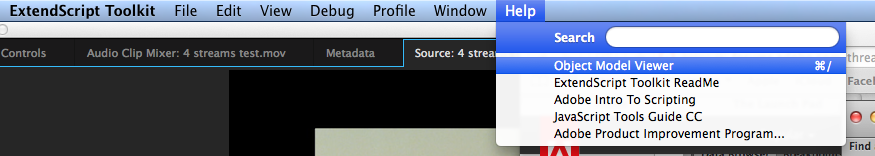- Home
- Premiere Pro
- Discussions
- Re: Scripting for Premiere Pro CC / Premiere Pro C...
- Re: Scripting for Premiere Pro CC / Premiere Pro C...
Copy link to clipboard
Copied
Using Extendscript Toolkit I've found that it can possible to scripting for Premiere Pro CC and Premiere Pro CC 2014, but my question is:
Why Adobe don't provide any relative scripting guide?? (It's essential to see at least the Object Model)
 1 Correct answer
1 Correct answer
What app is that? Here's what I see, in the current version of ExtendScript Toolkit:
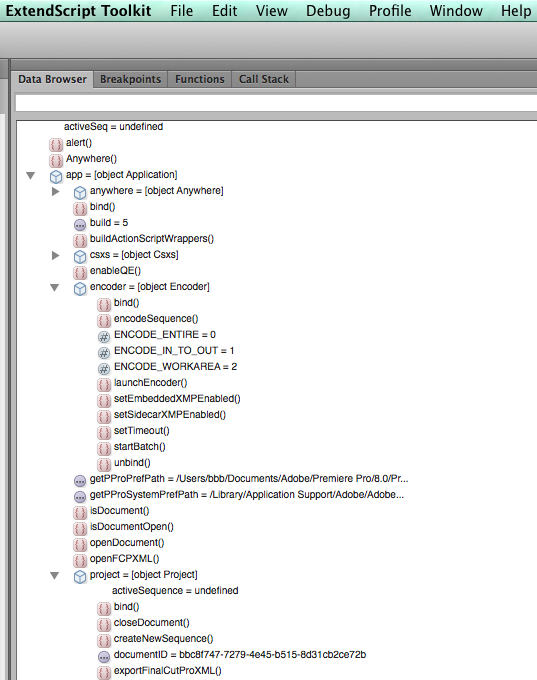
Also, see the JavaScript Tools Guide included with ESTK, for more information on the Reflection object, which can be used to learn about any object.
Copy link to clipboard
Copied
The Object Model is already visible and available in ExtendScript Toolkit.
Search "JavaScript Tools Guide CC.pdf" (in ESTK's /SDK folder), for more information on ExtendScript's "Reflection Object"; you can use this to get the params for any function.
You can also write me directly for help; b b b at adobe dot com.
Copy link to clipboard
Copied
Sorry, I do not see the Object Model for Premiere Pro in the ExtendScript Toolkit. I've attached an image of the options I see.
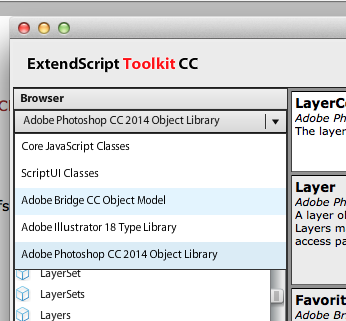
Copy link to clipboard
Copied
What app is that? Here's what I see, in the current version of ExtendScript Toolkit:
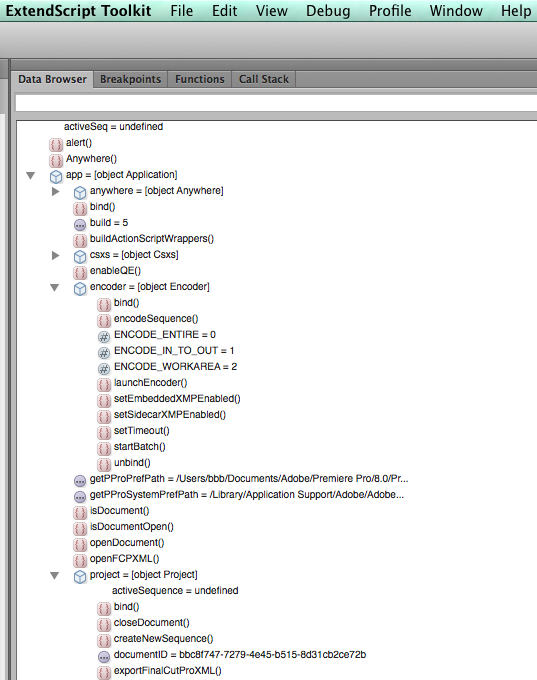
Also, see the JavaScript Tools Guide included with ESTK, for more information on the Reflection object, which can be used to learn about any object.
Copy link to clipboard
Copied
I guess I'm out of date. Here is my toolkit version.
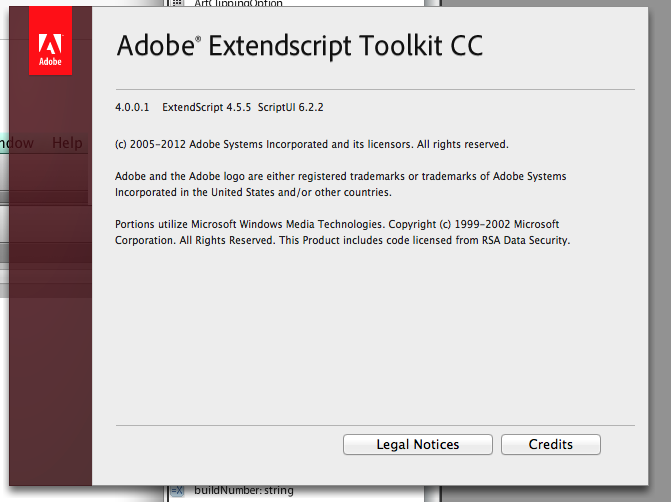
Copy link to clipboard
Copied
Actually, you're current! [Either that, or we're both obsolete with the exact same version. ![]() ]
]
Be sure to target PPro and hit the chain-link 'Connect' button, near the app picker...
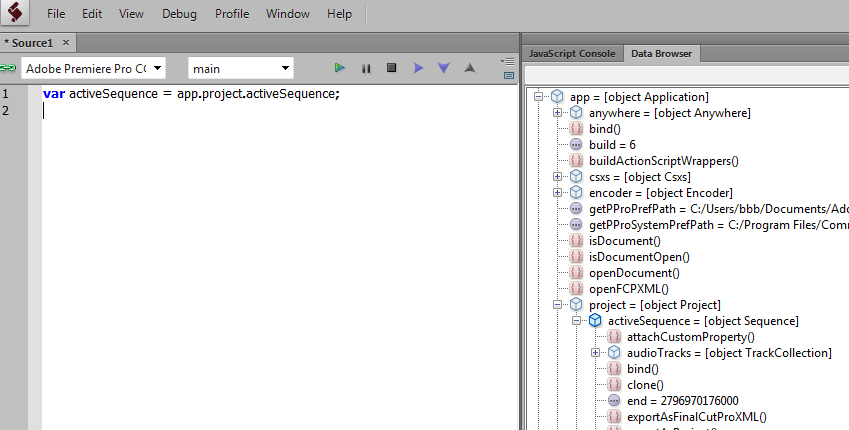
Copy link to clipboard
Copied
Okay, thanks. I think I've found what you're referencing as the Object Model.
I was using the Object Model Viewer under the Help menu.