 Adobe Community
Adobe Community
Search Bar Greyed Out CC 2019
Copy link to clipboard
Copied
I've had this issue quite a bit but haven't found a solution. The search bar is greyed out and won't let me search through my bin content. I have seen several forums where they say the issue has been resolved, but I am still having a lot of issues with it. Is there some sort of workaround that I am unaware of? Some projects are fine and I can search my content but many are unable to be searched.
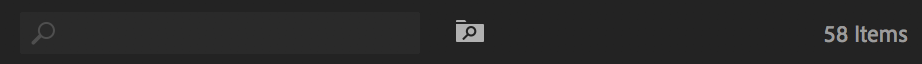
Previously I could restart and the issue MIGHT resolve itself but not always. Now once it happens for a project, it doesn't change.
CC 2019 13.0.3
Mac OS High Sierra 10.3.6
Copy link to clipboard
Copied
Try going to File Menu, select close all projects and then open the project you want to work on.
Copy link to clipboard
Copied
That didn't resolve the issue. Tried closing all projects, tried closing premiere, tried restarting the machine.
Copy link to clipboard
Copied
If Premiere is acting weird:
Copy link to clipboard
Copied
CC 2019 13.0.3
AFAIK, this issue was resolved in an update of Premiere Pro. 13.0.3 is not the latest version.
Copy link to clipboard
Copied
CC 2019 13.0.3
Mac OS High Sierra 10.3.6
This is fixed in the latest version of Premiere Pro. I'd suggest updating, but not if you're in the middle of a big project.
If you absolutely must have this bug fix in the new version, do not merely update the project. That is putting the stability of your project file in peril.
Instead, duplicate your project file so you can return to a clean copy of it should your project become corrupted. Then, in the new version, with a brand new project file; import the legacy project. That usually can help "rewire" the project appropriately.
Hope this helps you.
Thanks,
Kevin

