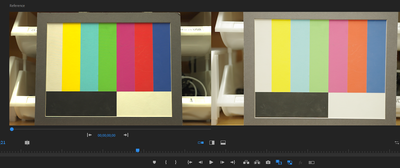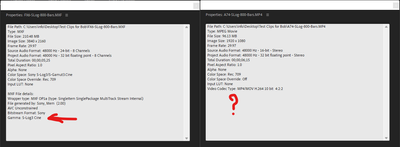- Home
- Premiere Pro
- Discussions
- Re: Serious problem matching SLog3 footage from So...
- Re: Serious problem matching SLog3 footage from So...
Serious problem matching SLog3 footage from Sony's FX6 and A74 cameras with Premiere version 22.2
Copy link to clipboard
Copied
Matching SLog3 footage from two different Sony cameras was in a past a fairly simple operation. Not anymore wiht Premiere v22.2. I understand that more settings and capabilities on color space have been introduced but I am totally confused on what does what.
- First issue is that Premiere interprets Sony's A74 10ibt 422 SLog3.cine clips as REC709. And there is no option in the interpret window to force Premiere to interpret them as SLog3.cine... See below.
- Then when I dropped a SLog3.cine clip shot on the Sony FX6 in the timeline, it looks like a LUT is automatically applied. Howver, a A74 clip dropped in the timeline looks like.... SLog same as Premiere versions prior to v22.2. See below both clips (FX6 on the left and A74 on the right) using the comparison view
- I would have thought that applying Sony's own SGamut3CineSLog3_To_LC-709 LUT to the A74 clip would give me a good match but not at all. The A74 clip (see below on the right) is still desaturated and overexposed and tweaking the lumetri color settings doesn't create a good match. What a pain... I am at lost. Am I missing something?
Copy link to clipboard
Copied
There are parts of their new system that aren't working correctly. And Pr2022 has a completely rebuilt underlying color system. It was based on Rec.709, but certainly ain't no more.
And the different cameras are clearly making something different about the file headers so that Premiere sees them as different things. Oh joy, right?
This is what shows up in the clip color management options 'here' for the Sony S-log3.cine clips, from I think an Fx6 also:
Note that is using the built-in recognition of the S-log3.cine media in Premiere, and the option to use the media color space from the file. Neither using the Input LUT slot nor the override option.
And what this applies is not a LUT, it's a color space transform. And one that does a pretty good job of moving the log-encoded footage into 'normal' space for SDR.
And that is not at all the same thing as a LUT ... completely different math. Much more sophisticated math than a LUT. And ... very difficult as you've found to recreate the transform with a LUT and tweaking.
If you don't have that option ... using the file color space of S-log3.cine ... that's a tough one.
Neil
Copy link to clipboard
Copied
Thanks Neil,
Indeed, clip from the FX6 is correctly interepreted but the one from the A74 seem to completely ignore the S-Log3.cine gamma. See below properties for FX6 clip on the left and A74 on the right. Both use the exact same Sony AVC-I 422 10bit codec shot in SLog3.cine.
I am not sure to make up for this in the various interpret settings, nothing seems to work. I loaded both clips in v15 and I was able to get a good match, easily. Oh well, looks like Adobe has work to do on this. Frustrating.
Copy link to clipboard
Copied
And you don't have the option I suggested for the A74 clip? I wouldn't be surprised, that cam's pretty new, and Sony jukes their file work around with each new camera.
Neil
Copy link to clipboard
Copied
Yep, fairly new cam (6 months) but the video codec has been in use in those Sony DSLR for over a year or so, maybe more.
Copy link to clipboard
Copied
But as I noted, in each Sony cam, they somehow get the file headers different ... it's been an issue for some time that I'm aware of. So for the apps working with them, though the 'name' of the file type as we users see it is the same, there's something in that file header data that trips up the apps.
And yea, it's a right painful mess when it happens.
Neil
Copy link to clipboard
Copied
you can use free shutter encoder and encode to another high quality codec like prores. I think the format of the mov codec itself is hard coded in premiere. update: I saw in another thread, that the beta might have overide support.
Copy link to clipboard
Copied
Override support to what?
Copy link to clipboard
Copied
Just to be certain, as you didn't actually respond one way or another ... with the A74 clips, you don't have the option of "Use media color space from file .... " as shown in my image up above ... ?
Neil
Copy link to clipboard
Copied
Ha! Yes, I see the option to "use media color space from file..." but Premiere detects the wrong color space, REC709 when the clips are recorded in SLog3.cine on the Sony A74. So, checking that option does help.
Copy link to clipboard
Copied
Well, Rec.709 is the 'working' color space of the timeline. Unless you're working in HLG or PQ of course. HDR.
It's whether or not you get the tranform process option of that Sony S-log to Rec.709 provided by the option I show up above that matters. Because then Premiere does a fairly good transform of the S-log3.cine to Rec.709.
If not, yea, matching is a pain. Because that transform is pretty darn good. And is 'higher math' than a typical LUT could be.
Neil
Copy link to clipboard
Copied
Agree. I like what the new "transform process" does to the Sony FX6 SLog3.cine clip when dropped in a REC709 timeline. I just have to find a way to apply the very same process to Sony's A74 SLog3.cine clips as well 🙂
Copy link to clipboard
Copied
Did another test by loading a similar clip from FX6 and A74 in Sony's own Catalyst Browser, applied Sony's LC709 LUT, exported a frame grab from each clip into PP 22.2 and looking at them side to side. They came very close, definitely much closer than whay I can achieve withing PP22.2
Copy link to clipboard
Copied
"In the public beta, they now have options in the Modify/Interpret Footage "Override to __" section for several Sony and Panny log formats, including S-log3/S-gamut3.cine"
also,
this thread points to something I haven't verified but sounds promising.
"Sony color space controls like I had which are hidden in the "Source Effects Controls"."
3. maybe you can export from Catalyst Browser a HALD self-reference image to convert into a custom lut with free iwl lut converter.
Copy link to clipboard
Copied
Thanks so much for the heads ups. I'll take a look at those!
Copy link to clipboard
Copied
So, I tried the public beta and indeed, it now has options in the clip Modify/Interpret window to overide the color space to all Sony's, Canon and Panasonic (I think) flavors. Short of having Premiere identify color space properly at first, it pretty much resolves the issue I was having mixing SLog3.cine clips from Sony A7 IV dslr and FX camera in a REC709 timeline. Thanks for the tip!
Find more inspiration, events, and resources on the new Adobe Community
Explore Now