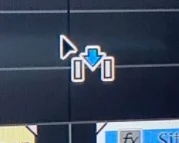Snap tool issues with timeline.
I am currently trying to edit a video and each time I go to edit at my normal timeline size (how far it is zoomed in on clips) it will not let me snap to grid unless I zoom in more to a crazy close size. I used to be able to zoom all the way out on the timeline and snap together clips that have spaced out sections just by moving my highlighting stuff on the right and moving it over. Now I have to zoom and carry my clips for ages till they can connect. This all happened the day before I installed update 15.2 and yet I still have the issue. I have been trying to find a solution for about 2 days now and all I could find is an article about how someone is able to drag but not snap and has this icon that the name is unknown. After hearing for hours and hours on end about just clicking enable and disable the snap tool it only works if I am zoomed in at an infficient work space level. If this could be solved by something in settings or an update that would be nice.