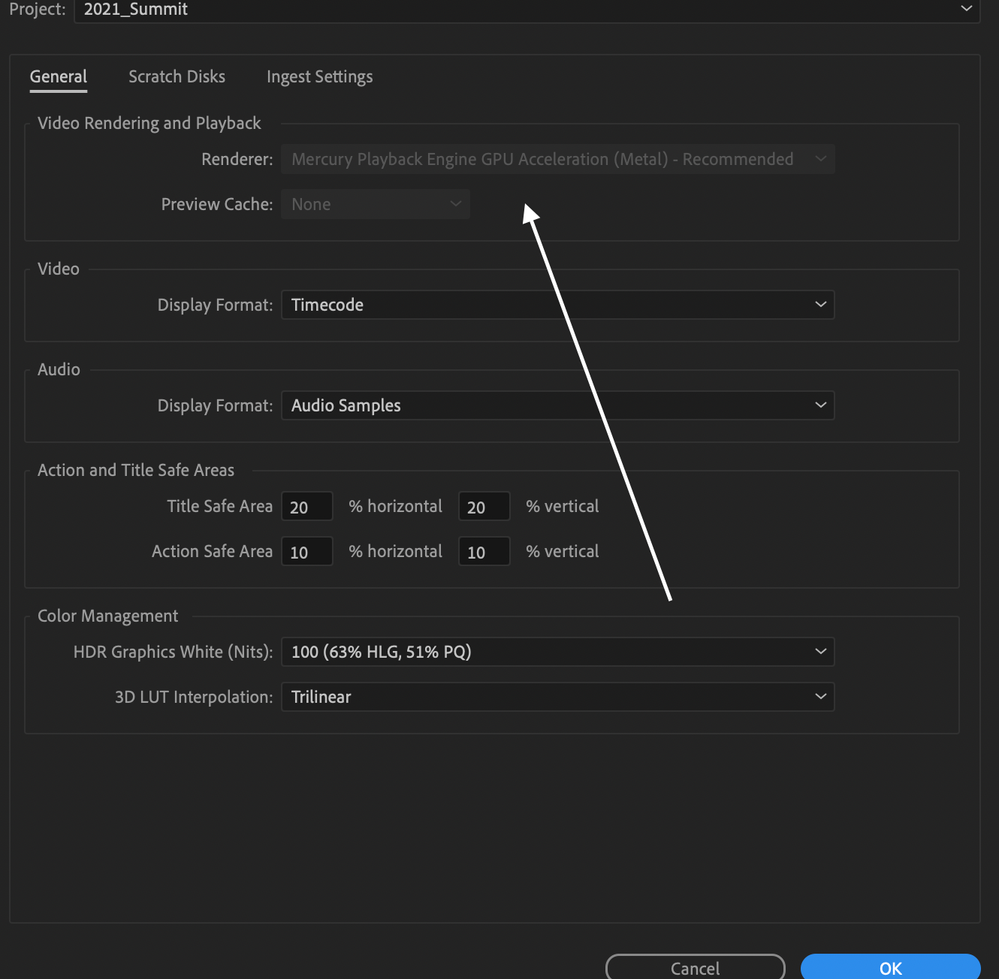- Home
- Premiere Pro
- Discussions
- Software render only is not available
- Software render only is not available
Copy link to clipboard
Copied
We have a Mac M1 with Premiere 15.4
In the past past, we used to be able to choose "software render" from the project settings whenever we had export clitches.
Now that option is grayed out since last update. It's set to GPU acceleration and we cannot change.
It's very frustrating as the glitch is random depending on how I set the export options.
Is there a way to go around this and reenable that option?
 2 Correct answers
2 Correct answers
Hi there,
Don't have an M1 myself but it appears that Metal accelertion is locked on those models, at least in 15.4.
What are the specs of your footage and what codec are you trying to export to?
JVK
It’s a 4K footage (prores) in a 1920x1080 sequence, also prores.
In a prior project, I had the same issue and I try every possible setting between footage and sequence.
The only way I got it to work was removing transitions. For some reason, a transition would cause glitches throughout the timeline.
The same happen this time. I had a cross dissolve that, once removed, it allowed the sequence to render.
Adobe’s customer support is helpless in this topic also as I chatted with the...
Copy link to clipboard
Copied
Hi there,
Don't have an M1 myself but it appears that Metal accelertion is locked on those models, at least in 15.4.
What are the specs of your footage and what codec are you trying to export to?
JVK
JVK | Editor/Designer/Software Instructor. Pr, Ae, Ch, Ps, Ai, Id
Copy link to clipboard
Copied
It’s a 4K footage (prores) in a 1920x1080 sequence, also prores.
In a prior project, I had the same issue and I try every possible setting between footage and sequence.
The only way I got it to work was removing transitions. For some reason, a transition would cause glitches throughout the timeline.
The same happen this time. I had a cross dissolve that, once removed, it allowed the sequence to render.
Adobe’s customer support is helpless in this topic also as I chatted with them a couple times. All they would recommend is reinstall, which I did a few times.
So I suppose you are right and developers did lock the software render only option.
Very frustrating.
Get Outlook for iOS
Copy link to clipboard
Copied
Did you try rendering the timeline (ProRes) then checking for glitches in the rendered sequence? If it renders clean you can export it and "Match Sequence" and check "Use Previews" -- the export will match the sequence.
JVK | Editor/Designer/Software Instructor. Pr, Ae, Ch, Ps, Ai, Id
Copy link to clipboard
Copied
I have the Apple Macbook Pro M1, in exporting a 30min and it took 2+ hours! It is a 4k, h.264, 30min. Why is it taking 2hrs? Yes, the GPU Accelaration is grayed out I cant change it. On my Windows pc the same 30min rendering takes 20min. What is the setting needed to take full advandage of the M1 processing when in Premiere Pro? I have been speaking with Adobe Care on twitter and they are not much help. I got the computer for this purpose of the M1. Please help