- Home
- Premiere Pro
- Discussions
- Source monitor time line is hidden.
- Source monitor time line is hidden.
Copy link to clipboard
Copied
Hello all. Im fairly new to Premiere but have made a couple successful videos. However somehow my time line for adding in and out points has disappeared when usingthe Source Monitor, as pictured in the second image. It is still there on the project monitor, first image. I cant figure out how to see the timeline while in the Source Monitor.

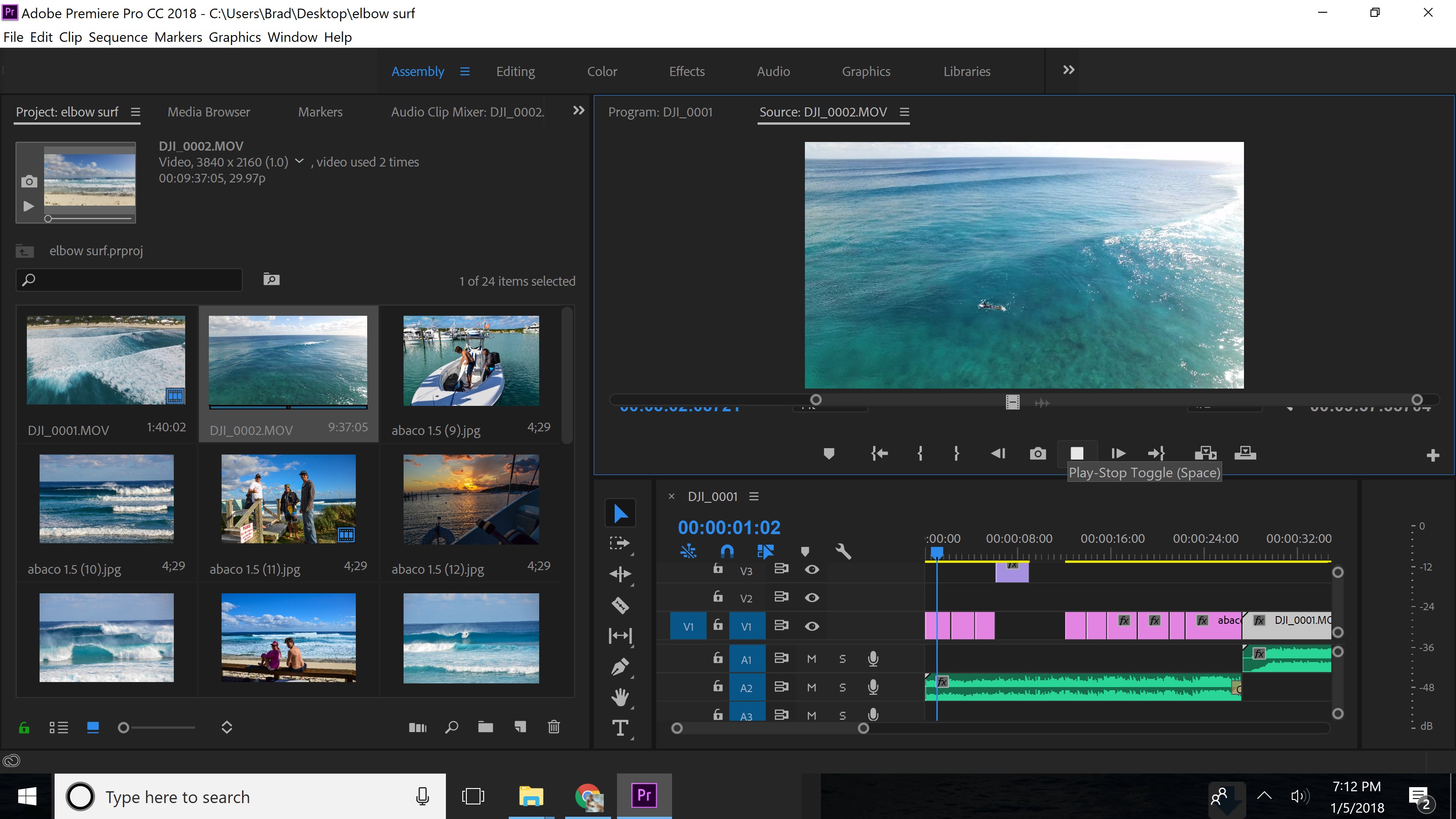
 1 Correct answer
1 Correct answer
At this point I would recommend down
loading the Adobe CC Cleaner tool (don't have the link on my phone) and use that to uninstall and clean up after PrPro then reboot. From the CC App, download and install a fresh copy of PrPro.
Neil
Copy link to clipboard
Copied
I would go to the Workspaces menu, and click reset to saved ... it's displaying weird there.
Neil
Copy link to clipboard
Copied
Neil, Thank you. This originally happened to me months ago. and in my unknowledgeable haste, I tried all kinds of different things. managed to really change around my workspace, seperated panes and all.
After going through the past help forums here, I did find the reset as you mention. It re aligned my panes, but the timeline is still hidden under the image, doesn't change no matter how big or small I stretch the pane.
Any other thoughts?
Copy link to clipboard
Copied
If you hit the grave/tilde key while the source monitor has 'focus' (the blue border), so that it goes full screen, do you see more?
Neil
Copy link to clipboard
Copied
Yeah, that was the first thing I tried. You are meaning to do as the attached image is, correct?
Copy link to clipboard
Copied
Not really ... from the keyboard with the Source monitor in blue outline, press the tilde/grave key ... and that should be the full panel of PrPro, not a separate window like you've got there.
Neil
Copy link to clipboard
Copied

Copy link to clipboard
Copied
At this point I would recommend down
loading the Adobe CC Cleaner tool (don't have the link on my phone) and use that to uninstall and clean up after PrPro then reboot. From the CC App, download and install a fresh copy of PrPro.
Neil
Copy link to clipboard
Copied
Neil,
Thank you very much for all your help! removing and re installing Premiere solved the problem
Copy link to clipboard
Copied
Glad to get you going again ...
Neil
Copy link to clipboard
Copied
Hi Guys Please replay me ..Premier pro cc supported vga list ..because i am new user...i want to build new pc..for low budjet
Copy link to clipboard
Copied
I suggest you go to the Adobe Hardware forum for that information, it's very helpful and knowledgeable folks over there!
Neil
Hardware Forum ... https://forums.adobe.com/community/premiere/hardware_forum
Copy link to clipboard
Copied
I was offered a much quicker solution than has been discussed here...
Copy link to clipboard
Copied
Even faster is to close panel and open it again. (have not seen it for a while but worked for me).
Copy link to clipboard
Copied
thanks- this was much faster than uinstalling/reinstalling