- Home
- Premiere Pro
- Discussions
- Re: Source side track-specific Audio muting and so...
- Re: Source side track-specific Audio muting and so...
Source side track-specific Audio muting and soloing
Copy link to clipboard
Copied
In posts going back to at least 2015 there seems to be an ongoing longing for convenient source-side muting.
For instance
https://forums.adobe.com/message/7106236#7106236 (2015-01-18)
https://forums.adobe.com/message/8372216#8372216 (2016-01-09)
https://forums.adobe.com/message/4282037#4282037 (2012-03-22)
https://forums.adobe.com/message/6281422#6281422 (2017-05-25)
https://forums.adobe.com/message/9861565#9861565 (2017-10-02)
Taking this to the Timeline Panel would make it even more powerful, convenient and efficient, basically giving the same "S", "M" and Video muting buttons to Source-side tracks.
Since that would considerably widen the track control area of the timeline, a little column-tightening wouldn't hurt either.
Posting at http://www.adobe.com/products/wishform.html
How would you like the feature to work?
Add the same Audio "Solo", "Mute" buttons, as well as the video muting to source-side tracks of the Timeline Panel
Why is this feature important to you?
The ability to monitor, sample, isolate -- basically know what's going on in a source clip or sequence is an big efficiency/power boost when editing.
Simple concept illustration below...
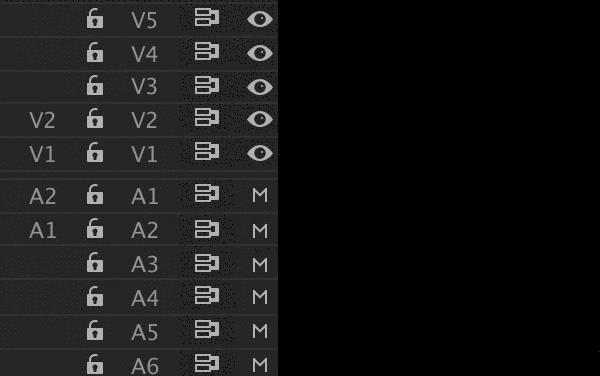
Copy link to clipboard
Copied
I think this FR would be the wrong way to go about fulfilling this request. The Patch bay determines Insert and overwrite behavior. Adding this functionality there doesn't seem logical. Further, is there really a need to turn off the video in the Source Monitor? Even if someone does want that, we can already achieve it by switching to waveform view.
A volume slider under the Source and Program Monitors would probably be the best solution. This allows full and independent control over the volume from clips and sequences separate from the System volume.
Copy link to clipboard
Copied
Jim_Simon wrote
The Patch bay determines Insert and overwrite behavior. Adding this functionality there doesn't seem logical.
It's already there -- Program/Record side. So this feature request would merely be adding the same functionality source side.
The logic of it.
Production hired the sound crew equivalent of the muppet Animal to record sound, meaning from shot to shot the track dedications change: Character A Lav on mix track 2, then 5, then 1, then 8, from clip to clip. Character B Lav dedications are equally predictable, etc etc boom mic. No track dedication log arrives, or when it does it's either illegible or inaccurate. So hire sound crew? Good luck with that. Track dedication bedlam is increasingly the norm, and shoulder shrugs pass as a skill set on a resume.
Bottom line: the main reasons for soloing/muting Source is to know what the heck is assigned where. Why cut 8 tracks of sound into a timeline just because solos and mutes are Record side only?
Further, is there really a need to turn off the video in the Source Monitor? Even if someone does want that, we can already achieve it by switching to waveform view.
It's less about not wanting to see picture playing in the monitor than, again, knowing what's playing on which track. Admittedly, this is a less-critical feature -- it's less common to source from a sequence in the source monitor with a tower of picture tracks -- but it does happen, and it's convenient to have the feature. Taking the cue here from Avid which rather cleverly embeds 2 features in one -- allowing you to either choose the top track of the compositing order OR solo a picture track which, like sound isolates it entirely.
Copy link to clipboard
Copied
I agree with Jim_Simon. IMHO the audio monitoring/track visibility controls in the time line should be pertinent to the timeline only - and adding monitoring controls for the source monitor there seems illogical.
Monitoring controls are not the same thing as patching and targeting controls which are pertinent to the timeline.
Since the most frequent complaint posted about this seems to be editors wanting to mute the source monitor when scrolling through the clip, I would be in favor of muting controls being placed in the Source Monitor itself.
The level of complication of the mute buttons could be as simple as a single Master mute button, or an individual Mute button for every audio track the source clip carries.
MtD
Copy link to clipboard
Copied
https://forums.adobe.com/people/Meg+The+Dog wrote
I agree with Jim_Simon . IMHO the audio monitoring/track visibility controls in the time line should be pertinent to the timeline only - and adding monitoring controls for the source monitor there seems illogical.
Monitoring controls are not the same thing as patching and targeting controls which are pertinent to the timeline.
Since the most frequent complaint posted about this seems to be editors wanting to mute the source monitor when scrolling through the clip, I would be in favor of muting controls being placed in the Source Monitor itself.
The level of complication of the mute buttons could be as simple as a single Master mute button, or an individual Mute button for every audio track the source clip carries.
MtD
If the track buttons in were in the source monitor, that's fine as well. Saves real estate in the timeline.
How do you currently monitor what sound plays on which track of source?
Copy link to clipboard
Copied
I have the Audio Clip Mixer open at all times. It shows me all the audio tracks associated with the clip, and I can mute/solo tracks as needed.
MtD
Copy link to clipboard
Copied
https://forums.adobe.com/people/Meg+The+Dog wrote
I have the Audio Clip Mixer open at all times. It shows me all the audio tracks associated with the clip, and I can mute/solo tracks as needed.
MtD
And on the Audio Meters Panel at the bottom. I'm definitely being Avid centric here. There you have the same locations for muting / soling plus in the timeline next to the track activators / patch-stack where it's often more proximate to your focus. I prefer the redundancy.
Copy link to clipboard
Copied
Hey, I vote for everyone editing the way they want.
It seems clearer to me to keep the source clip and the source clip monitoring controls separate and distinct from the timeline.
MtD
Copy link to clipboard
Copied
It seems clearer to me to keep the source clip and the source clip monitoring controls separate and distinct from the timeline.
I would agree. This seems the most logical and intuitive.
Copy link to clipboard
Copied
Jim_Simon wrote
It seems clearer to me to keep the source clip and the source clip monitoring controls separate and distinct from the timeline.
I would agree. This seems the most logical and intuitive.
The reason I would argue otherwise has to do with proximity and a split-second efficiency gain for commonly-executed move.
Slightly restating your argument: "The Timeline is a record-side only panel, so why clutter and confuse it with source-side functionality" I might agree, except that built into it already is a source-referencing system: the 'patch bay', with its stack of source tracks.
If you think about it, there's no intrinsic necessity to put a patching functionality in the timeline. Adobe could have developed a "Patch Bay Panel" which would make the Timeline a more decidedly record-side-only panel. It would even be logical in a historical sense, following the long tradition of patch bays being a separate piece of hardware dedicated to routing picture and sound.
But the moment they dropped the patching functionality into the Timeline it made brilliant sense: why reach across the screen to a completely different panel. The proximity is real-estate and speed efficiency in one, so much so that you don't even call it a "Patch Bay". It's just something the Timeline does.
As a consequence you have this mostly Record-side Timeline panel with a little bit of Source-side in it. Purity corrupted, sure, but the efficiency gained is worth it.
What Avid achieved by adding Source Side Solo/Mutes to mirror the Record Side equivalent builds on this logic: "I'm about to route A1 Source to A5 Sequence. Let me confirm what's recorded on A1 Source. Solo A1 Source, play, listen" Why swing the mouse over to another panel. It may be a split-second move, but split-seconds layered on, hundreds of them, across the app, performed day in day out: they add up to massive overall efficiency. I'll chase 1/16th sec efficiencies.
Moreover, it's not just the distance, it's the conceptualization. I routed A1 Source to A5 source, but I'm not necessarily thinking track numbers. I'm looking for "the right track": solo / play / solo / play. I'm chasing a sort of physical element and routing. Isolating, sampling, then routing: that's every day, all day, as core to editing today as ever, so the tighter those steps, spatially and rhythmically, the better.
Copy link to clipboard
Copied
If I am editing in the timeline, trimming, moving, etc. and then switch to the source monitor to look for additional material - why am I going back to the timeline to determine how/what I am viewing (and hearing) in the source monitor?
It makes no sense to me.
I've clicked away from the timeline, I use none of the timeline abilities and capabilities to review and select footage - so I am at a loss why you want to return there to do housekeeping duties on the source monitor.
To me this is both not efficient and confusing.
But - as I said - having edited from flatbeds to linear tape to non-linear - I can adjust to pretty much anything (as long as it behaves consistently).
MtD
Copy link to clipboard
Copied
https://forums.adobe.com/people/Meg+The+Dog wrote
If I am editing in the timeline, trimming, moving, etc. and then switch to the source monitor to look for additional material - why am I going back to the timeline to determine how/what I am viewing (and hearing) in the source monitor?
Agreed. If your focus is in the Source Panel, having the solo/mutes available right there in the panel is right where the should be. Love the redundancy.
Then when you're in the timeline routing your tracks, which is yet another moment you're thinking about source side content: solo/mutes there as well.
That would put solo/mutes in 5 PPro panels:
- Source Panel (feature request)
- Program Panel (feature request)
- Timeline Panel (feature request)
- Audio Clip Mixer (already there)
- Audio Meters (already there)
Redundancies make for excellent efficiencies.
I also think Trevor_Asq makes a good point: The ability to turn these very same features off for those who prefer the real estate back. Or my preference: the ability to toggle off and on easily.
And maybe this speaks more broadly to an overall request to make PPro Panels in general more customizable.
I've clicked away from the timeline, I use none of the timeline abilities and capabilities to review and select footage - so I am at a loss why you want to return there to do housekeeping duties on the source monitor.
To me this is both not efficient and confusing.
I'm not sure I would think of track solo/muting as housekeeping. It gives the impression that audio selection is something that happens only before or after picture cutting. That is fine in some contexts: Throw all source tracks into the timeline and remove unwanted tracks later. There are even "picture only" editors out there who leave the stack of source tracks in the timeline for the post mixer to deal with later. All entirely valid and acceptable workflows.
Increasingly, though, I encounter production sound configurations that demand a lot of solo/muting on a per-edit basis. I just finished a show that recorded people in two rooms with 5 cameras simultaneously. About 8 people involved, 5 of them with lavs (I pre-produce this turkey), plus 2 booms. And people are moving back and forth between two rooms. The last thing I want to listen to is 7 audio tracks simultaneously. Too many conversations going at once -- about as coherent as a street market. Nor am I going prep this in advance (there were 100+ multicams prepped (badly) prior to my arrival. Don't get me started about productions that hire PAs to do AE work without any editor input).
So in that context it was all about isolating sound, before every cut, to determine exactly what you're bringing from source into the timeline. That was a reality-style show, but I also just did a scripted film with an only slightly less chaotic production sound config.
With multiple cameras ever for affordable, and increasingly chaotic production schedules the approach of choice, I don't see the world moving toward more rigorous, editor-accommodating production workflows in the near future.
But - as I said - having edited from flatbeds to linear tape to non-linear - I can adjust to pretty much anything (as long as it behaves consistently).
MtD
And I the logic here is that here you wouldn't really have to adjust. It's an added feature you can either turn off or simply ignore.
Copy link to clipboard
Copied
I might agree, except that built into it already is a source-referencing system: the 'patch bay', with its stack of source tracks.
Patching exists to facilitate timeline operations. It's a "record-side function" that has relation to the Source Monitor, but no control over it. I still believe that's a better design that what you're suggesting. Control over source clips should remain in the Source Monitor.
Copy link to clipboard
Copied
"I'm about to route A1 Source to A5 Sequence. Let me confirm what's recorded on A1 Source. Solo A1 Source, play, listen" Why swing the mouse over to another panel.
But...that's exactly what you're advocating here - switching from the Source Monitor over to the Timeline to effect control over the Source Monitor. We're saying keep Source Monitor controls in the Source Monitor.
It seems more efficient to me.
Copy link to clipboard
Copied
Jim_Simon wrote
Patching exists to facilitate timeline operations. It's a "record-side function" that has relation to the Source Monitor, but no control over it. I still believe that's a better design that what you're suggesting. Control over source clips should remain in the Source Monitor.
But...that's exactly what you're advocating here - switching from the Source Monitor over to the Timeline to effect control over the Source Monitor. We're saying keep Source Monitor controls in the Source Monitor.
It seems more efficient to me.
Actually, I quite like your/Meg's suggestion putting source soloing/muting in the Source Panel, even the Program Panel as well, in addition to the Timeline Panel.
Especially if there's an option to toggle them on/off in all those locations.
Regarding ""record-side function" that has relation to the Source Monitor, but no control over."
Interesting point. In general I agree with you albeit with perhaps with a subtle but significant difference. I'd say the Timeline is a place where your edit decisions affect only the item currently active in it. I don't see solo/mutes as an edit decision, just a monitoring decision. To the extent that you and I might agree that the Timeline decisions shouldn't affect source I'd add a few curious observations:
a) PPro doesn't totally agree with us in at least 2 instances:
1) Markers added via Timeline Panel to a selected sequence clip: If you add a Marker to a clip selected in the timeline (as opposed to a Marker added to the timecode area of the timeline), you are, in fact, applying a decision to the Source clip, not just the edited sequence. In other words, a Marker you applied Record side actually ends up in the Source clip. For Avid editors this can be a bit alarming: there a Sequence-side marker can be added to a sequence clip, or the timecode track like PPro, but neither marker will affect the Source clip.
2) AE Live Text Templates: If you change the text of a clip in the timeline, you are actually changing the setting of the Bin Item (the LTT source clip) that supports it, such that all other sequences making use of that same source will in fact be affected. I actually find this to be quite effective and helpful, but it does come as an unexpected little violation of the Record-Side only editing in the timeline.
- So that's two examples of Adobe not being 100% orthodox regarding the Timeline being a record-side only Panel. I like one of those exceptions, and I suspect plenty of people like the other.
b) Avid offers the ability to see source-side timelines. It's a great feature. You can actually make limited edit decisions to source items (audio levels, and I think that's about it. Nice concept, meager features). The main value is in seeing source timelines in a quick and efficient way, all tied to patching. PPro achieve a similar, albeit different approach with pancake timelines. Plus PPro it allows you to take certain source items (i.e. Multicam sequences) and view / edit them record side in a way that outperforms both Avid & FCP-7. These are all interesting and valuable concepts I'd love to see more fully developed over time. The takeaway here that's relevant is the concept of the Timeline Panel being a place that controls not Record-side narrowly, but rather the item that's loaded into it, source or record. That conceptual difference opens up the prospect of a lot of interesting and empowering options.
But back to main topic, Muting and Soloing added to Source, Program & Timeline panels -- all three...
By adding source solo/muting to the timeline PPro is at once accommodating Avid editors who are familiar and comfortable with Timeline source solo/mutes without burdening PPro editors who aren't interested. (My suspicion btw is that if these features were to become available in a way that doesn't impinge on your current workflow (i.e. as new optional features), you, Meg and others would start to use and appreciate it).
And then on top that your and Meg's idea that PPro would be well-served by adding track-specific solos & mutes to the Source & Record Panels.
Copy link to clipboard
Copied
I don't see solo/mutes as an edit decision, just a monitoring decision.
Considering they follow through to exports, I disagree.
Copy link to clipboard
Copied
Premiopolis wrote
b) Avid offers the ability to see source-side timelines. [snip] The main value is in seeing source timelines in a quick and efficient way, all tied to patching. PPro achieve a similar, albeit different approach with pancake timelines.
'Open sequence in timeline' gives you pretty much the Avid experience, albeit with the Adobe 'source-side' patching.
Copy link to clipboard
Copied
Trevor_Asq wrote
'Open sequence in timeline' gives you pretty much the Avid experience, albeit with the Adobe 'source-side' patching.
(and w/o the ability to see the actual timeline. The significance: Pancakes are good for copy and paste. Source sequences are good for source-to-record patch-based editing, but with the later you can't see the source timeline before edit, which often comes in handy on Avid.)
btw I think you meant "Open [Sequence] in Source Monitor" not to be confused with "Open [Multicam] in Timeline"?
In the spirit of having your cake and eating it too, it would seem viewing source timelines in addition to pancake timelines wouldn't create any incompatibilities. This all takes us off topic, but the comparisons/contrasts are always interesting ![]()
Copy link to clipboard
Copied
You do see the actual timeline (it shows up with '(source monitor)' appended to name) - plus you can use the 'timeline' shortcut to toggle between the two timelines (assuming you only have those two open).
'Open Sequence in Timeline' is the shortcut
Plus you can have your (pan)cake and eat it too... View the two timelines as a pancake - drag between the two if you want - or do it the avid way and insert / overwrite with patching from '(source monitor)' timeline to regular timeline.
You might be better with the horizontal pancake arrangement to make more sense of the patching though
Copy link to clipboard
Copied
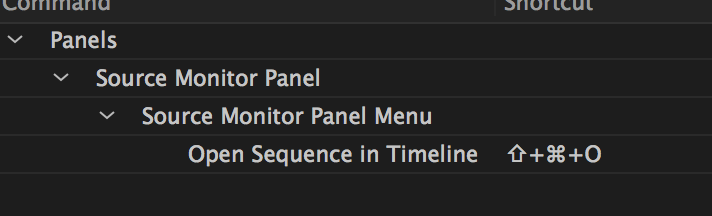
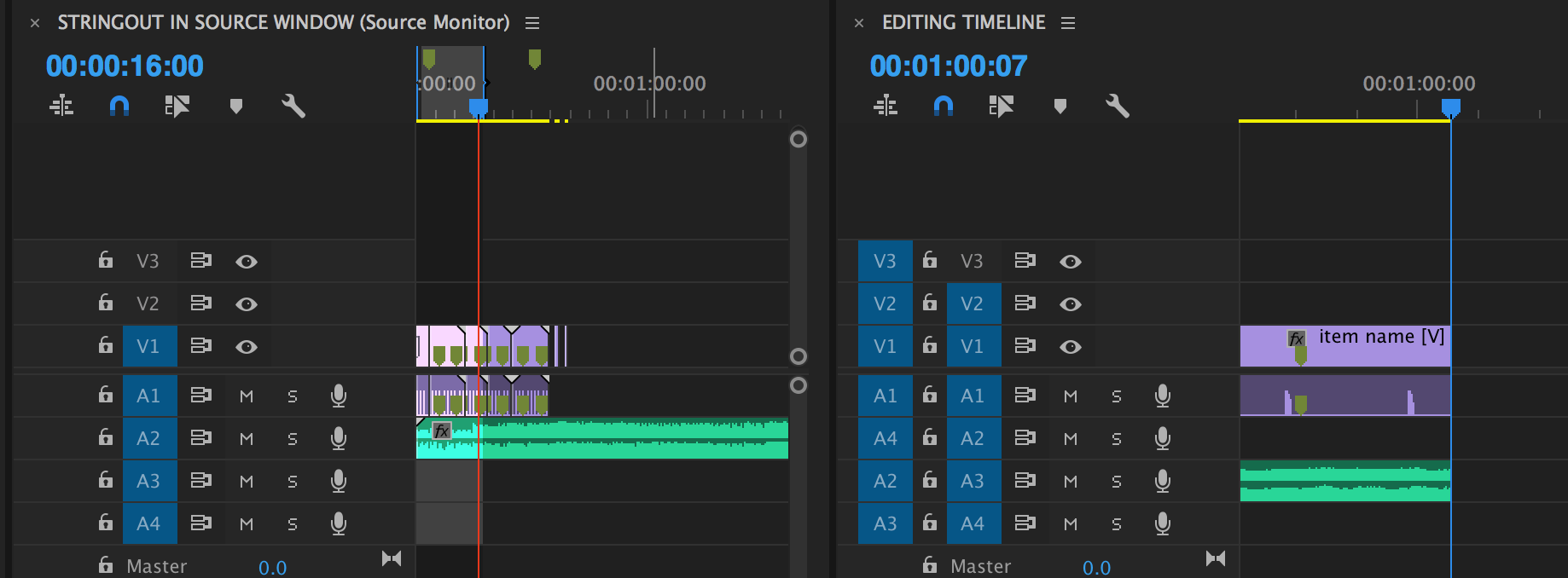
Copy link to clipboard
Copied
Thanks Trevor. Very happily corrected. Spectacular.
Worth going off topic.
Copy link to clipboard
Copied
This would be useful... although be good to be able to hide elements of the UI if not needed.
Avid have the solo and mute buttons stacked (plus you Command+Click on Video monitor to solo that)
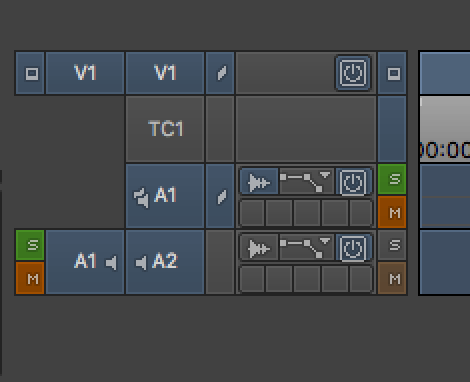
Copy link to clipboard
Copied
Yes. This. Please.
Copy link to clipboard
Copied
We already have Solo buttons on the Audio Meters which function on either timeline or Source Monitor, whichever is active, so I think below would be the best solution here.
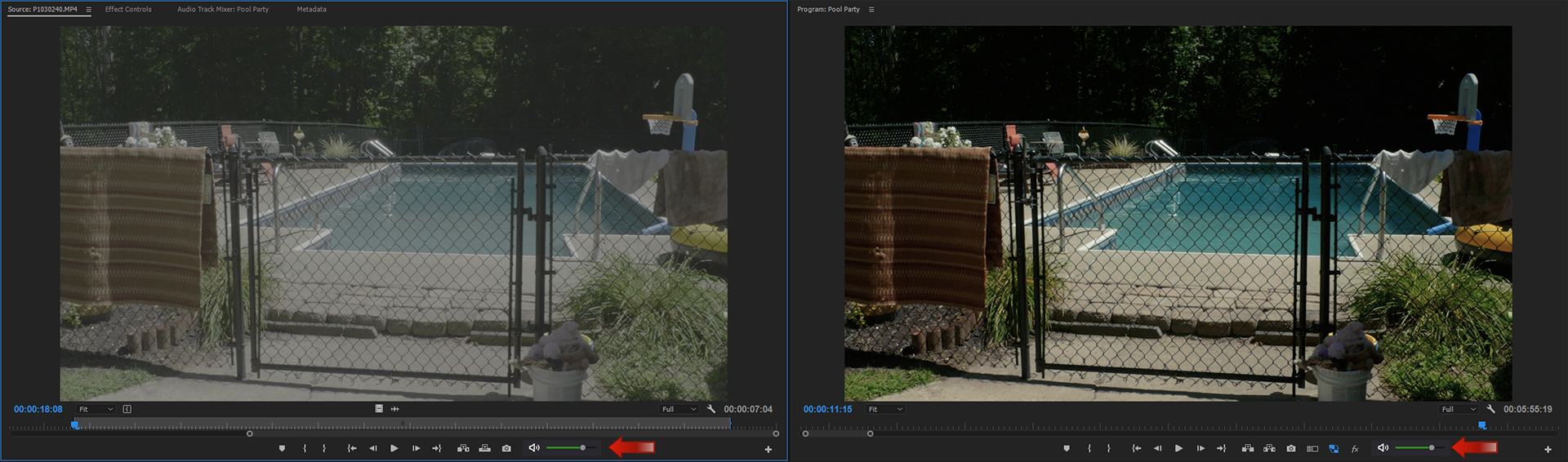
Find more inspiration, events, and resources on the new Adobe Community
Explore Now