- Home
- Premiere Pro
- Discussions
- Re: Source Window - Timeline is covered by scroll ...
- Re: Source Window - Timeline is covered by scroll ...
Source Window - Timeline is covered by scroll bar - Premiere Pro CC 2018
Copy link to clipboard
Copied
In my source window the timeline randomly gets covered up by the scroll bar. (not sure I've got the proper names here). This has been happening for the past few weeks. Screen grab attached.
Only solution I can find is to relaunch the program. Perhaps there's a bug that needs to be fixed on the next update? Any advice or tips would be happily accepted.
I'm using the latest version of Premiere Pro CC and Windows 10 x64.
2017 Alienware 17R4
Intel i7-7820HK
32GB Ram
NVIDIA GeForce GTX 1080 8GB GDDR5X
Thanks.
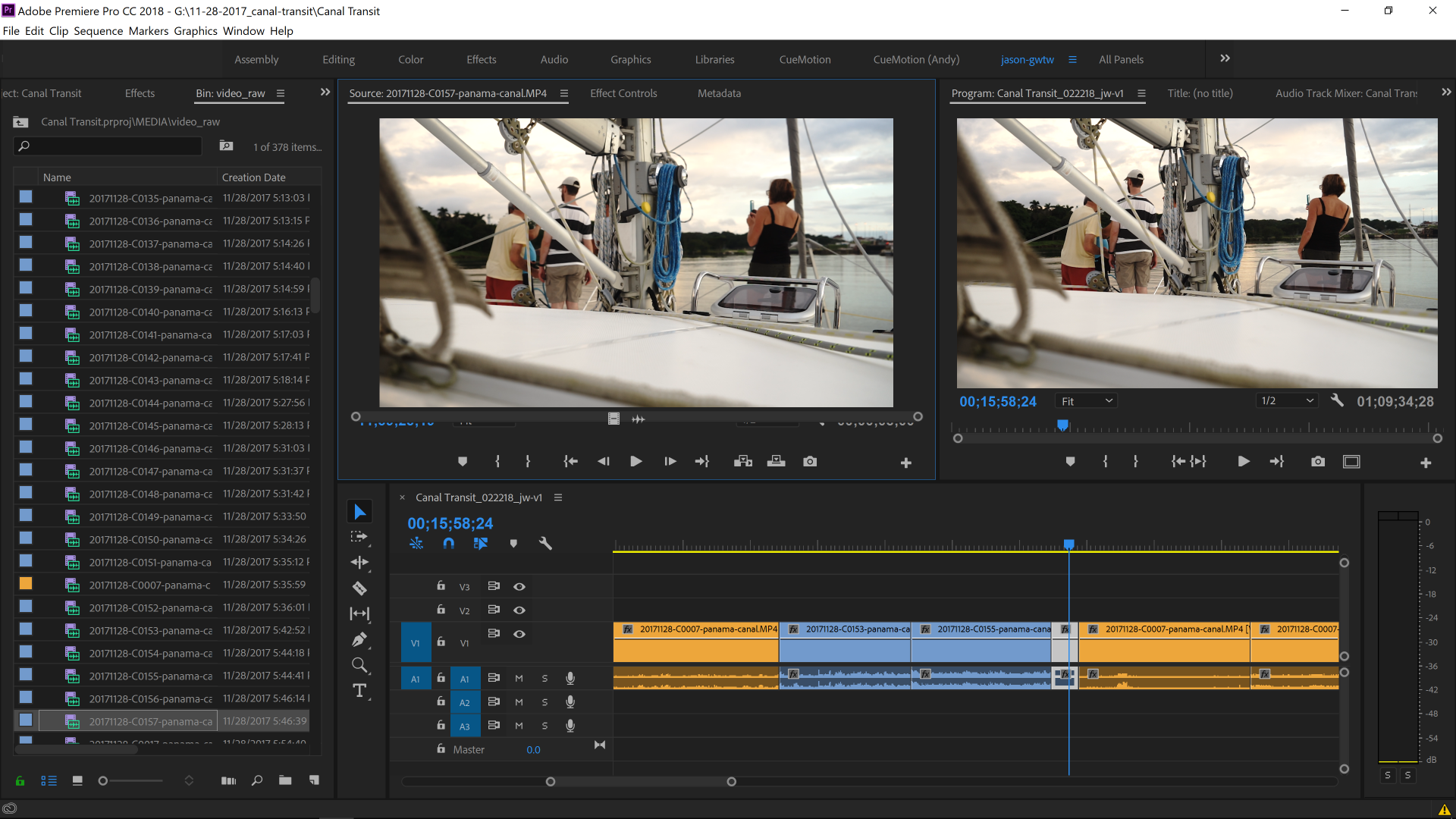
Copy link to clipboard
Copied
As that's a custom space so I'm not aware of what it's "supposed" to look like, it looks fine.
What's amiss?
Neil
Copy link to clipboard
Copied
Thanks for the reply.
On the "Source Video" window notice there is no timeline as it is covered by the scroll-slider thing. The "Program" window has the timeline and looks normal with the scroll-slider underneath the timeline. That is the issue, I cannot scrub or trim the source video because all the functions are covered by the scroll-slider bar.
Copy link to clipboard
Copied
Ah yes, now I see what you mean. I can't replicate it here ... I wonder if Window/Workspace/Reset to Saved Layout (Alt-Shift-0) would fix this.
Neil
Copy link to clipboard
Copied
I've already closed the program and restarted it fixing the issue. When it happens again I'll try the "Alt-Shift-0"
Thanks for the reply.
Copy link to clipboard
Copied
After a couple hours of working it's done the same thing. I attempted your recommendation "Window/Workspace/Reset to Saved Layout" but it did not fix the issue. Its not a major issue for me, just a pain. Thought Adobe might want to know there's a bug (at least with my setup).
Copy link to clipboard
Copied
Yes I have seen that a couple of times. Might be a bug: not sure.
Copy link to clipboard
Copied
You're screen is too small. I recommend nothing less than 24" to start.
Copy link to clipboard
Copied
Sadly, a 24" screen is impossible as we live on a sailboat.
Also this has never happened in 7+ years of editing on laptops, so back to my original thought that this is likely a bug.
Copy link to clipboard
Copied
I've been working on PR most of the day and only had the above issue happen once, maybe twice. Tonight I found a new glitch in the same window. This one has never happened before.
All the information has disappeared from the "source window", the same window that was buggy from my original post.
Anyway, just wanted to share in case someone else comes across this same issue. Screen grab below.
You can see the double arrows on the top right are the only thing on the "source window". When I click the arrows they function as normal, but when I select any of the three options the window just stays blank. Just like before if I close and restart PR it functions normally again.

Copy link to clipboard
Copied
I am having this same issue! I've been having it on and off for the past six months. It's not a screen resolution issue, as I have a 4K screen. It's very annoying and the only way I know how to fix it is the same as above: quit the program and relaunch it. Very annoying. This seems like a bug.
Here's my system:
Ryzen 2700X
32GB DDR4 RAM
GTX 980 4GB DDR5
512GB SSD Samsung boot drive
3TB RAID 1 storage
Copy link to clipboard
Copied
Yes known issue, seen this on my system also.
Copy link to clipboard
Copied
Almost a year since I made this post and I still have the same issue. It's a pain but it could be worse. Keep thinking that each update to PR will fix the issue...but no luck. I guess Adobe can't address every little quirk.
Copy link to clipboard
Copied
I had that issue many a times and it drove me insane.
It had just happened to me and I found your forum but I worked a way to fix it.
Go up to the source window. On the right hand side you will see three horizontal lines.
Click on it. Click CLOSE ALL. (You can see all the Source windows that are open)
This will close all the open sources in the source window.
Then, in the same area with the 3 horizontal lines click CLOSE PANEL. The first option. (It will remove the source window)
Then go to WINDOW up the top of the program and REOPEN, Source Monitor.
I have done this a couple of times when it happens.
The error still arises but this fixes it until it decides to mess up again.
Copy link to clipboard
Copied
Wow, my issue was finally solved, thank you @az54598872 !!!
Copy link to clipboard
Copied
My quickest way is to Close Panel, open from timeline.
Copy link to clipboard
Copied
THANK YOU.
This is one of those bugs that, although minor, drive me absolutely up the wall. I've literally reinstalled the software for less. But when you're in the heat of a deadline and you can't properly pull from your source - it's like cutting with a hand tied behind your back.
This works wonders. Are there preferences to prevent multiple content "sitting" in the source monitor?
Further, I wonder if this bug arises from using multiple pieces of media with odd dimensions. For instance, I'm working with a lot of stills currently and they're cropped all over the place. Something to consider.
Copy link to clipboard
Copied
I only see this issue when editing audio files.
Copy link to clipboard
Copied
I am also having a serious issue with my vertical scroll bar in the my sequence timeline. First it did not appear at all, then after resetting my preferences it reappeared, but it is only 1mm thick and barely visible. Since I have many audio tracks to work with, its nearly impossible for me to continue working on any of my projects. I contacted support, no answer yet (I am sure they will get back to me soon).
In the meantime I also want to post here.
I am using three screens, but also in one screen configuration the bar is not displaying properly. This is an absolutely necessary and core functionality, which if not working is extremely annoying!!!
If anyone has a suggestion over and beyond resetting the preferences, please let me know.
Cheers
Copy link to clipboard
Copied
You really need to learn the keyboard shortcuts for changing the timeline when dealing with many audio or video tracks. The scroll-bar is way too slow to use.
With Timeline in "focus" you can increase audio track height by Alt/Opt=, decrease by Alt/Opt- from the pre-set shorts. But you can go into the Keyboard Shortcuts panel to find and assign many more shortcuts to say, move up/down the sequence tracks.
You can also set viewing preferences and presets for the Timeline area. For someone dealing with many audio tracks, you *really* need to set the view the way you need it, and save it as a preset. Probably you should have several presets.
It will speed your work far more than using the scroll-bar.
Neil
Copy link to clipboard
Copied
Hi Neil,
Thank you for the tip! It will be a workaround for now and I will definitely give it a try. In the long run, I wouldn't mind having a working copy of Premiere though.
I use many apps from Cubase Pro, Wavelab, all Adobe CC apps etc. Maybe 15 apps or more. Not all of them on a daily basis... Remembering key commands for all of them is a little too much to ask. If I were to remember only 10 important key commands per app, that would be in excess of 150 commands. I do know my key commands for the main apps I use.
Support did contact me and we are working on a solution for the scroll bar glitch.
Thanks again, Cheers.
Copy link to clipboard
Copied
Hey, glad you're getting the help.
Making some presets for your timeline would be huge ... you can select from a list in the Timeline menu block, so you don't need to remember anything.
You could collapse all video tracks, set 8 audio tracks to be a half inch high on your screen, save as a preset ... click the menu, clickbyour preset, and all the timeline is back to collapsed video and 8 half inch audio tracks showing.
Any way you like it to look.
Make several of them.
Neil
Copy link to clipboard
Copied
Seen this in 13.1 also.
I close the panel and reopen; usually does the trick.
Copy link to clipboard
Copied
Ugh, so irritating. Same exact issue here. Been happening for about a year or so. How have they not addressed this yet?
Copy link to clipboard
Copied
I think because however annoying, it's a "non-critical" issue for a rather small subset of users. They've been fixated on some rather larger, nastier issues. For which I am of course thankful. The bug-fix list for the last couple drops has been rather larger than was often the case.
But that said ... yea, it would be ever so nice if this went away also ... sigh.
Neil
-
- 1
- 2