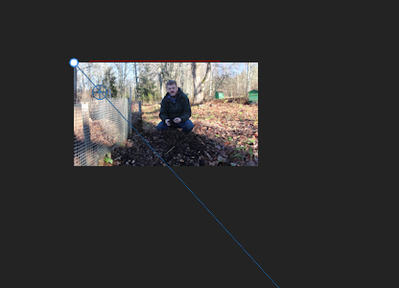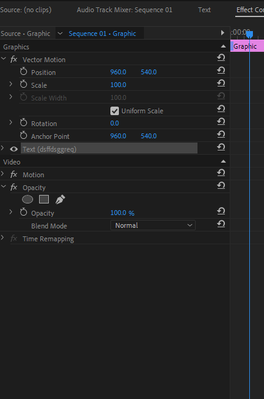- Home
- Premiere Pro
- Discussions
- Suddenly text layers not working/appearing PP2023
- Suddenly text layers not working/appearing PP2023
Suddenly text layers not working/appearing PP2023
Copy link to clipboard
Copied
So I've opened a project this morning and suddenly I can't get any text layers to add. I drag the text tool the red box appears but when I type into it nothing works/appears. The text is in the panel but not on the screen. Have tried restrating and on new project but it's still there. Was working fine last week.
also i notice this and this doesn't look right either
Help appreciated, thanks.
Copy link to clipboard
Copied
Might be offscreen (1700, -10) ?
Post screen Effect Controls.
Copy link to clipboard
Copied
Copy link to clipboard
Copied
Reset preferences - Premiere Help
What is this path on the bottom screenshot?
Copy link to clipboard
Copied
That's the mystery, it appears when ever you add a text layer?
Copy link to clipboard
Copied
Just checked old projectgs and it's a global occurance, everything has vanished and looks like this
Copy link to clipboard
Copied
What is in V3.
Delete T with no text.
Center ' Busy' text.
Can you upload just the project?
Copy link to clipboard
Copied
Well I've switched on this morning and the problem has gone. That was really weird and frustrating. Thank you so much for your help, hopefully it won't return!
Copy link to clipboard
Copied
Weird Baltic Homesteaders. A similar case happened yesterday. It looked like opacity was faded down due to responsive design, where you can make text that auto fades from zero opacity. You may want to look into that area of title creation for a potential glitch. Info here: https://helpx.adobe.com/premiere-pro/using/responsive-design-features.html
Thanks,
Kevin
Copy link to clipboard
Copied
What happens if, when you use the type tool, you just click and start typing, instead of drawing a rectangle and start typing (this way you make paragraph text)?
Copy link to clipboard
Copied
Same thng/outcome.