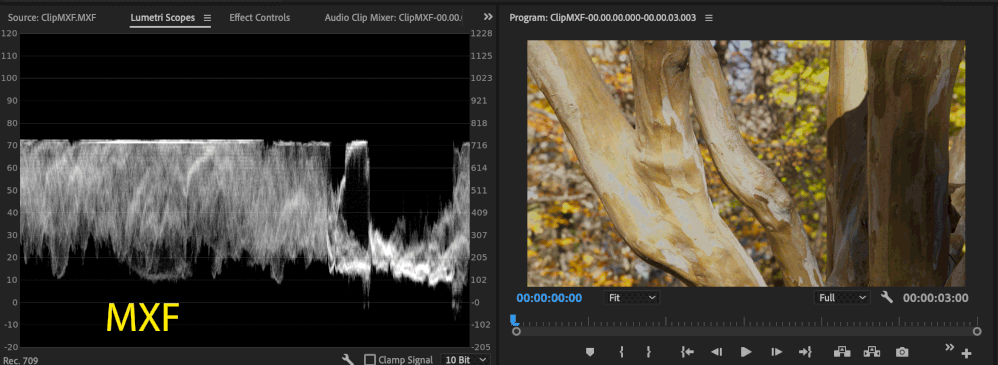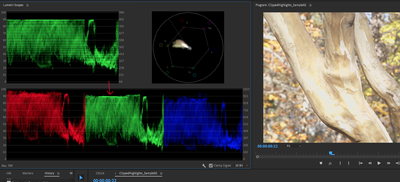- Home
- Premiere Pro
- Discussions
- Superwhites / Highlights Clipped in v15, v22
- Superwhites / Highlights Clipped in v15, v22
Superwhites / Highlights Clipped in v15, v22
Copy link to clipboard
Copied
My camera (Sony FS5) records superwhites / highlights above 100 ire. New versions of Premiere Pro are clipping these details.
In previous versions of Premiere Pro, through v14, superwhite details are visible on the YC waveform and Luma waveform. The corresponding area of the image will appear overexposed, but after correcting the exposure in Lumetri the hidden details from those highlights become visible.
In more recent versions, everything over 100 ire appears clamped. The waveform is clamped and the details in the image are no longer recoverable.
The attached screenshots compare v14.3.2 with v15.4.1. The issue is still present in the latest v22.
Is anyone else having this issue? Are there settings in the newer versions that can correct this, or is it a bug? I would greatly appreciate any help, as this issue basically means I can't use any of the newer updates in my workflow.
Let me know if I need to provide any additional details, I'm trying to keep it concise.
Copy link to clipboard
Copied
It looks like the clamp signal box is checked, even though it's not. Have you tried toggling that checkbox on/off to see if it's just a UI bug?
Do you have any broadcast safe/video limiter effects on this clip?
Copy link to clipboard
Copied
That's a good way to describe it, that's exactly how it behaves. I tried that, and toggling the checkbox alters the graph but makes no change to the signal.
There are no effects on the clip.
Copy link to clipboard
Copied
Also, if you can post a short video clip with a video over 100 IRE, I can test on my Mac to see if the same thing happens (I see you're on Windows)
Copy link to clipboard
Copied
Thanks Jeff!
At first I tried to export a clip, to avoid sending you raw footage. I exported from v14 of course, where I know the highlights are present, and I imported this file back into both v14 and v15 to check that the issue was still present. I was surprised to find that the superwhites in the export were displayed correctly in both versions of Premiere!
So this lets me know that Premiere Pro v15+ is capable of displaying the data correctly, it just isn't interpreting my Sony FS5 footage correctly.
Still, I think it would be helpful to know if another v15+ user experiences this issue, and to involve the Mac v PC variable as well. I've put a small piece of raw footage here at this Dropbox link for you to test: ClippedHighlights_Sample02.MXF
Thank you for taking the time to help me investigate this!
Copy link to clipboard
Copied
Thanks for the sample! My M1 Mac on the latest version of Apple silicon Premiere (v22) has the same issue as your v15.
However, I rewrapped the MXF into a MOV container and lo and behold - Lumetri shows no clipping. Note this is a rewrap, not a transcode, so the video stream was not altered in any way. It looks like Premiere is reading something in the metadata and causing it to show clamped in Lumetri. I tried rewrapping just the MXF and dropping metadata but that also showed the clamping.
I'm going to guess this is a Premiere bug, perhaps specifically isolated to MXF files (I don't have other media to test with). Would love to hear @R Neil Haugen and @Kevin-Monahan 's takes on this as well.
edit: playing with the levels, it does appear the MXF import is destructive. But I'm no color expert
Copy link to clipboard
Copied
Jeff, thanks for putting in the work to help shed more light on this issue, I really appreciate it! Yes, something destructive is going on, as opposed to a bug in the waveform display. I'm accustomed to getting a little detail out of the image highlights, it's a bad habit perhaps, but a boon for run-and-gun shooting 🙂
While you were at it, I was testing the footage in the After Effects (v18.4.1). I found that AE is clipping both the MXF and my export test, but if I change the project's color depth to 32bpc (project settings>color>depth) the clipping stops. If there is an equivalent setting in Premiere, maybe that will help, but then again it seems AE is treating both clips the same while Premiere is interpreting them differently, so some other mechanic may be at play.
Copy link to clipboard
Copied
32bit stops the clamping on both clips?
In my AE, both MOV and MXF show clamped in 8 bit, MXF still shows clamped at 32bit, MOV appears fine at 32bit. But then again, lumetri only has an 8bit option in the scope window, not sure if that is affecting anything
Copy link to clipboard
Copied
Yes, in After Effects if the project color depth is at 32bpc, even though the Lumetri scope window says "8bit," I'm not seeing clamping on any clips. That doesn't help me in Premiere, but maybe that will get us closer to an answer. And it means my temporary workaround is grading the sequence in AE 🙂
Copy link to clipboard
Copied
Correction, this was in After Effects 17.1.3
The newer After Effects has the same issue as Premiere Pro.
Copy link to clipboard
Copied
I just downloaded and imported the mxf file into Pr 2022, and then brought down the Exposure slider just a bit. That mxf file seems to have a little clipping in the green channel, but the red and blue are not clipped.
Neil
Copy link to clipboard
Copied
Hey Adobe - 2 Years later and I'm still paying $60/mo to use v14. None of the updates have fixed this issue. Premiere is misinterpreting MXF footage from the Sony FS5. If anyone has a solution for this I'd really appreciate the help.
Copy link to clipboard
Copied
Do you have a clip you could upload/share? I'd love to test on my rig.
Copy link to clipboard
Copied
Thanks @R Neil Haugen ! I've put a small piece of raw footage here at this Dropbox link for anyone to test: ClippedHighlights_Sample02.MXF
The screencaps posted above by @Jeff Bugbee show the issue perfectly.
Copy link to clipboard
Copied
I'll take a look at this a bit later today, thanks!
Copy link to clipboard
Copied
Ok ... I was able to get that semi-decently into Premiere both as Rec.709 and HLG, after working with the Auto log detect/auto-tonemapping and trying variations with setting the clip to say S-log3 or Rec.709 or HLG in Interpret Footage. (This will all be easier in the 24.x builds probably shipping first day of MAX, October 10.)
The one real issue for me is the apparent hard clipping of the green channel, seen in the bark of the tree. I could get that so it just looked like fading to white with careful setting of the Lumetri controls, but ... there just isn't detail seen in the brights of that channel in Premiere.
In Resolve, though there is still hard clipping in the green, it is farther up, enough so as not to really be notable.
@Fergus H ... could you check this clip between Pr and Resolve, see if you get the same or different green channel clipping between Pr and Resolve?