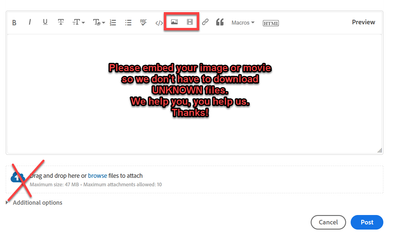Tabs are not displayed in full
Copy link to clipboard
Copied
Hello, I can't see some of the tabs in full on Adobe Premiere Pro. As here with the "Sequence settings" tab. I do not have access to the ok and cancel buttons located at the bottom of the page. I can't resize the tabs either.
Copy link to clipboard
Copied
Copy link to clipboard
Copied
What is your screen resolution? Premiere requires a MINIMUM of 1280x800. Yours looks to be smaller than that.
Copy link to clipboard
Copied
Copy link to clipboard
Copied
Do you have Windows Scaling turned on? That UI looks huge for a 1920x1080 resolution.
Turn Windows Scaling to 100%.
Copy link to clipboard
Copied
Thank you to help me, it's better but is there another solution because it changes all my windows ? I thought that the problem comes from Adobe. I thought it was possible to modify the display directly on the software, for example changing the size of the tabs.
Copy link to clipboard
Copied
Please post screenshot as shown in my post.
Copy link to clipboard
Copied
Here is the issue
Copy link to clipboard
Copied
so do I. my screen resolution is 1366 x 768
but can Adobe fix the window to be responsively?
or can they fix the sequence window to be moveable?
Copy link to clipboard
Copied
Adobe requires a screen resolution of 1920x1080.
Get a bigger screen or set Display Scale in OS to a lower percentage.